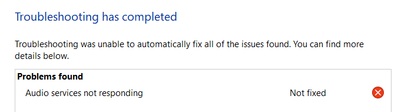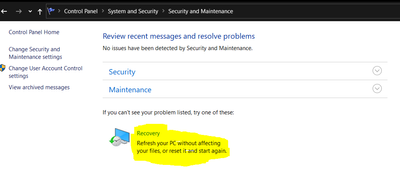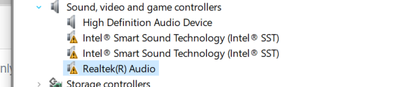-
×InformationWindows update impacting certain printer icons and names. Microsoft is working on a solution.
Click here to learn moreInformationNeed Windows 11 help?Check documents on compatibility, FAQs, upgrade information and available fixes.
Windows 11 Support Center. -
-
×InformationWindows update impacting certain printer icons and names. Microsoft is working on a solution.
Click here to learn moreInformationNeed Windows 11 help?Check documents on compatibility, FAQs, upgrade information and available fixes.
Windows 11 Support Center. -
- HP Community
- Gaming
- Gaming Notebooks
- Omen 17-cb1521na no sound after installing drivers from HP

Create an account on the HP Community to personalize your profile and ask a question
09-08-2021 03:13 PM
I've been getting weird sounds from my speaker so thought I should update the audio drivers. I used the latest one from here (Jan 14, 2021):
Right after installing the driver, the sound disappeared. I've tried fixing it all day, to no avail. I've run the troubleshooting from Windows and HP. I've uninstalled, updated, rebooted the devices, drivers. Disabling the speakers, restarting the computer. Anything I could have found online.
I'm hoping someone will have some helpful information here? As I'm quite powerless at this point
Thanks!
Solved! Go to Solution.
Accepted Solutions
09-12-2021 05:52 AM
Hi all,
Just want to let you know what where everything else failed, the good old RECOVERY option from Windows's control panel fixed the issue for me.
Thanks!
09-09-2021 02:53 AM
Struggling to include any useful info as Im totally lost myself. The issue seems to be changing from the speakers being unplugged (although I am using a laprop) and the audio services not responding?
Really wish I knew what drivers were being used while the sound worked.
Didn't find what you were looking for? Ask the community