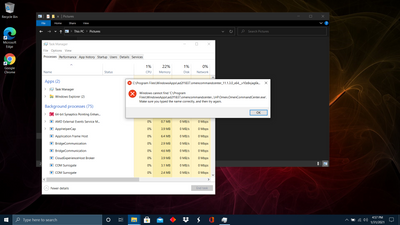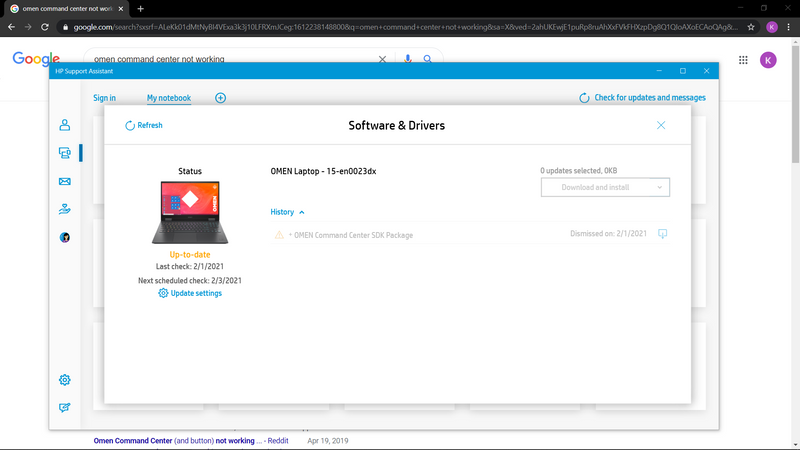-
×InformationWindows update impacting certain printer icons and names. Microsoft is working on a solution.
Click here to learn moreInformationNeed Windows 11 help?Check documents on compatibility, FAQs, upgrade information and available fixes.
Windows 11 Support Center. -
-
×InformationWindows update impacting certain printer icons and names. Microsoft is working on a solution.
Click here to learn moreInformationNeed Windows 11 help?Check documents on compatibility, FAQs, upgrade information and available fixes.
Windows 11 Support Center. -
- HP Community
- Gaming
- Gaming Notebooks
- Re: Omen Gaming Hub won't open

Create an account on the HP Community to personalize your profile and ask a question
01-31-2021 03:04 PM
Hello, I recently purchased an Omen 15 gaming laptop and now I can't open the Gaming Hub. I have tried pressing the omen button, opening from the app list, and launching from the Microsoft store. Nothing works. When I try to open from the store and taskbar I receive the following message.
I tried uninstalling the program and reinstalling it but that did not work. Then I reset my pc to see if that would turn it back to how it was when I purchased it. That didn't work either and now I wiped my laptop clean for nothing. What now?
Solved! Go to Solution.
Accepted Solutions
02-01-2021 09:41 PM - edited 02-01-2021 09:42 PM
No unfortunately. Well, you might but it would be wonky and the partitioning is the problem. The creation software looks for USB sticks.
You need at least an 8GB pen drive (but no larger than 32) for the Microsoft plain copy of Windows.
or
You can also restore your HP with a factory install with all the HP programs already on it via the HP Cloud Recovery.
You would have to have a 32GB drive for that one and it does take longer to do, but will restore all the partitions for the UEFI Diagnostics tools to work again also. The link below gives the instructions and the link to download the files.
HP Consumer PCs - Using the HP Cloud Recovery Tool (Windows 10
NOTE: It would be best to disconnect any additional drives that might be installed in your PC. Off hand I didnt look up if you have an HDD installed with an SSD. If so, disconnect the HDD first. It will save a whole bunch of potential problems with either method of recovery you choose.
02-01-2021 07:16 AM
Resetting Windows from with-in Windows via Windows reset is not an ideal way to go. I prefer the USB method and doing a clean install, deleting all partitions first.
Please post the full Model or Product number first.
Press Control/Alt/S for the information menu in windows
Or
Go to the Start menu and scroll to H/HP Help and Support/HP Support Assistant.
Open the program and click on your computer in the list.
The 7 digit Product Number will be listed in both those places.
02-01-2021 10:29 AM
OK thanks.
Find the Hub and uninstall it again if you can. If the HP System Event utility is there, uninstall it also.
Reboot.
Install these files...
OMEN Driver : https://ftp.hp.com/pub/softpaq/sp105501-106000/sp105943.exe
OMEN Command Center SDK Package: sp111311.exe
Get HP System Event Utility - Microsoft Store
Get OMEN Gaming Hub - Microsoft Store
Now run Windows updates. Click on the check for updates button, even if it shows its up to date.
Reboot.
The Game Hub (latest version at the time of writing this is 11.1.3.0) should now be installed and working.
The Omen button may or may not work to open the Hub. Its been known to be wonky.
Let me know how it works out.
02-01-2021 03:08 PM
Well, I don't have any other fixes other than the fact that I don't recommend resetting Windows via the option in Windows. Rather I always do a clean reinstall with a custom install from USB (8-32GB pen drive). Create media Windows 10
Make sure in Windows Services, that HP Omen HSA is running and on automatic.
You might have to upgrade the bios also but only as a last resort. Keep the laptop plugged into the power cord when you do.
Should be F.07 ... sp110332.exe
02-01-2021 06:41 PM
Found another user that had a similar issue. Perhaps this might help?
Go to C:\Users\{user}\AppData\Local\HP_Inc
Delete the folders that look like HP.Omen.OmenCommandCenter_Url
and
OmenCommandCenterBackgrou_Url_
02-01-2021 09:01 PM - edited 02-01-2021 09:24 PM
I saw a thread where someone suggested checking the HP Support Assistant for driver updates, when I did I saw that there was an update available for the Omen Command Center. When I tried to update it it said that the SDK package was no longer available.
02-01-2021 09:28 PM
OK, I had my fingers crossed for ya too.
One time I had another person with a similar issue like yours a few years ago and he also reset Windows. I had to get him to Clean install Windows instead and it finally worked. Thats the only other thing I have to offer at this time.
Didn't find what you were looking for? Ask the community