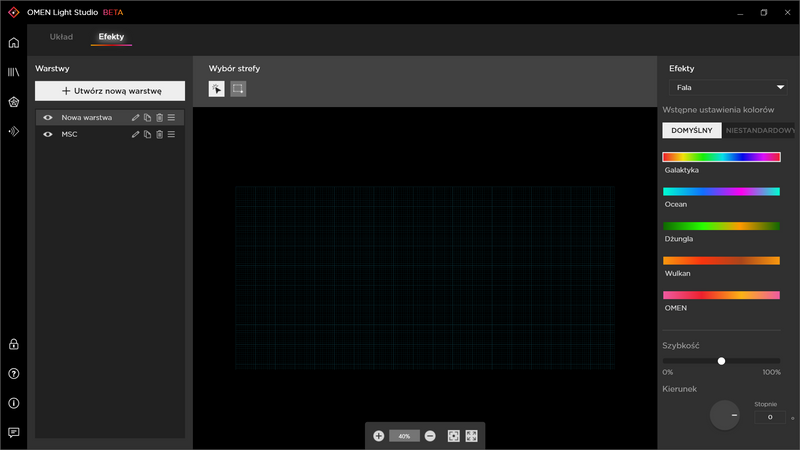-
×InformationWindows update impacting certain printer icons and names. Microsoft is working on a solution.
Click here to learn moreInformationNeed Windows 11 help?Check documents on compatibility, FAQs, upgrade information and available fixes.
Windows 11 Support Center. -
-
×InformationWindows update impacting certain printer icons and names. Microsoft is working on a solution.
Click here to learn moreInformationNeed Windows 11 help?Check documents on compatibility, FAQs, upgrade information and available fixes.
Windows 11 Support Center. -
- HP Community
- Gaming
- Gaming Notebooks
- Re: Omen light studio beta cannot find my keyboard

Create an account on the HP Community to personalize your profile and ask a question
12-20-2020 04:10 PM
After two days of using light studio beta my keyboard just disappeared (in settings of course.).
It was there, everything was working fine. Can someone tell me what happend? Have they decided to not support my version of Omen or..?
HP Omen 15-dc1019nw
Solved! Go to Solution.
Accepted Solutions
12-20-2020 05:30 PM
It is a Beta version, that is an expected result. Please wait for newer release.
Regards.
***
**Click the KUDOS thumb up on the left to say 'Thanks'**
Make it easier for other people to find solutions by marking a Reply 'Accept as Solution' if it solves your problem.


12-20-2020 05:30 PM
It is a Beta version, that is an expected result. Please wait for newer release.
Regards.
***
**Click the KUDOS thumb up on the left to say 'Thanks'**
Make it easier for other people to find solutions by marking a Reply 'Accept as Solution' if it solves your problem.


01-10-2021 07:19 AM
It might be because of the clash between omen gaming Hub and light studio. Try going to gaming hub,go to my gear and select your laptop(omen 15) and got to lighting and there will be an option to give access to light studio.
Didn't find what you were looking for? Ask the community