-
×InformationWindows update impacting certain printer icons and names. Microsoft is working on a solution.
Click here to learn moreInformationNeed Windows 11 help?Check documents on compatibility, FAQs, upgrade information and available fixes.
Windows 11 Support Center. -
-
×InformationWindows update impacting certain printer icons and names. Microsoft is working on a solution.
Click here to learn moreInformationNeed Windows 11 help?Check documents on compatibility, FAQs, upgrade information and available fixes.
Windows 11 Support Center. -
- HP Community
- Gaming
- Gaming Notebooks
- RAM speed Victus 16-d0xxx

Create an account on the HP Community to personalize your profile and ask a question
05-11-2022 03:37 PM - edited 05-12-2022 02:00 AM
Hello! On my newely purchased Victus 16 (Intel Core i5 11400h/RTX 3060/2x8 DDR4 3200) I've noticed strange memory speed. While the spec page says that it should run at 2933 mhz, it actually runs only at 2667 mhz (while the modules themselves are able to run at 3200 mhz). Did anyone else notice the same? Should I worry and contact the seller or maybe there are some settings that I've missed?
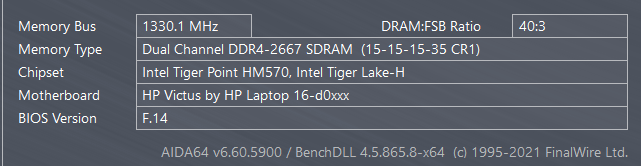
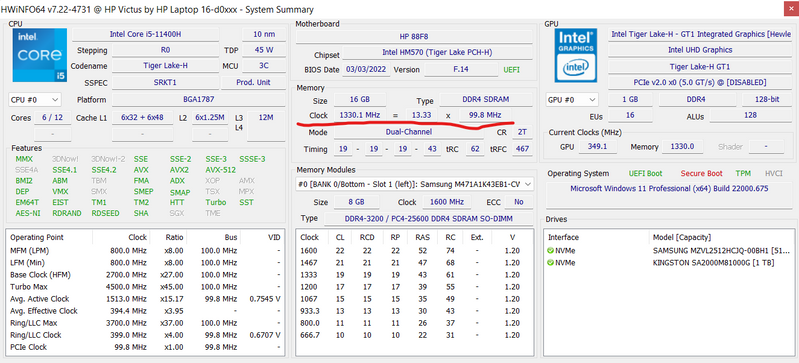
Solved! Go to Solution.
Accepted Solutions
05-17-2022 12:22 PM
Thanks for your response.
Please note that memory speed is capable of running 3200 MHz. However, it is decided by the system on the programs it is running. Do not worry, it is normal and fine.
Thanks!
Please click “Accept as Solution” if you feel my post solved your issue, it will help others find the solution.
Click the “Yes" on the bottom right to say “Thanks” for helping.
I am an HP Employee
05-14-2022 02:50 PM
Hi,
Welcome to the HP Support Community.
I see that the RAM speed on your Victus By HP 16.1 Inch Gaming Laptop PC 16-D0000 isn't the same.
May I know if you have made any recent changes to your system?
Also, may I know which application are you using to track the details?
Hope this helps! Keep me posted.
Thanks!
I am an HP Employee
05-14-2022 03:00 PM
Hello! No, I haven't made any changes - it's freshly installed Win 11 with all of the recent updates. I'm using HWinfo, also tried Aida64. They both show this reading. Windows task manager shows 3200 MHz, though...
05-17-2022 12:22 PM
Thanks for your response.
Please note that memory speed is capable of running 3200 MHz. However, it is decided by the system on the programs it is running. Do not worry, it is normal and fine.
Thanks!
Please click “Accept as Solution” if you feel my post solved your issue, it will help others find the solution.
Click the “Yes" on the bottom right to say “Thanks” for helping.
I am an HP Employee
Didn't find what you were looking for? Ask the community
