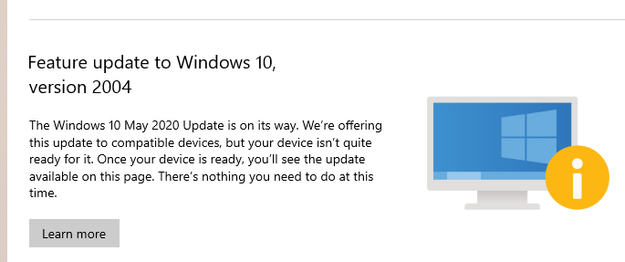-
×InformationWindows update impacting certain printer icons and names. Microsoft is working on a solution.
Click here to learn moreInformationNeed Windows 11 help?Check documents on compatibility, FAQs, upgrade information and available fixes.
Windows 11 Support Center. -
-
×InformationWindows update impacting certain printer icons and names. Microsoft is working on a solution.
Click here to learn moreInformationNeed Windows 11 help?Check documents on compatibility, FAQs, upgrade information and available fixes.
Windows 11 Support Center. -
- HP Community
- Gaming
- Gaming Notebooks
- Re: Recommended drivers on HP website won't install

Create an account on the HP Community to personalize your profile and ask a question
06-08-2020 01:05 PM
Hi,
I am trying to resolve another issue with Windows (the YourPhone app) and the Microsoft Windows Advisor asked me to update my Chipset Drivers. I used the HP website to identify the correct drivers for my notebook (Omen 15 dc0522na) and used the HP install tool to download and install the drivers.
However the following drivers downloaded from the HP website either reported as being unsupported on my current version of Windows (Version 10.0.19041 Build 19041) or are an older version than the one installed on my notebook:
Intel Chipset Installation Utility and Driver (Windows 10 v1709/v1803) - old version
Intel Chipset Installation Utility and Driver (Windows 10 v1903) - unsupported
Intel Dynamic Platform and Thermal Framework Client Driver (Windows 10 v1903) - unsupported
Intel Mangement Engine Interface (MEI) Driver (Windows 10 v1903) - unsupported
Intel Rapid Storage Technology Driver (Windows 10 v1903) - unsupported
Intel Thunderbolt Controller Driver (Windows 10 v1709/1803) - old version
Intel Thunderbolt Controller Driver for (Windows 10 v1809) - only gave me the option to remove; the change and repair options were greyed out
Intel Thunderbolt Controller Driver for (Windows 10 v1903) - unsupported
Following drivers did update successfully:
Intel Chipset Installation Utility and Driver (Windows 10 v1809)
Intel Dynamic Platform and Thermal Framework Client Driver (Windows 10 v1709/v1803)
Intel Dynamic Platform and Thermal Framework Client Driver (Windows 10 v1809)
Intel Mangement Engine Interface (MEI) Driver (Windows 10 v1709/v1803)
Intel Mangement Engine Interface (MEI) Driver (Windows 10 v1809)
For most devices I was able to get one version to install successfully but there was only one version of Intel Rapid Storage Technology Driver (Windows 10 v1903) offered and it was unsupported. Also, whilst all versions of the Intel Thunderbolt Controller Driver failed, I guess the Windows 10 v1809 version only offered the option to remove because it was already installed and so best version (?).
Should I be worried that I received so many failed installs?
Where can I find a version of the Intel Rapid Storage Technology Driver that is compatible with my notebook? Also, which device in the Device Manager does the Rapid Storage Tech relate to - there wasn't an obvious device listed?
Thanks in advance for your help!
Solved! Go to Solution.
Accepted Solutions
06-08-2020 08:15 PM
Hi,
Sorry for jumping in. I know many people wanting to go ahead with bleeding edge. I have 3 test machines in my room to test hardware and software and I don't bother to test Windows 10 2004 now. I used to test and reported back to vendors, probably getting older now.
Microsoft is working on Windows 10 2004 bugs and one of my test machine says
Therefore I would be better just wait. It won't hurt me anything.
Now, back to your question. Since nearly all of them are Intel hardware. Please try Intel® Driver & Support Assistant (Intel® DSA). It should pick the right driver and install for you.
I've got few machines, somehow drivers for Intel AC8260 wifi from vendors always failed. Few days ago, I use Intel DSA and problems fixed.
Regards.
***
**Click the KUDOS thumb up on the left to say 'Thanks'**
Make it easier for other people to find solutions by marking a Reply 'Accept as Solution' if it solves your problem.


06-08-2020 01:22 PM
Your Operating System version has migrated beyond the ability of the HP Support Assistant to recognize the situation. HPSA may not understand that it cannot install software / drivers for this version of Windows - the packages themselves are smart enough to not install.
And...
There are likely not any software and drivers specifically for Version 10.0.19041 Build 19041(Windows 2004).
Side Bar
HPSA is an "updater" - it cannot seek out and installed anything not already on the computer.
I don't know what you are going to do about the phone app - updating drivers is not going to work right now...
Reference and Resources – Places to find help, solve problems, and learn about your Device
Device Homepage
NOTE: Content depends on device type and Operating System
Categories: Alerts, Warranty Check, HP Drivers / Software and BIOS, How-to Videos, Bulletins/Notices, How-to Documents, Troubleshooting, User Guides / Manuals, Service and Maintenance Guide (Replacement Parts and Procedures), Product Information (Specifications), more
When the website support page opens, Select (as available) a Category > Topic > Subtopic
Thank you for participating in our HP Community.
We are a world community of volunteers dedicated to supporting HP technology
Click Thumbs Up to say Thank You!
Answered? Click "Accept as Solution" to help others find it.



06-08-2020 08:15 PM
Hi,
Sorry for jumping in. I know many people wanting to go ahead with bleeding edge. I have 3 test machines in my room to test hardware and software and I don't bother to test Windows 10 2004 now. I used to test and reported back to vendors, probably getting older now.
Microsoft is working on Windows 10 2004 bugs and one of my test machine says
Therefore I would be better just wait. It won't hurt me anything.
Now, back to your question. Since nearly all of them are Intel hardware. Please try Intel® Driver & Support Assistant (Intel® DSA). It should pick the right driver and install for you.
I've got few machines, somehow drivers for Intel AC8260 wifi from vendors always failed. Few days ago, I use Intel DSA and problems fixed.
Regards.
***
**Click the KUDOS thumb up on the left to say 'Thanks'**
Make it easier for other people to find solutions by marking a Reply 'Accept as Solution' if it solves your problem.


06-09-2020 04:26 AM
Hi @Banhien
Thanks for the advice. I used the Intel updater and managed to get more up to date drivers for a few devices, including Rapid Storage.
Are there other similar manufacturer updaters, e.g. for Realtek?
Regards,
nick
06-09-2020 04:29 AM
Hi @dragon-fur
Thanks for responding - I'd originally downloaded from the HP website because HPSA wasn't showing any new updates. The list of successful and failed attempts is based on the drivers from HP website as per your post.
06-09-2020 07:50 AM - edited 06-09-2020 08:34 AM
Greetings "Down Under"! Always welcome, of course.
@nicholas_rubin wrote
Hi @dragon-fur
Thanks for responding - I'd originally downloaded from the HP website because HPSA wasn't showing any new updates. The list of successful and failed attempts is based on the drivers from HP website as per your post.
Edits - Adjust content to correct for customer comments
<Content Removed>
True - At this time, neither the installation software nor the manufactures drivers support Windows Build 19041.x
I shall withdraw, having nothing useful to add. Smiling.
Please give @banhien the solution for having answered the dilemma to find and resolve the drivers necessary for this latest version of the OS.
Continuing...
The question:
After the leap to a new OS version - what to do about updates that are not (yet) supported by the manufacturer's software and drivers (and in this case, the support program that would / should install those updates).
Answer: Find updates at the component manufacturer's site (Intel).
Excellent assist, thank you.
You do know that I am a bit jealous of your laboratory full of tech and toys. Smiling.
Thanks.
Thank you for participating in our HP Community . We are a world community of volunteers dedicated to supporting HP technology. |
You



Didn't find what you were looking for? Ask the community