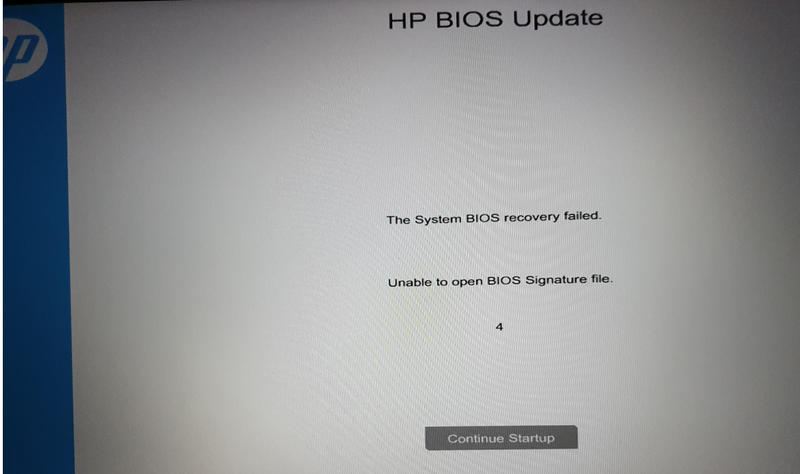-
×InformationNeed Windows 11 help?Check documents on compatibility, FAQs, upgrade information and available fixes.
Windows 11 Support Center. -
-
×InformationNeed Windows 11 help?Check documents on compatibility, FAQs, upgrade information and available fixes.
Windows 11 Support Center. -
- HP Community
- Gaming
- Gaming Notebooks
- Shut down while gaming after bios update.

Create an account on the HP Community to personalize your profile and ask a question
08-01-2020 08:31 AM
Hello everyone. So i have been gaming in my laptop since 1 month and had no issues, The CPU temp used to be around 75-78C and GPU around 64-68C. Recently i got a BIOS update and installed it( version: F.08). After that update the laptop shuts down after 10-15 mins of gaming even though the temp are same as before. I even changed the maximum processor state from 100% to 60% while plugged in but still had the same issue.
CPU- AMD Ryzen 5 3550h
GPU - NVIDIA GeForce GTX 1650
Ram- 8gb
BIOS- F.08
Solved! Go to Solution.
Accepted Solutions
09-03-2020 08:38 PM - edited 09-03-2020 08:43 PM
I heard that a new BIOS has been released. Try installing it to resolve the shutdown issue.
CVA info - https://ftp.hp.com/pub/softpaq/sp108501-109000/sp108789.cva
Download - https://ftp.hp.com/pub/softpaq/sp108501-109000/sp108789.exe
PS: marked as solution to give the post more visibility.
I am HP Employee
08-03-2020 01:01 PM
@asb97, Welcome to HP Support Community!
To resolve the problem, follow the steps in this section.
Step 1: Disable the automatic restart option to view error messages
Errors might occur but not display with Automatic restart enabled. Disable this option to allow the computer to display error messages instead of restarting.
-
In Windows, search for and open View advanced system settings.
-
Click Settings in the Startup and Recovery section.
-
Remove the check mark next to Automatically restart, and then click OK.
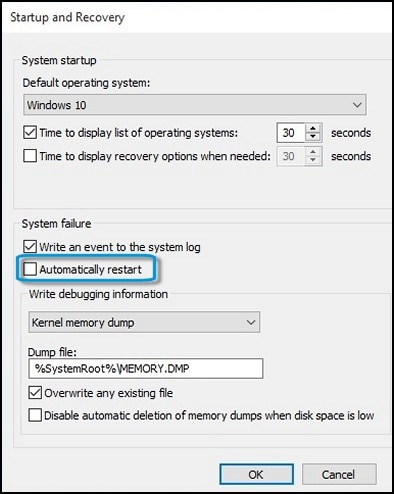
-
Restart the computer.
Step 2: Check for failed hardware
Hardware problems can cause unexpected results. Go to Testing for Hardware Failures for more information.
Also, check with an alternate power cord or wall outlet.
Hope this helps! Keep me posted.
Please click “Accepted Solution” if you feel my post solved your issue, it will help others find the solution. Click the “Kudos/Thumbs Up" on the bottom right to say “Thanks” for helping!
TEJ1602
I am an HP Employee
08-07-2020 12:39 PM
I have the exact same laptop model and i bought it 3 weeks ago. And after the bios update that showed up on startup where i proceeded ahead and after that while playing any game after a few minutes the laptop says locking and shuts down. the giveaway prior to shutting down is the fan noise increases. i checked the thermals and its not the issue. I think its the bios update. provide me with a solution.
08-07-2020 02:44 PM
@HarryAx20, Welcome to HP Support Community!
I appreciate your efforts in trying to resolve the issue. Further, perform a BIOS rollback. Refer to the document https://support.hp.com/in-en/document/c02693833 for detailed instructions.
Hope this helps! Keep me posted.
Please click “Accepted Solution” if you feel my post solved your issue, it will help others find the solution. Click the “Kudos/Thumbs Up" on the bottom right to say “Thanks” for helping!
TEJ1602
I am an HP Employee
08-07-2020 03:13 PM - edited 08-07-2020 03:20 PM
Hi @TEJ1602
I've similar issue as @HarryAx20 and @Asb97, and unfortunately, when I try to rollback BIOS to F.05 or F.02 version (no matter what way I try it, Win+B or from Diagnostic EFI boot) it always ends with error message 'Unable to open BIOS Signature file'. I see in logs that update process is looking for 086D4.s12 file, but there are only 086D4.bin and 086D4.sig files.
EDIT: I've tried resetting CMOS and using BIOS F.05 image from created USB recovery, but still no luck, same error message.
08-08-2020 11:39 AM
This looks like a hardware issue.
Please reach out to the HP Support in your region regarding the service options for your printer.
Hope this helps!
Please click “Accepted Solution” if you feel my post solved your issue, it will help others find the solution. Click the “Kudos/Thumbs Up" on the bottom right to say “Thanks” for helping!
TEJ1602
I am an HP Employee
08-10-2020 02:43 PM
@emicaim & @dheeraj_vega06 Did you happen to go through the steps suggested by the tech? if you have the same issue as the OP, the recommended steps should help recover the last known working BIOS, and if that doesn't work, I suggest you talk to HP support and discuss your options, follow the below steps to get started:
1) Click on this link - http://www.hp.com/contacthp/
2) Click on Sign-in or select the product using the below step:
3) Enter the serial of your device.
4) Select the country from the drop-down.
5) Click on "Show Options".
Fill the web-form, to populate a case number and phone number for yourself!
Also, if you are having trouble navigating through the above options, it's most likely because the device is out of warranty, if yes? please send me a private message with the region you are contacting us from,
here's how private messages work: Click here for details.
If you wish to thank me for my efforts, you could click on "Accept as solution" on my post as the solution should help others too.
Riddle_Decipher
I am an HP Employee
Learning is a journey, not a destination.
Let's keep asking questions and growing together.
08-10-2020 10:30 PM
I have the exact same problem with the BIOS f.08, it causes my laptop to shut down while gaming. there is an option to rollback to f.05 but it won't work.. every game worked fine befor on my gaming pavilion. Is this a known problem by hp and when will the BIOS be patched? or at least let us be able to rollback to f.05. Is Hp working on it?