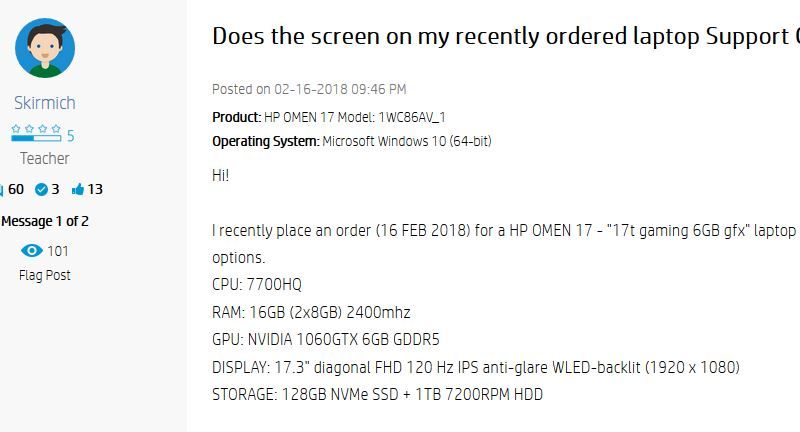-
×InformationWindows update impacting certain printer icons and names. Microsoft is working on a solution.
Click here to learn moreInformationNeed Windows 11 help?Check documents on compatibility, FAQs, upgrade information and available fixes.
Windows 11 Support Center. -
-
×InformationWindows update impacting certain printer icons and names. Microsoft is working on a solution.
Click here to learn moreInformationNeed Windows 11 help?Check documents on compatibility, FAQs, upgrade information and available fixes.
Windows 11 Support Center. -
- HP Community
- Gaming
- Gaming Notebooks
- Re: Updating NVIDIA Drivers on OMEN 17

Create an account on the HP Community to personalize your profile and ask a question
04-15-2019 06:36 PM
Hi all!
I been wondering if I can use newer HP Graphics Drivers for my OMEN 17 from another model?
Reason being my current NVIDIA Drivers (HP Ones) seems quite old stuck in 398.36.
Can I download a newer HP driver that possible has a newer NVIDIA Driver version from a newer laptop?
Or If anyone has used oficial NVIDIA Drivers in their laptop with no issues?
Because I dont see HP updating their drivers for older laptops anytime soon.
Thanks!
Solved! Go to Solution.
Accepted Solutions
12-13-2019 10:55 AM - edited 12-13-2019 10:57 AM
The old Official HP driver for NVIDIA (Dated May 2018) was version 389.xx which was not compatible with RDR2 at all it wont even startup with an error "The graphics driver could not be initiated", This error was supposedly normal on RDR2 launch day before NVIDIA came out with a patch, This patch was in graphics driver 42X.xx or something as you can see my HP graphics driver were not even close to that.
What I ended up doing was to delete the old HP driver with Device manager , cleaned every registry issues and tried both official NVIDIA Drivers (Desktop and Laptop versions) until one finally worked…. It was the Desktop driver that correctly installed not the one for Laptops which were the only ones I was trying to install. I never had an issue like this on my desktops but this is my first gaming laptop, Very weird issue… RDR2 now launches and plays just fine on 441.66.
04-15-2019 09:36 PM - edited 04-15-2019 09:37 PM
Skirmich, it really helps us faster if you would post your model/specs so we dont have to dig and dig to figure out what you have.
Is this for your 17t-an000 CTO?
If so, yes you can install directly from the Nvidia drivers page. Usually, updating the graphics driver is only helpful for new game compatability... https://www.nvidia.com/Download/index.aspx?lang=en-us
I would create a Windows Restore Point first, just for safety if you have some strange something happen afterward.
Then I would use Display Driver Uninstaller to remove the old driver and install the new one. Just my personal preference.
04-15-2019 10:33 PM
Oh yeah sorry.. Thanks for bringing it up.
Trying to install the Official NVIDIA Driver I noticed that the Installer didnt detect the HP Graphics Driver (NVIDIA Driver) at all, There was no "Current Driver Version".. This got me to believe there might be a conflict between both drivers so I uninstalled the HP Graphics Driver first then Tried to install the Official NVIDIA Driver and suddenly my graphics card wasnt detected? like it wasnt intalled at all, Then I tried to install the HP Graphics Driver and it also failed to install..
LUCKILY I made a restore point prior to trying this so I restore it and bring back the old HP Graphics Driver (I am Typing this with the Laptop). So I dunno how to proceed...
Should I simply install the Official NVIDIA Driver without uninstlling the HP Graphics Driver???
12-12-2019 11:37 AM
Well this has become now a more concerning issue...
Since I tried and failed to update the NVIDIA drivers I havent had any issues except for today. I bought Red Dead Redemption 2 and when I launch it, It immediately crashes with an error "The Graphics driver could not be initiated"... So the best solution for that error is? Have the NVIDIA Drivers up to date....
Well my issue is this... When I download the official NVIDIA Driver and run the update my Graphics Card in this case a 1060GTX is not recognized at all, Like its not even installed even when I play normally with it. If I uninstall the Official HP drivers and try to do a fresh NVIDIA Driver install yet again my GPU is not being detected..
So what the hell am I going to do now? HP hasnt updated my omen 17 GPU drivers since may 2018 and its probably never going to do it now so I effectively have an artificially made obsolete laptop now?
12-13-2019 05:46 AM
I would like to update the driver on my Omen 15 dc1052nr as well for 3d graphics rendering compatibility and this is very worrisome.
I also can't use up to date graphics programs and I just bought this laptop less than 40 days ago.
12-13-2019 10:45 AM
I'm not sure whats going on. BTW were you having issues running RDR2 with the old HP driver?
Just a thought... What if you reverted back to your restore point, then use DDU to uninstall the current driver and try an older driver prior to 441.66? One from early Oct or Nov or such? 441.66 release notes show no significant fix for RDR2 that I'm aware of anyway.
https://www.nvidia.com/Download/Find.aspx?lang=en-us
12-13-2019 10:55 AM - edited 12-13-2019 10:57 AM
The old Official HP driver for NVIDIA (Dated May 2018) was version 389.xx which was not compatible with RDR2 at all it wont even startup with an error "The graphics driver could not be initiated", This error was supposedly normal on RDR2 launch day before NVIDIA came out with a patch, This patch was in graphics driver 42X.xx or something as you can see my HP graphics driver were not even close to that.
What I ended up doing was to delete the old HP driver with Device manager , cleaned every registry issues and tried both official NVIDIA Drivers (Desktop and Laptop versions) until one finally worked…. It was the Desktop driver that correctly installed not the one for Laptops which were the only ones I was trying to install. I never had an issue like this on my desktops but this is my first gaming laptop, Very weird issue… RDR2 now launches and plays just fine on 441.66.
12-13-2019 12:30 PM
@Skirmich, thank you for the update on your problem. It is always good to know that a member has solved their problem and how they did it.





I am not an HP Employee!!
Intelligence is God given. Wisdom is the sum of our mistakes!!
Didn't find what you were looking for? Ask the community