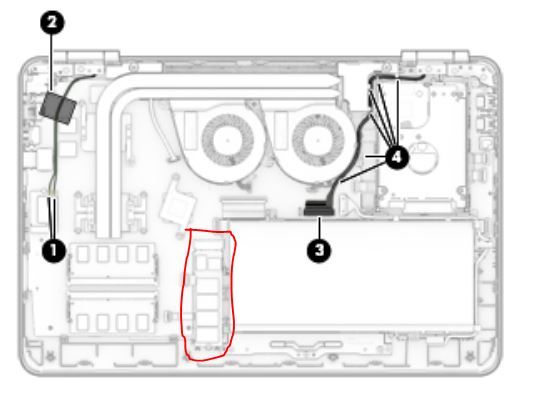-
×InformationWindows update impacting certain printer icons and names. Microsoft is working on a solution.
Click here to learn moreInformationNeed Windows 11 help?Check documents on compatibility, FAQs, upgrade information and available fixes.
Windows 11 Support Center. -
-
×InformationWindows update impacting certain printer icons and names. Microsoft is working on a solution.
Click here to learn moreInformationNeed Windows 11 help?Check documents on compatibility, FAQs, upgrade information and available fixes.
Windows 11 Support Center. -
- HP Community
- Gaming
- Gaming Notebooks
- Re: Upgrade

Create an account on the HP Community to personalize your profile and ask a question
11-17-2019 08:26 AM
Can I upgrade my hp omen with ssd ?if yes then which ssd is good and type of ssd ?
Solved! Go to Solution.
Accepted Solutions
11-17-2019 11:54 AM - edited 11-17-2019 11:57 AM
Hello @Pratikpowar
Yes you can add an M.2 SSD and it will be compatible with both NVMe or Sata M.2 drives.
But you need to open the case and look at the motherboard and see if the port is actually there. Sometimes with an HP, if it did not come with an M.2 drive preinstalled, the port might not be soldered into the board.
Pages 32-33 of your manual... http://h10032.www1.hp.com/ctg/Manual/c05357609
Its a delicate operation to open the case because of the plastic clips around the seam that snap together.
You have remove the screws, then gently pry the seam apart with a thin tool like a knife or spudger and plastic credit cards.
Also, brand does not really matter, but I recommend a good name brand that has a good warranty.
Example... Sabrent M.2 drives are a good value for the money and have a good warranty.
11-17-2019 11:54 AM - edited 11-17-2019 11:57 AM
Hello @Pratikpowar
Yes you can add an M.2 SSD and it will be compatible with both NVMe or Sata M.2 drives.
But you need to open the case and look at the motherboard and see if the port is actually there. Sometimes with an HP, if it did not come with an M.2 drive preinstalled, the port might not be soldered into the board.
Pages 32-33 of your manual... http://h10032.www1.hp.com/ctg/Manual/c05357609
Its a delicate operation to open the case because of the plastic clips around the seam that snap together.
You have remove the screws, then gently pry the seam apart with a thin tool like a knife or spudger and plastic credit cards.
Also, brand does not really matter, but I recommend a good name brand that has a good warranty.
Example... Sabrent M.2 drives are a good value for the money and have a good warranty.
Didn't find what you were looking for? Ask the community