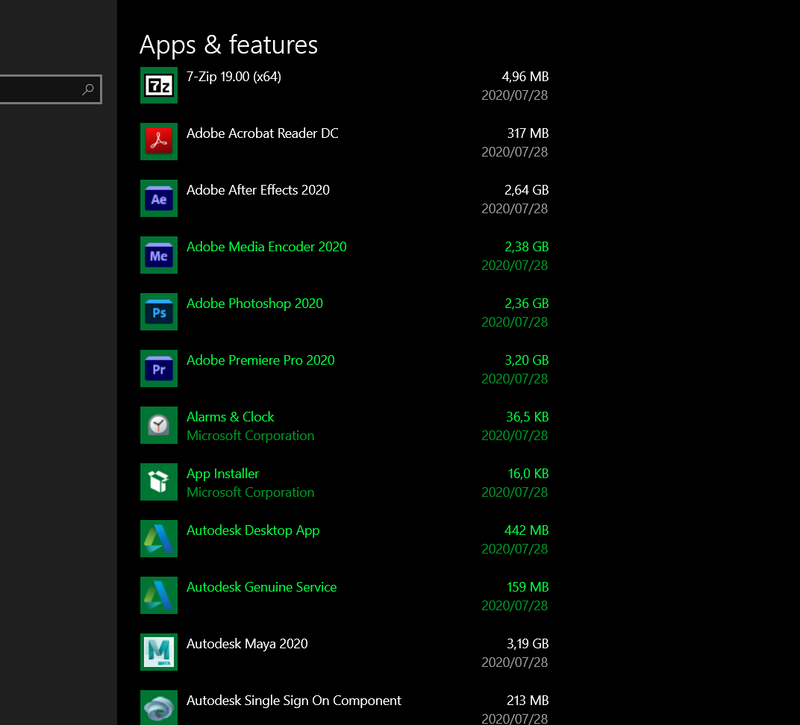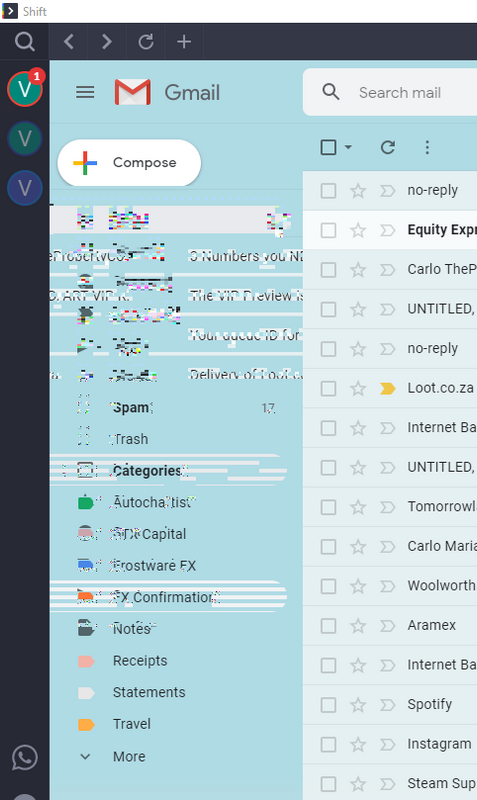-
×InformationWindows update impacting certain printer icons and names. Microsoft is working on a solution.
Click here to learn moreInformationNeed Windows 11 help?Check documents on compatibility, FAQs, upgrade information and available fixes.
Windows 11 Support Center. -
-
×InformationWindows update impacting certain printer icons and names. Microsoft is working on a solution.
Click here to learn moreInformationNeed Windows 11 help?Check documents on compatibility, FAQs, upgrade information and available fixes.
Windows 11 Support Center. -
- HP Community
- Gaming
- Gaming Notebooks
- Re: Visual glitches after resume

Create an account on the HP Community to personalize your profile and ask a question
08-02-2020 01:08 AM
I'm having display issues, when the laptop resumes from sleep or from when the monitor is turned on after it was turned off, there's visual glitches on the screen and the screen that's on the keyboard doesn't turn back on even after I press the button multiple times to turn it on
I have the latest, bios, windows updates and nvidia studio drivers installed
View screen shots here
Solved! Go to Solution.
08-04-2020 02:23 PM
Welcome to the HP Support Community.
1) Select Start, and in the search box, enter Command Prompt. Press and hold (or right-click) Command Prompt (Desktop app) from the search results and select Run as administrator.
2) Enter DISM.exe /Online /Cleanup-image /Restorehealth (note the spaces before each "/").
3) Enter sfc /scannow (note the space between "sfc" and "/").
Try creating a new user account on your computer:
Go to http://hp.care/2dWJKgW and follow the steps to create a new user account.
Let me know if this helps.
If the information I've provided was helpful, give us some reinforcement by clicking the "Accept as solution" button, that'll help us and others see that we've got the answers!
Thanks!
Have a great day!
I am an HP Employee
Didn't find what you were looking for? Ask the community