-
×InformationWindows update impacting certain printer icons and names. Microsoft is working on a solution.
Click here to learn moreInformationNeed Windows 11 help?Check documents on compatibility, FAQs, upgrade information and available fixes.
Windows 11 Support Center. -
-
×InformationWindows update impacting certain printer icons and names. Microsoft is working on a solution.
Click here to learn moreInformationNeed Windows 11 help?Check documents on compatibility, FAQs, upgrade information and available fixes.
Windows 11 Support Center. -
- HP Community
- Gaming
- Gaming Notebooks
- Warranty expiration warning

Create an account on the HP Community to personalize your profile and ask a question
10-19-2015 02:18 PM
I purchased a new HP Omen about a month ago. Not long after I started using it, a message started popping up (screenshot below), informing me my warranty would expire on May 15th, 2016. I had been told at Best Buy that the laptop had a standard one-year warranty, meaning it should expire in September of 2016, not May.
Was I misinformed; does the HP Omen not come with a one-year manufacturer's warranty? Or is the information in that dialog incorrect, and if it is, how can I fix it?
Solved! Go to Solution.
Accepted Solutions
10-19-2015 02:26 PM
I would recommend contacting HP support and asking them to update your warranty start date. They may ask for proof of purchase, but should be able to update your warranty date.
Here are the US support contacts: LINK
Tim-W-H - I work on behalf of HP. Words are my own and do not necessarily reflect HP.
If you feel my post solved your problem, please click "Accept as Solution" so that others can find it as well. Kudos are appreciated.
Kudos are always appreciated!
10-19-2015 02:26 PM
I would recommend contacting HP support and asking them to update your warranty start date. They may ask for proof of purchase, but should be able to update your warranty date.
Here are the US support contacts: LINK
Tim-W-H - I work on behalf of HP. Words are my own and do not necessarily reflect HP.
If you feel my post solved your problem, please click "Accept as Solution" so that others can find it as well. Kudos are appreciated.
Kudos are always appreciated!
Didn't find what you were looking for? Ask the community