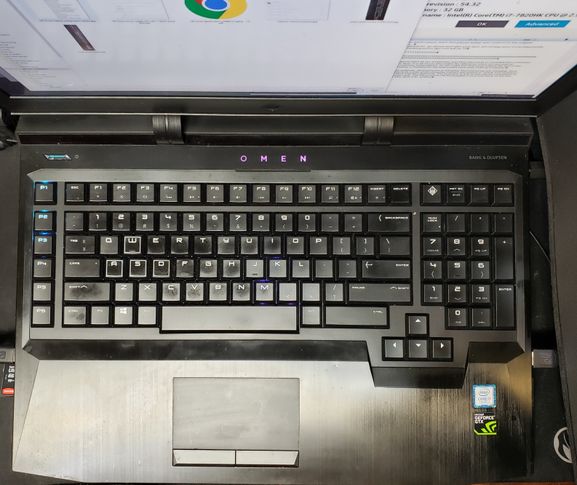-
×InformationWindows update impacting certain printer icons and names. Microsoft is working on a solution.
Click here to learn moreInformationNeed Windows 11 help?Check documents on compatibility, FAQs, upgrade information and available fixes.
Windows 11 Support Center. -
-
×InformationWindows update impacting certain printer icons and names. Microsoft is working on a solution.
Click here to learn moreInformationNeed Windows 11 help?Check documents on compatibility, FAQs, upgrade information and available fixes.
Windows 11 Support Center. -
- HP Community
- Gaming
- Gaming Notebooks
- "T" Key on HP Omen X 17t Laptop unresponsive

Create an account on the HP Community to personalize your profile and ask a question
04-09-2020 11:37 PM - edited 04-09-2020 11:50 PM
T key is failing, works sometimes, if I very carefully press it harder than normal it will trigger the T. All other keys function normally.
Keyboard was replaced under warranty approx 10 months ago for the exact same problem on a different key.
After numerous system tests and reboots even though a usb keyboard worked fine the telephone service tech agreed to have the keyboard replaced..
Now since machine is out of warranty there isn't' even a contact phone number to discuss failed warranty parts. There is something wrong with the design or reliability. I own and use many HP products because I trust the design and reliability plus the service. How do I get this issue resolved?
Solved! Go to Solution.
Accepted Solutions
04-14-2020 06:18 PM
I reviewed your post and I understand that one of the keys on the keyboard is not working.
Don’t worry, I assure you I will try my best to get this sorted.
I recommend you contact support and they will assist you with the available service options for your computer.
In case if you are unable to reach them, please let me know your region (Location) in a private message and I will send you the direct number to reach the support team.
Here is how you can get in touch with support.
1)Click on this link – www.hp.com/contacthp/
2)Select the product type.
3)Enter the serial number of your device or select let HP detect your product option.
4)Select the country from the drop-down.
5)You should see the HP phone support number or Chat option listed.
Let me know how it goes and you have a great day!
P.S: Welcome to the HP Support Community 😊
If you wish to show appreciation for my efforts, mark my post as Accept as Solution. Your feedback counts!
Cheers!
The_Fossette
I am an HP Employee
04-14-2020 06:18 PM
I reviewed your post and I understand that one of the keys on the keyboard is not working.
Don’t worry, I assure you I will try my best to get this sorted.
I recommend you contact support and they will assist you with the available service options for your computer.
In case if you are unable to reach them, please let me know your region (Location) in a private message and I will send you the direct number to reach the support team.
Here is how you can get in touch with support.
1)Click on this link – www.hp.com/contacthp/
2)Select the product type.
3)Enter the serial number of your device or select let HP detect your product option.
4)Select the country from the drop-down.
5)You should see the HP phone support number or Chat option listed.
Let me know how it goes and you have a great day!
P.S: Welcome to the HP Support Community 😊
If you wish to show appreciation for my efforts, mark my post as Accept as Solution. Your feedback counts!
Cheers!
The_Fossette
I am an HP Employee
Didn't find what you were looking for? Ask the community