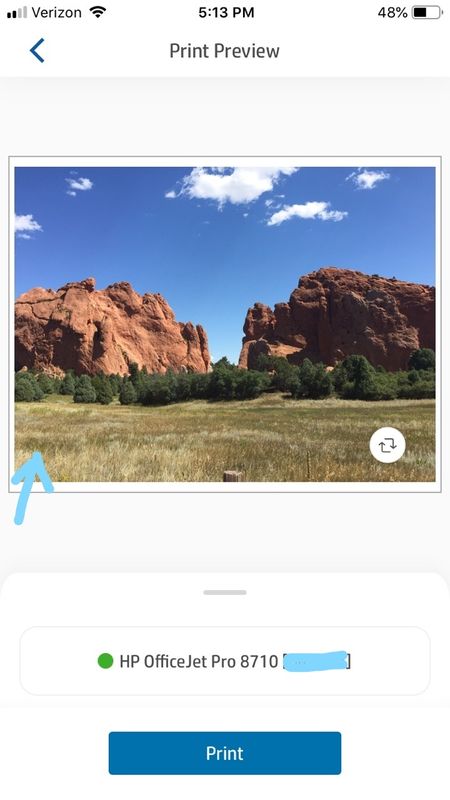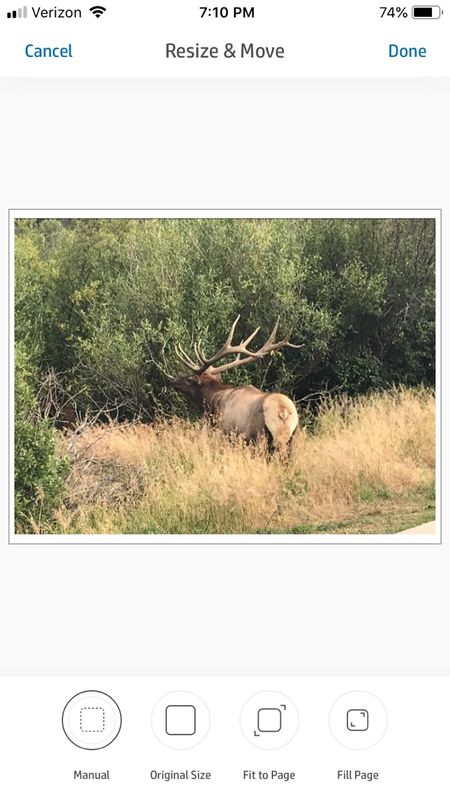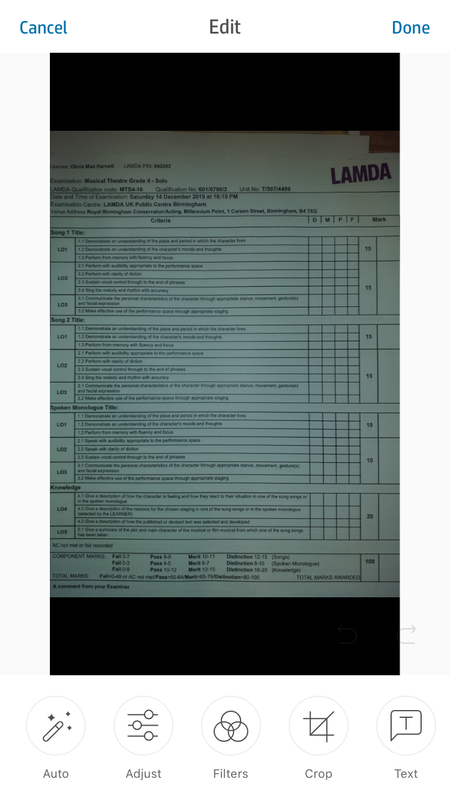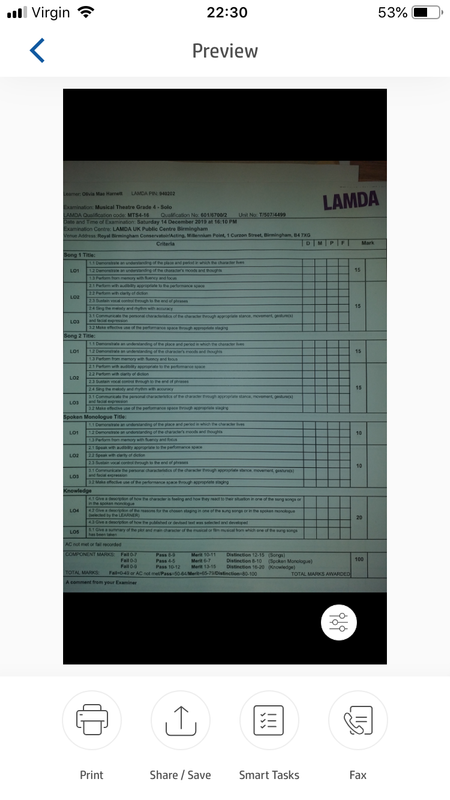-
×InformationWindows update impacting certain printer icons and names. Microsoft is working on a solution.
Click here to learn moreInformationNeed Windows 11 help?Check documents on compatibility, FAQs, upgrade information and available fixes.
Windows 11 Support Center. -
-
×InformationWindows update impacting certain printer icons and names. Microsoft is working on a solution.
Click here to learn moreInformationNeed Windows 11 help?Check documents on compatibility, FAQs, upgrade information and available fixes.
Windows 11 Support Center. -

Create an account on the HP Community to personalize your profile and ask a question
11-26-2019 03:58 PM
Hi there, I’ve just got a couple of questions about the hp smart app.
1) is there anyway I can print multiple photos or pictures on one a4 page ?
2) can I reduce the size of a photo or image ? At the moment in printing images / pictures and they are all printing a4 size?
the printing is for my daughters homework I do t need this size plus it’s wasting my ink.
thank you so much 😊
Solved! Go to Solution.
Accepted Solutions
11-29-2019 07:22 PM
The last picture you posted is the Preview.
In that screen tap on Print to get to the Print Preview screen.
Then follow the steps in my last post.
11-29-2019 03:34 PM
Thank you so much for your reply , appreciate it. Sorry for the delay in replying.
ive looked and I click on the image as you’ve said. I don’t get the resize and move option?
I’ve even deleted the app and reinstalled.
The one picture Is when on print preview, then the other is when click the image.
when I first had the app I could resize the image but now I can’t.
any ideas?
thank you once again
Didn't find what you were looking for? Ask the community