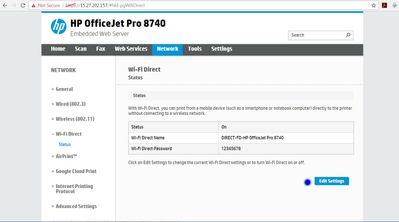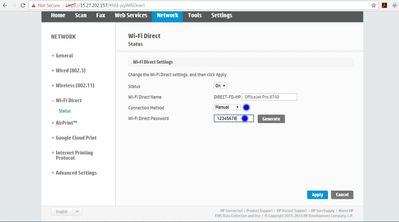-
×InformationWindows update impacting certain printer icons and names. Microsoft is working on a solution.
Click here to learn moreInformationNeed Windows 11 help?Check documents on compatibility, FAQs, upgrade information and available fixes.
Windows 11 Support Center. -
-
×InformationWindows update impacting certain printer icons and names. Microsoft is working on a solution.
Click here to learn moreInformationNeed Windows 11 help?Check documents on compatibility, FAQs, upgrade information and available fixes.
Windows 11 Support Center. -
- HP Community
- Printers
- Mobile Printing & Cloud Printing
- Re: How to Change Printer password when using Direct Wireles...

Create an account on the HP Community to personalize your profile and ask a question
01-25-2017 02:41 PM
I have a new Officejet 8710 successfully connected to a laptop running Win7 via the printer's Direct Wireless feature. The challenge is trying to edit the password, or network security code, on the printer. I work in shared executive office space and their are other users with these printers and they all have the same factory default password. Major security issue. I cannot figure out from the User documentation how to change that password.
Solved! Go to Solution.
Accepted Solutions
01-25-2017 06:49 PM - edited 02-04-2017 09:26 AM
Hi,
Thanks for using the HP Forums.
You can change the password through Embedded Web Server.
This video will show you how it's done:
How to change the Wifi Direct Password
Else, follow these steps:
1. Key in the IP address of your printer into a web browser > Network > Wifi Direct
2. Go to Edit Settings
3. Ensure that the connection method is set to "Manual" and then change the password.
Example is shown here:
Hope that helps!
Click Helpful = Yes to say Thank You.
Question / Concern Answered, Click "Accept as Solution"



01-25-2017 06:49 PM - edited 02-04-2017 09:26 AM
Hi,
Thanks for using the HP Forums.
You can change the password through Embedded Web Server.
This video will show you how it's done:
How to change the Wifi Direct Password
Else, follow these steps:
1. Key in the IP address of your printer into a web browser > Network > Wifi Direct
2. Go to Edit Settings
3. Ensure that the connection method is set to "Manual" and then change the password.
Example is shown here:
Hope that helps!
Click Helpful = Yes to say Thank You.
Question / Concern Answered, Click "Accept as Solution"



01-25-2017 07:17 PM
Thanks, that was helpful and it worked. It would also be helpful to add that the default IP address is 192.168.223.1 and this information is available from the Wifi Direct on the printer's console. Users should print the Wi-Fi Direct Guide from the printer console.
01-25-2017 08:17 PM
Hi @sjc320,
Glad to hear that your issue is resolved and all is working well now.
Have a nice day!
Click Helpful = Yes to say Thank You.
Question / Concern Answered, Click "Accept as Solution"



Didn't find what you were looking for? Ask the community