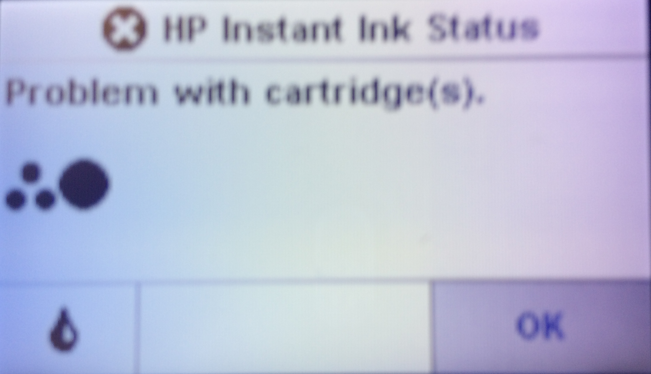-
×InformationWindows update impacting certain printer icons and names. Microsoft is working on a solution.
Click here to learn moreInformationNeed Windows 11 help?Check documents on compatibility, FAQs, upgrade information and available fixes.
Windows 11 Support Center. -
-
×InformationWindows update impacting certain printer icons and names. Microsoft is working on a solution.
Click here to learn moreInformationNeed Windows 11 help?Check documents on compatibility, FAQs, upgrade information and available fixes.
Windows 11 Support Center. -
- HP Community
- Printers
- Mobile Printing & Cloud Printing
- Instant Ink

Create an account on the HP Community to personalize your profile and ask a question
02-20-2017 11:28 AM
I've just signed up for instant ink and I recieve an email saying my ink will arrive in 10 days and my printer replaces the ink icon into an instant ink icon. I tap on the icon and it displays this:
I don't know if this is due to my own ink cartridge (which is empty) or due to the instant ink service (which I have just enrolled). Please reply as soon as possible and I am open to any awnswers.
I look forwards to recieving your answers,
Anoymous
Solved! Go to Solution.
Accepted Solutions
02-20-2017 12:34 PM
Hello @Techbeast,
Thanks for reaching out to the HP Support Forums!
I see that you signed up for Instant Ink and would like to know what happened to the 'Ink' icon. I will certainly do my best to help you and please remember to return to this thread and mark 'Accept as Solution', if I have successfully helped you resolve the issue. If you wish to say 'thanks' for my effort to help, click the 'thumbs up' to give me a Kudos.
While I'm waiting for the image that you posted to be approved for viewing, I was wondering if you could describe what you see on the printer?
On Instant Ink the printer will monitor your ink levels and it will trigger replacements automatically. It sounds like what you're seeing is normal as the printer will read the ink level indicator and send the data to the server.
If you require further assistance please let me know. 🙂
Drakster
I work on behalf of HP
If you found this post helpful, you can let others know by clicking the “Accept as Solution” button. You can also show your appreciation, with a kudos, by clicking the “thumbs up" button!
02-20-2017 12:34 PM
Hello @Techbeast,
Thanks for reaching out to the HP Support Forums!
I see that you signed up for Instant Ink and would like to know what happened to the 'Ink' icon. I will certainly do my best to help you and please remember to return to this thread and mark 'Accept as Solution', if I have successfully helped you resolve the issue. If you wish to say 'thanks' for my effort to help, click the 'thumbs up' to give me a Kudos.
While I'm waiting for the image that you posted to be approved for viewing, I was wondering if you could describe what you see on the printer?
On Instant Ink the printer will monitor your ink levels and it will trigger replacements automatically. It sounds like what you're seeing is normal as the printer will read the ink level indicator and send the data to the server.
If you require further assistance please let me know. 🙂
Drakster
I work on behalf of HP
If you found this post helpful, you can let others know by clicking the “Accept as Solution” button. You can also show your appreciation, with a kudos, by clicking the “thumbs up" button!
02-21-2017 01:43 AM
Hello,
Thank you for your reply at such short notice. My printer also changes windows when starting up. It starts up and changes quickly from 'Instant ink enrolment' to 'Cartridges Missing'. It moves so fast that I cannot read the information. Do I have to buy a new cartridge to insert to activate it or wait for the new Instant Ink cartridge. Can I also speed up cartridge delivery for the first time?
02-21-2017 09:05 AM
Hello @Techbeast,
Thanks for getting back to me. 🙂
No, you do not need to have the Instant Ink cartridges installed right now. It seems like there is a problem with your black cartridge. Is that the cartridge it is complaining about?
In the meantime, please try the steps within this guide:
If you continue to experience problems with the cartridge you can use single cartridge mode until you get the "Welcome Kit".
Please send me a private message with your email address or account number and I will look at expressing the welcome kit to you if needed.
Please let me know. 🙂
Drakster
I work on behalf of HP
If you found this post helpful, you can let others know by clicking the “Accept as Solution” button. You can also show your appreciation, with a kudos, by clicking the “thumbs up" button!
Didn't find what you were looking for? Ask the community