-
×InformationWindows update impacting certain printer icons and names. Microsoft is working on a solution.
Click here to learn moreInformationNeed Windows 11 help?Check documents on compatibility, FAQs, upgrade information and available fixes.
Windows 11 Support Center. -
-
×InformationWindows update impacting certain printer icons and names. Microsoft is working on a solution.
Click here to learn moreInformationNeed Windows 11 help?Check documents on compatibility, FAQs, upgrade information and available fixes.
Windows 11 Support Center. -
- HP Community
- Printers
- Mobile Printing & Cloud Printing
- Re: Printer Password Reset Required

Create an account on the HP Community to personalize your profile and ask a question
10-15-2019 12:10 PM
Thank you for the response. That's alright. I understand that you have a printer with No touchscreen on it and I have already sent you the reset instructions via private message for your specific printer model. kindly try the steps provided.
Let me know how it goes. Keep me posted.
KUMAR0307
I am an HP Employee
10-18-2019 12:22 PM - edited 10-18-2019 02:05 PM
Hi Kumar,
I was able to execute the instructions you provided for the password reset. However, I still can't connect wirelessly. I thought I had it and forgot that the USB cable was still connected. 🙄 However, the wireless light is no longer blinking. That's new. It shows as being offline, however, when I look at Devices & Printers in the Control Panel. So frustrating. I tried using the HP Easy Start to send the wireless information to the printer, but it didn't work. It can't find the network. I even downloaded and installed the full software for this printer, but it can't connect wirelessly either.
Perhaps you can guide me to further instructions.
Thanks so much!
Debbie
10-20-2019 09:58 AM
If the wireless light is OFF, it means the wireless feature on the printer is turned OFF
If the wireless light is blinking, the wireless feature is ON but the printer is not connected to any wireless network
If the wireless light is ON and steady, it means the printer is connected to a wireless network.
Let us try these steps to connect the printer to the wireless network:
On the printer, press the 'wrench' button to access the setup menu.
Go to Network setup > Wireless > Wireless setup wizard > Choose your network > put in the wireless password.
For more info on connecting the printer to a network, refer to this document.
Make sure the printer and the PC are connected to the same wireless network.
Keep me posted for any other assistance.
KUMAR0307
I am an HP Employee
10-21-2019 11:59 AM
Hi Kumar,
This printer is anything but normal. I had it so the wireless light was solid blue and it showed the IP address, but the printer showed on my computer as offline.
I went through the steps you provided, but my results weren't what you expected. I don't get the same options as you described in your reply. I get to the point where I can press the WPS button (which I don't have on my router), or enter a PIN but I have no idea where to enter it. I decided to just press OK on that screen and started pressing the numbers on the printer's keypad. All I got was Number of Copies and the numbers were appearing there. Obviously, that's not right, so I aborted. That brings me here. Right now the blue light is flashing.
I'm attaching some photos I took of the screens as they progressed. Perhaps you can guide me from here. Another option would be to instruct me as to how to start from complete scratch...like I just got the printer. Maybe that would work. I'm just at a loss at this point. Frustration is beyond belief. 😣
Sorry they are sideways...thought I fixed that first, but it didn't take. Thanks!
10-22-2019 11:29 AM - edited 10-22-2019 12:04 PM
Thank you for the detailed response. Since you do not have a WPS button on the router, you will have to connect the printer to your PC via a USB cable and then convert it to wireless.
On the PC, install the HP Full-featured driver (Skip if already installed)
Click here to download the HP Full-featured driver.
Once downloaded, make sure to run the file to start the installation and follow the on-screen instructions.
Note: Do not connect the USB cable before installing the printer driver on the PC. Connect it when prompted by the driver.
Once the printer is connected using a USB cable to the PC, convert the connection to wireless
Refer to this document to know how.
Keep me posted for any other assistance.
If you feel my post solved your issue, please click “Accept as Solution”, it will help others find the solution. Click the “Kudos/Thumbs Up" on the bottom right to say “Thanks” for helping!
KUMAR0307
I am an HP Employee
10-22-2019 12:06 PM
@CatLady001, @B_Will, Apologies, it seems like the link I pasted did not work. I have edited the post. Kindly check the same. Or you may click here to access the document which informs you how to convert the USB connection to wireless.
Keep me posted.
KUMAR0307
I am an HP Employee
10-22-2019 01:45 PM
Kumar, thank you, thank you, thank you!!! It's working wirelessly! However, there is one thing. The blue light is still flashing. I'm guessing I just ignore that since it's working. I think the one mistake I made before is that I never unplugged the USB from the printer. The other end wasn't connected, but I see now that both ends must be disconnected. That's key in this situation.
Thank you for your continued patience with this situation and for all the work you did to communicate with me. You are very much appreciated!! 😁😊
Debbie
10-22-2019 06:48 PM
Glad to know that the issue is now resolved. It is surprising that the wireless light is still blinking where it has to be steady blue when connected to the network. However, as the printer is working fine now, you may ignore it. Feel free to contact us with any concerns related to HP products.
Happy to help!
KUMAR0307
I am an HP Employee
- « Previous
- Next »
Didn't find what you were looking for? Ask the community


