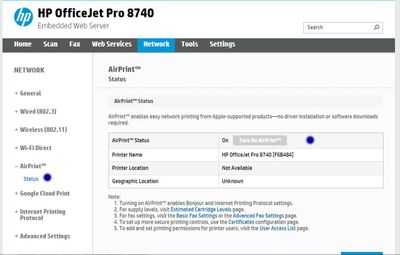-
×InformationWindows update impacting certain printer icons and names. Microsoft is working on a solution.
Click here to learn moreInformationNeed Windows 11 help?Check documents on compatibility, FAQs, upgrade information and available fixes.
Windows 11 Support Center. -
-
×InformationWindows update impacting certain printer icons and names. Microsoft is working on a solution.
Click here to learn moreInformationNeed Windows 11 help?Check documents on compatibility, FAQs, upgrade information and available fixes.
Windows 11 Support Center. -
- HP Community
- Printers
- Mobile Printing & Cloud Printing
- Re: Wireless Direct: Disabled

Create an account on the HP Community to personalize your profile and ask a question
02-13-2017 08:09 PM
need a bit more help...with something completely different. i am now trying to get the 8740 to airprint from my iphone. when i try to print, it gives me an error - "no airprint printers found". i do have a connection, thanks to hp expert greenturtle, but no device is found. help!
Solved! Go to Solution.
Accepted Solutions
02-17-2017 08:20 PM
Hi @cobkpkr
Not sure why you're seeing that message.
Have send you a private message for a Semi Full reset, please look for it in the top right hand corner of the HP Forum page (envelope icon)
Let us know if that helps!
Click Helpful = Yes to say Thank You.
Question / Concern Answered, Click "Accept as Solution"



02-13-2017 08:28 PM - edited 02-13-2017 08:31 PM
Hi @cobkpkr,
Thanks for using the HP Forums.
Can you ensure that the Airprint is "Enabled"?
Using the IP address of the printer (you can check from the printer's front panel), key the IP address into a browser.
Go to "Network" and make sure that the "AirPrint Status" is turned On.
(if you encounter any warning saying that the network is not private, go to "Advanced" and "Proceed to the IP address")
Please refer to this document for more info:
http://h20564.www2.hp.com/hpsc/doc/public/display?docId=emr_na-c02623193
Note that you can also download HP AiO Remote apps or use the HP Wifi Direct to print from your iPhone to the printer.
Hope that helps!
Click Helpful = Yes to say Thank You.
Question / Concern Answered, Click "Accept as Solution"



02-16-2017 08:30 PM
HI @cobkpkr
You did enable "ALL Wireless" right?
Besides that, can you also ensure that you enable the following:
1. HP Web Services
2. ePrint
3. Print Apps
Let us know if that helps!
Click Helpful = Yes to say Thank You.
Question / Concern Answered, Click "Accept as Solution"



02-16-2017 09:51 PM
Hi @cobkpkr
Look at the Private message last send 🙂
It has the Enable and Disable Menu, remember?
Hope that helps!
Click Helpful = Yes to say Thank You.
Question / Concern Answered, Click "Accept as Solution"



02-17-2017 08:01 PM
1. HP Web Services
2. ePrint
3. Print Apps
All of those are "enabled". When I go to the Airprint Status, it STILL shows: You cannot use this function because it has been disabled. For more information, contact the person who set up the printer.
02-17-2017 08:20 PM
Hi @cobkpkr
Not sure why you're seeing that message.
Have send you a private message for a Semi Full reset, please look for it in the top right hand corner of the HP Forum page (envelope icon)
Let us know if that helps!
Click Helpful = Yes to say Thank You.
Question / Concern Answered, Click "Accept as Solution"



Didn't find what you were looking for? Ask the community