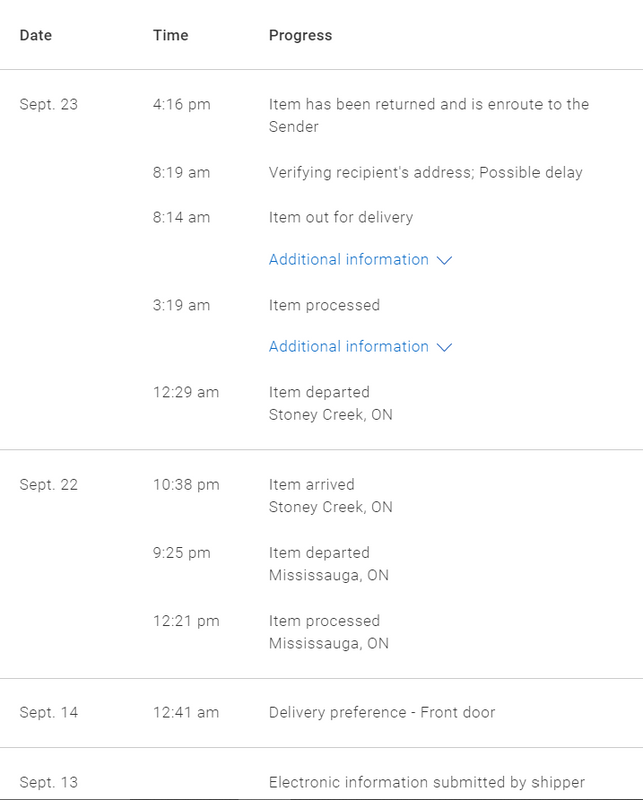-
×InformationWindows update impacting certain printer icons and names. Microsoft is working on a solution.
Click here to learn moreInformationNeed Windows 11 help?Check documents on compatibility, FAQs, upgrade information and available fixes.
Windows 11 Support Center. -
-
×InformationWindows update impacting certain printer icons and names. Microsoft is working on a solution.
Click here to learn moreInformationNeed Windows 11 help?Check documents on compatibility, FAQs, upgrade information and available fixes.
Windows 11 Support Center. -
- HP Community
- Apps, Services & Software
- HP Instant Ink
- Re: Problem with shipping: item was returned to sender

Create an account on the HP Community to personalize your profile and ask a question
09-23-2021 04:09 PM
Hi there!
After the very kind @Kumar0307 helped me with setting up my Instant Ink account, I'm now having trouble getting the ink to me.
So first of all, I got a notification on the 13th of September, saying it would be delivered. Then, the status didn't get updated for a good 9 days. It was only on the 22nd that I got a new update on the shipment tracking: "Item arrived".
I was expecting my package to be delivered soon then.
But today, my package is being returned to the sender. How could this happen?
I tried contacting Canada Post about this, but they told me I should contact the sender (you) instead.
A screenshot of the tracking history is attached below.
Also note that the tracking mentioned that: "Item was received by Canada Post after cut-off time."
Also note that I checked my address plenty of times and that I can very confidently say that it is indeed the correct one I used.
Hopefully this issue can be resolved?
Kind regards,
Remi
Solved! Go to Solution.
10-01-2021 03:17 AM
Welcome to the HP support community.
To assist you better, We would need some information related to your Instant Ink Subscription. This information cannot be shared on a public post.
I have sent you a private message, reply to the message with your details.
In order to access your private messages, click the private message icon on the upper right corner of your HP Forums profile, next to your profile Name or simply click on this link.
Keep me posted.
To thank me for my efforts to help you, please mark my post as an accepted solution so that it benefits several others.
Cheers.
Sandytechy20
I am an HP Employee
Didn't find what you were looking for?
Ask the community
or
Ask the Virtual Agent