-
×InformationWindows update impacting certain printer icons and names. Microsoft is working on a solution.
Click here to learn moreInformationNeed Windows 11 help?Check documents on compatibility, FAQs, upgrade information and available fixes.
Windows 11 Support Center. -
-
×InformationWindows update impacting certain printer icons and names. Microsoft is working on a solution.
Click here to learn moreInformationNeed Windows 11 help?Check documents on compatibility, FAQs, upgrade information and available fixes.
Windows 11 Support Center. -
- HP Community
- Apps, Services & Software
- HP Instant Ink
- Re: Sheet Counter

Create an account on the HP Community to personalize your profile and ask a question
11-23-2019 09:44 AM
Where is the sheet counter in the HP OfficeJet Pro 9015 printer?
Solved! Go to Solution.
Accepted Solutions
11-23-2019 12:02 PM
There is a total Pages Report available in the printer Embedded Web Server (EWS). This is not a monthly report - it is a hardware analysis of the total pages printed over the lifetime of the printer.
Open your favorite browser > type / enter Printer IP address into URL / Address bar
tab Tools > Reports > Usage Report
Examples - Officejet Pro 8630 - EWS > Reports
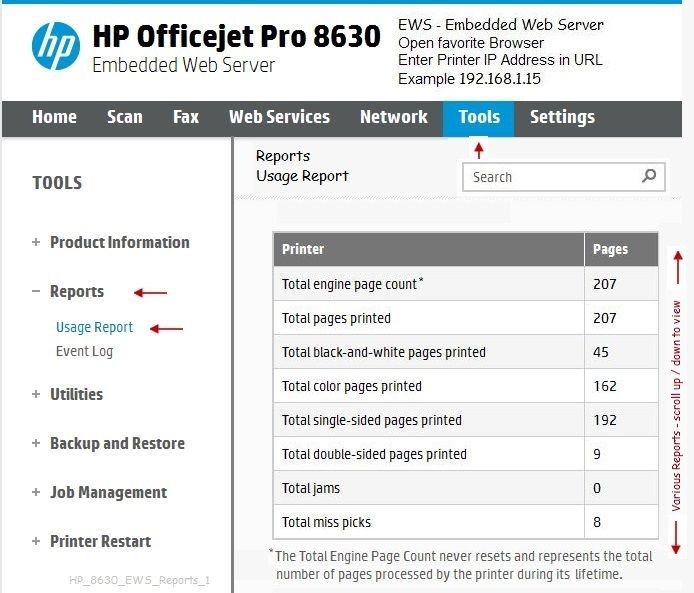
Available in EWS, though in general, less useful...
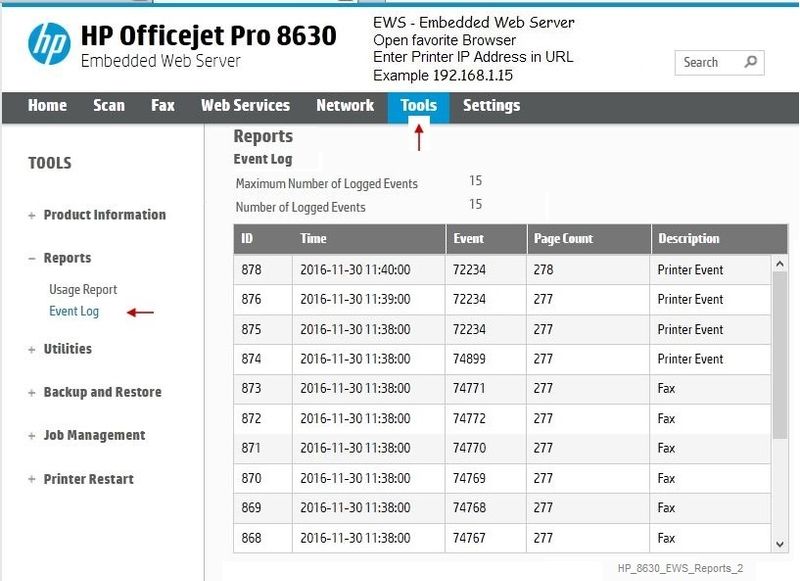
At least in Windows, and likely in Mac OS, there are ways to switch on logging and methods to extract the data for print jobs. In general, these methods provide the data but without the pretty formatting that might be desired.
For example, one of many articles on the subject - the basics for viewing the Mac OS System log(s):
How to View the System Log on a Mac
If the logging works similar to Windows (and it likely does in at least the formatting required), it is necessary that you first enable the Logging for the service / event for which you want the data.
So, yes - the data is available, though perhaps not in the finished report format you are seeking.
Instant Ink?
If you are referring to an Instant Ink Print-by-Page subscription, your monthly page count reports are available somewhere in your Instant Ink Account menu. (Sorry for the imprecise "location", I do not use Instant Ink.)
Reference and Resources – Places to find (more) help and learn about your Printer
Clarification of terms and "what the printer can do" (Specifications)
Printer Homepage – “Things that are your printer”
NOTE: Content depends on device type and Operating System
HP Drivers / Software / Firmware Updates, How-to Videos, Bulletins/Notices, Lots of How-to Documents, Troubleshooting, Access to the Print and Scan Doctor (Windows), User Guides, Product Information, more
When the website support page opens, Select (as available) a Category > Topic > Subtopic
HP OfficeJet Pro 9015 All-in-One Printer
Thank you for participating in the HP Community Forum.
Click Thumbs Up on a post to say Thank You!
Answered? Select the relevant post "Accept as Solution" to help others find it.



11-23-2019 12:02 PM
There is a total Pages Report available in the printer Embedded Web Server (EWS). This is not a monthly report - it is a hardware analysis of the total pages printed over the lifetime of the printer.
Open your favorite browser > type / enter Printer IP address into URL / Address bar
tab Tools > Reports > Usage Report
Examples - Officejet Pro 8630 - EWS > Reports
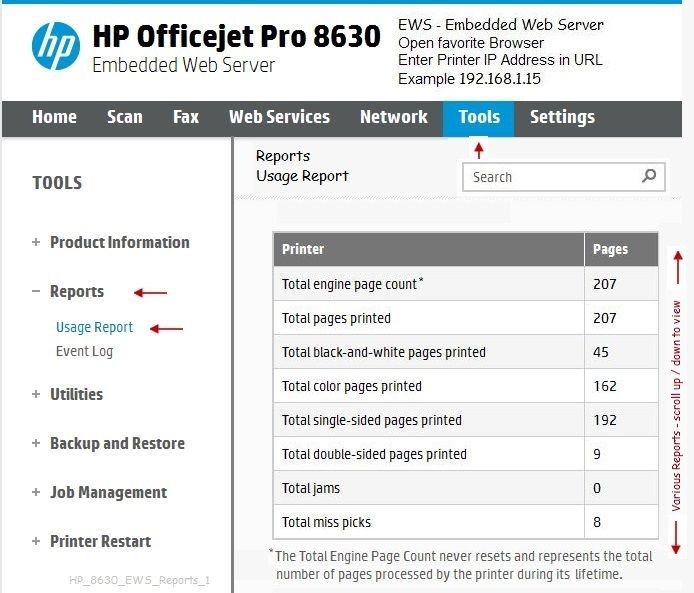
Available in EWS, though in general, less useful...
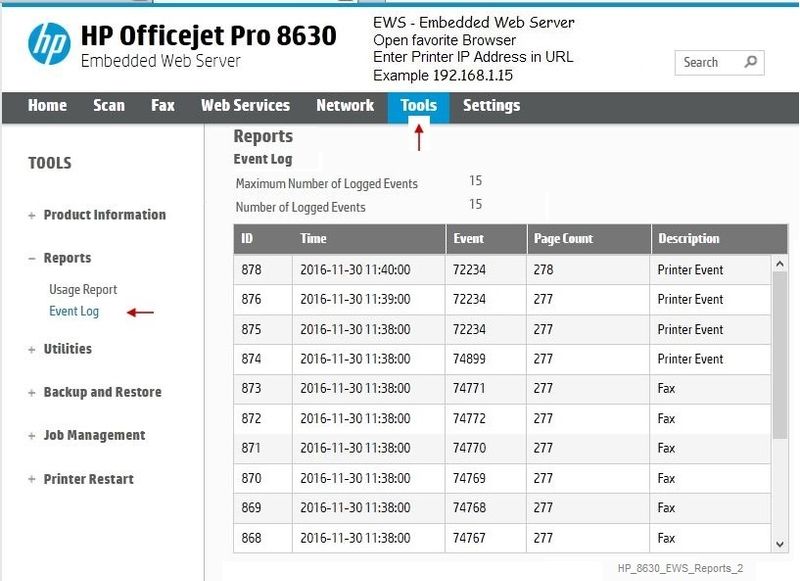
At least in Windows, and likely in Mac OS, there are ways to switch on logging and methods to extract the data for print jobs. In general, these methods provide the data but without the pretty formatting that might be desired.
For example, one of many articles on the subject - the basics for viewing the Mac OS System log(s):
How to View the System Log on a Mac
If the logging works similar to Windows (and it likely does in at least the formatting required), it is necessary that you first enable the Logging for the service / event for which you want the data.
So, yes - the data is available, though perhaps not in the finished report format you are seeking.
Instant Ink?
If you are referring to an Instant Ink Print-by-Page subscription, your monthly page count reports are available somewhere in your Instant Ink Account menu. (Sorry for the imprecise "location", I do not use Instant Ink.)
Reference and Resources – Places to find (more) help and learn about your Printer
Clarification of terms and "what the printer can do" (Specifications)
Printer Homepage – “Things that are your printer”
NOTE: Content depends on device type and Operating System
HP Drivers / Software / Firmware Updates, How-to Videos, Bulletins/Notices, Lots of How-to Documents, Troubleshooting, Access to the Print and Scan Doctor (Windows), User Guides, Product Information, more
When the website support page opens, Select (as available) a Category > Topic > Subtopic
HP OfficeJet Pro 9015 All-in-One Printer
Thank you for participating in the HP Community Forum.
Click Thumbs Up on a post to say Thank You!
Answered? Select the relevant post "Accept as Solution" to help others find it.



Didn't find what you were looking for?
Ask the community
or
Ask the Virtual Agent
