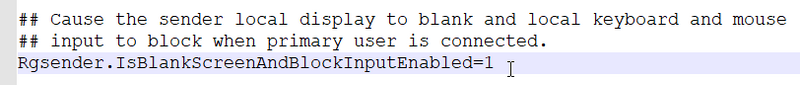-
×InformationWindows update impacting certain printer icons and names. Microsoft is working on a solution.
Click here to learn moreInformationNeed Windows 11 help?Check documents on compatibility, FAQs, upgrade information and available fixes.
Windows 11 Support Center. -
-
×InformationWindows update impacting certain printer icons and names. Microsoft is working on a solution.
Click here to learn moreInformationNeed Windows 11 help?Check documents on compatibility, FAQs, upgrade information and available fixes.
Windows 11 Support Center. -
- HP Community
- Apps, Services & Software
- ZCentral
- Re: RGS Sender/Receiver Windows 10 (Blank Screen)

Create an account on the HP Community to personalize your profile and ask a question
04-29-2018 11:29 AM
I have 2 purchased licenses of RGS sender that I have been using for the last year on 2 machines.
I've recently upgraded one of those machines - my (non-HP) laptop - from Windows 7 to Windows 10 (both x64).
RGS reciever, used on a thin-client can still connect to the RGS sender on the Windows 7 machine as always. No issue.
RGS reciever, used on the same thin-client can connect to the sender on the newly installed Windows 10 machine, but no graphics are receieved. Only a black screen.
The problem laptop screen blanks when connected to, and releases when disconnected.
All machines (remote and sender) behave the same way on both the same physical network, or over VPN. Sender on both machines (Win7 and Win10) have the same settings using the senderConfigApp application.
I've had a read thru the forums and have tried a number of the suggestions for general issues with RGS.
Any help is greatly appreciated.
Solved! Go to Solution.
Accepted Solutions
05-23-2018 09:45 AM
We have fixed black screen issues since then with Win 10, if you are still using 7.3.1. I would upgrade to our latest sender and receiver RGS 7.5. The upgrade is free since you purchase a 7.x license. Attaching User Guide for 7.5 and release notes. Let me know if this resolves your issue or not.
I work on the behalf of HP.
05-23-2018 09:45 AM
We have fixed black screen issues since then with Win 10, if you are still using 7.3.1. I would upgrade to our latest sender and receiver RGS 7.5. The upgrade is free since you purchase a 7.x license. Attaching User Guide for 7.5 and release notes. Let me know if this resolves your issue or not.
I work on the behalf of HP.
10-15-2018 01:51 PM
Hi Kelly,
I have a similar problem. When connecting to the remote machine the local display does not blank, eventhough the below setting is enabled in the rgsenderconfig file. I am running verion 7.2.4.9638 on both machines.
-Will
Didn't find what you were looking for? Ask the community