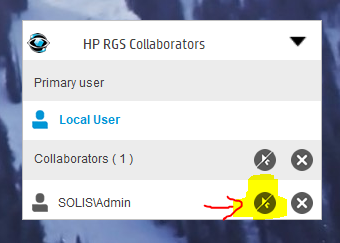-
×InformationWindows update impacting certain printer icons and names. Microsoft is working on a solution.
Click here to learn moreInformationNeed Windows 11 help?Check documents on compatibility, FAQs, upgrade information and available fixes.
Windows 11 Support Center. -
-
×InformationWindows update impacting certain printer icons and names. Microsoft is working on a solution.
Click here to learn moreInformationNeed Windows 11 help?Check documents on compatibility, FAQs, upgrade information and available fixes.
Windows 11 Support Center. -
- HP Community
- Apps, Services & Software
- ZCentral
- Re: Set sender to allow collaboration by default

Create an account on the HP Community to personalize your profile and ask a question
10-05-2018 07:13 AM
How do we set the RGS remote graphics sender to allow collaboration by default? Also how do receivers request control?
Solved! Go to Solution.
Accepted Solutions
10-10-2018 11:00 AM
If you want to allow users to authorized automatically for collaboration without someone granting them access, in the rgsenderconfig file enable this property:
## Allow authenticated collaborators to connect without prompting for
## authorization.
Rgsender.Collaboration.AlwaysAcceptCollaborators=1
You can also change the delay time in which another user can take floor control when the active user stops giving input:
## The delay in msecs after the active user stops making inputs (like
## mouse movements) before another user can take control of the floor
## in a collaboration session. This value can range from 0.5 seconds to
## 15 seconds and defaults to 0.5 seconds.
# Rgsender.RequestFloorControlTime=500 (make sure to uncomment - remove #)
One other thing that could be helpful when allowing automatic collaboration is automatic mouse and keyboard input. Add this property to your rgsenderconfig file:
Rgsender.Collaboration.AlwaysEnableIo=1
If a user disables their input during a session, they will need to log back in to reestablish the automatic control.
After making all of the changes in the rgsenderconfig file, make sure you stop and start the sender service to have the changes take effect.
10-10-2018 11:00 AM
If you want to allow users to authorized automatically for collaboration without someone granting them access, in the rgsenderconfig file enable this property:
## Allow authenticated collaborators to connect without prompting for
## authorization.
Rgsender.Collaboration.AlwaysAcceptCollaborators=1
You can also change the delay time in which another user can take floor control when the active user stops giving input:
## The delay in msecs after the active user stops making inputs (like
## mouse movements) before another user can take control of the floor
## in a collaboration session. This value can range from 0.5 seconds to
## 15 seconds and defaults to 0.5 seconds.
# Rgsender.RequestFloorControlTime=500 (make sure to uncomment - remove #)
One other thing that could be helpful when allowing automatic collaboration is automatic mouse and keyboard input. Add this property to your rgsenderconfig file:
Rgsender.Collaboration.AlwaysEnableIo=1
If a user disables their input during a session, they will need to log back in to reestablish the automatic control.
After making all of the changes in the rgsenderconfig file, make sure you stop and start the sender service to have the changes take effect.
10-10-2018 02:05 PM
Rgsender.Collaboration.AlwaysEnableIo=1
This is precisely the setting I was looking for. But it is not working when added to the rgssenderconfig file. Remote users automatically authenticate and can see the desktop. But they still can't control the remote desktop.
I've tried restarting remote sender service and rebooting system.
I've googled for Rgsender.Collaboration.AlwaysEnableIo=1 but can't find any info on it.
10-10-2018 02:14 PM
The property you mention Rgsender.Collaboration.AlwaysEnableIo=1 is a hidden property. We do have other customers that are using it. I see you are using RGS 7.5. Is this the version on both sender and receiver? Can you send me your rgsenderconfig file?
I work on the behalf of HP.
Didn't find what you were looking for? Ask the community