-
×InformationWindows update impacting certain printer icons and names. Microsoft is working on a solution.
Click here to learn moreInformationNeed Windows 11 help?Check documents on compatibility, FAQs, upgrade information and available fixes.
Windows 11 Support Center. -
-
×InformationWindows update impacting certain printer icons and names. Microsoft is working on a solution.
Click here to learn moreInformationNeed Windows 11 help?Check documents on compatibility, FAQs, upgrade information and available fixes.
Windows 11 Support Center. -
- HP Community
- Printers
- Printing Errors or Lights & Stuck Print Jobs
- Automatic Double Sided Printing with HP Envy 5020 Printer

Create an account on the HP Community to personalize your profile and ask a question
04-23-2018 12:32 PM
I have purchased an Envy 5020 Printer. The spec says that it can do automatic duplex (double sided) printing. My old printer (a 4500 model) was able to do double sided printing by 'sucking' the printed sheet back in and prinitng the second side. This new printer needs the paper turning manually which is a real issue for me when printing 30 page documents. The web spec of the printer on the HP website says automatic duplex printing. I wouldn't say having to insert each sheet in the paper tray is automatic.
Please can someone confirm if I have been sold a dummy by thinking its fully automatic?
Solved! Go to Solution.
Accepted Solutions
04-23-2018 01:50 PM
The printer Specifications indicate the printer does support automatic duplex.
The printer Datasheet indicates the printer supports the automatic duplex feature.
The extensive list of documents in How to > Print > Instructions & Settings includes:
How to Print on Both Sides of the Paper (Windows) (Duplexing)
Print Driver Settings Guide (Windows)
The following may be applicable:
- Duplexer – Set / Verify “Installed”
Control Panel > icon view > Devices and Printers > Right-Click on Printer >
Printer Properties > tab Device Settings >
Under Installable Options > Automatic Duplexing Unit = Installed > OK
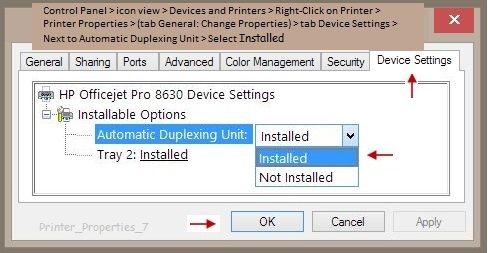
References
Printer Homepage – “Things that are your printer”
Drivers / Software, Videos, Advisories, How-to, Troubleshooting, Manuals, Product Information, more
HP ENVY 5020 All-in-One Printer
User Guide > Print on both sides (duplexing) - Page 21
Click Thumbs Up on a post to say Thank You!
Answered? Click post "Accept as Solution" to help others find it.



04-23-2018 01:50 PM
The printer Specifications indicate the printer does support automatic duplex.
The printer Datasheet indicates the printer supports the automatic duplex feature.
The extensive list of documents in How to > Print > Instructions & Settings includes:
How to Print on Both Sides of the Paper (Windows) (Duplexing)
Print Driver Settings Guide (Windows)
The following may be applicable:
- Duplexer – Set / Verify “Installed”
Control Panel > icon view > Devices and Printers > Right-Click on Printer >
Printer Properties > tab Device Settings >
Under Installable Options > Automatic Duplexing Unit = Installed > OK
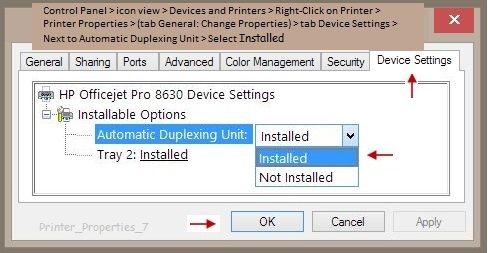
References
Printer Homepage – “Things that are your printer”
Drivers / Software, Videos, Advisories, How-to, Troubleshooting, Manuals, Product Information, more
HP ENVY 5020 All-in-One Printer
User Guide > Print on both sides (duplexing) - Page 21
Click Thumbs Up on a post to say Thank You!
Answered? Click post "Accept as Solution" to help others find it.



04-23-2018 04:33 PM
I believe that "duplex" is indeed the default -- sometimes "things" get in the way.
For example, just (very) recently Windows Updates may have reinstalled your printer software. It may have even happened right after you happened to have installed the software on your own. (Just happened to me on a new system I have been configuring for use.)
While there may not be a direct correlation in this instance on your system, reinstalling the software might (inadvertently) reset some of the features. Why? I don't know - it can happen. 
In general, once you adjust the duplex setting, it will stick.
Happy Printing!
Thank you for participating in the HP Community Forum.
We are a community of HP enthusiasts dedicated to supporting HP technology.



Didn't find what you were looking for? Ask the community
