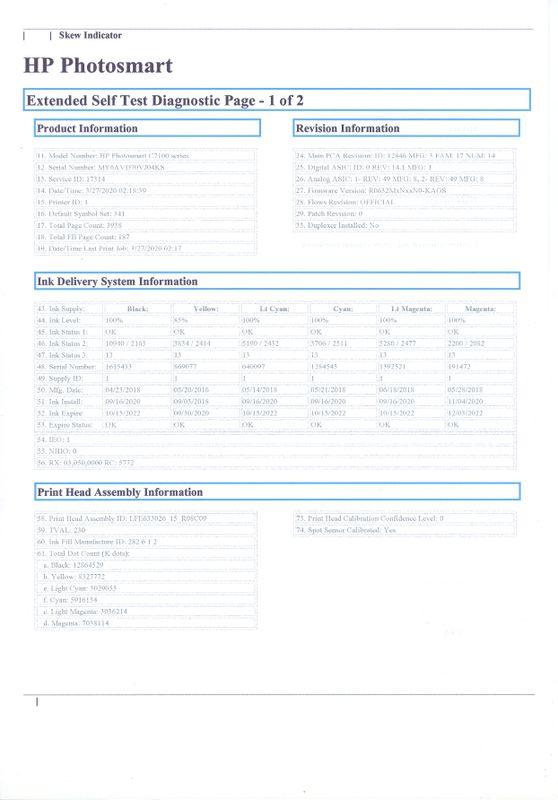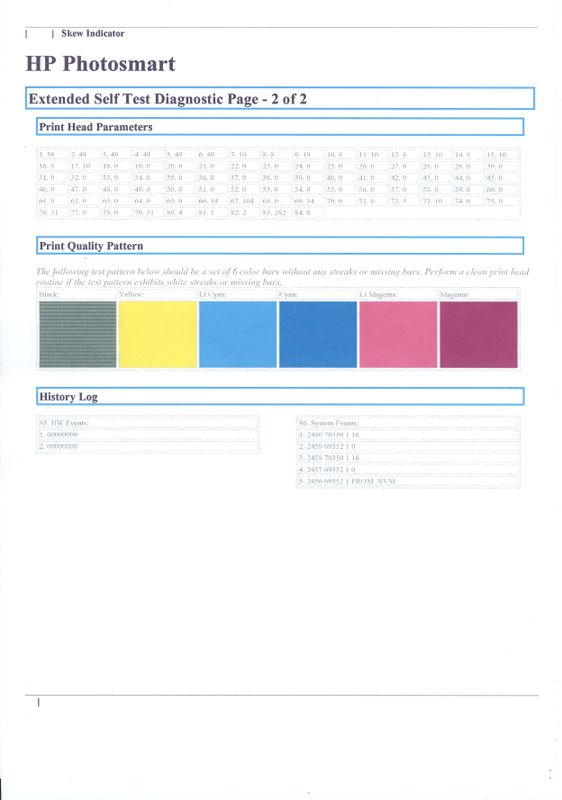-
×InformationWindows update impacting certain printer icons and names. Microsoft is working on a solution.
Click here to learn moreInformationNeed Windows 11 help?Check documents on compatibility, FAQs, upgrade information and available fixes.
Windows 11 Support Center. -
-
×InformationWindows update impacting certain printer icons and names. Microsoft is working on a solution.
Click here to learn moreInformationNeed Windows 11 help?Check documents on compatibility, FAQs, upgrade information and available fixes.
Windows 11 Support Center. -
- HP Community
- Printers
- Printing Errors or Lights & Stuck Print Jobs
- Re: C7180 problem with black printing

Create an account on the HP Community to personalize your profile and ask a question
03-27-2020 12:07 AM
Problems with "black" on C7180
Working ok:
Colour photocopy - reasonable
Black photocopy - reasonable
Problems:
- Clean printhead page generated from HP toolbox on computer - black letters only printing about 1/3 of the height of the letter. 1/3 printing ok. other 2/3 small streaks where the other parts of the letters should be. Colour squares print ok.
- Clean printhead page generated from printer - only black text but sort of ok except for top of first line. Not sure why there is no colour on this page.
- B&W Pdf print from computer - good. Note print Pdf is set to "print as image"
- B&W text print from Word - no good if fast/economical print. Reasonable (bit light) if use general/everyday. Was working ok in fast/economical until recently.
- Test page from HP toolbox on computer - same page with same problems as 2 above.
- Diagnostic page from HP toolbox on computer - Page 1, Large letters good, generally all good. Page 2, diito BUT in the print quality pattern test "black" is not black but a grey green colour with evenly spaced horizontal streaks. Other colours good.
6 above may give the best clue as to the problem. But I am not sure what the problem is. I have tried cleaning the black cartridge contacts on the printer with tape head cleaner fluid but not sure if this was successful or this is the problem.
As above there are some instances where I do get reasonable reproduction in black. But clearly there are problems as described above.
Help will be much appreciated.
Solved! Go to Solution.
Accepted Solutions
03-29-2020 03:35 AM
Looks like a printhead ( black nozzles) problem. When printing pdf as an image printer uses all 6 colours to mix black and the colours mixed compensate (cover) missing sections in black nozzles (those lines in the black square on the 2nd page of the diagnostic print sheet).
Try cleaning cycle again (don't force too many cleaning cycles) one cleaning per day leave printer unused after cleaning, check for improvement in quality the next day.
If the issue isn't resolved you can increase print quality in the print driver or program (MS Word) settings. In this scenario, the printer will also use colours to print black and your print should be fine. Print speed will be slower.
03-29-2020 03:35 AM
Looks like a printhead ( black nozzles) problem. When printing pdf as an image printer uses all 6 colours to mix black and the colours mixed compensate (cover) missing sections in black nozzles (those lines in the black square on the 2nd page of the diagnostic print sheet).
Try cleaning cycle again (don't force too many cleaning cycles) one cleaning per day leave printer unused after cleaning, check for improvement in quality the next day.
If the issue isn't resolved you can increase print quality in the print driver or program (MS Word) settings. In this scenario, the printer will also use colours to print black and your print should be fine. Print speed will be slower.
Didn't find what you were looking for? Ask the community