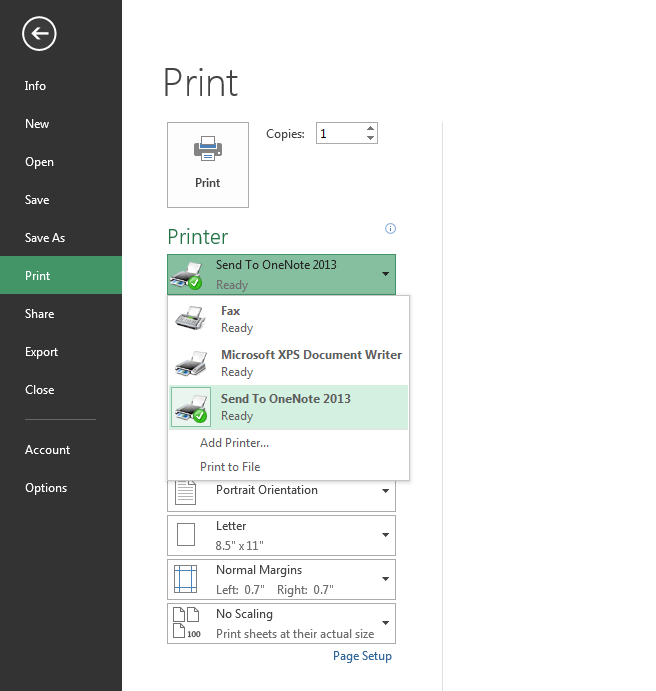-
×InformationWindows update impacting certain printer icons and names. Microsoft is working on a solution.
Click here to learn moreInformationNeed Windows 11 help?Check documents on compatibility, FAQs, upgrade information and available fixes.
Windows 11 Support Center. -
-
×InformationWindows update impacting certain printer icons and names. Microsoft is working on a solution.
Click here to learn moreInformationNeed Windows 11 help?Check documents on compatibility, FAQs, upgrade information and available fixes.
Windows 11 Support Center. -
- HP Community
- Printers
- Printing Errors or Lights & Stuck Print Jobs
- Re: Can scan, print test pages but not documents

Create an account on the HP Community to personalize your profile and ask a question
09-13-2016 05:05 AM
Printer stopped last night. Have tried reconfiguring printer, router & laptop. I can scan and trigger test prints from laptop so I guess the connection is good but it will not print 3rd party documents from Word, Photoshop, etc. Ink levels and paper supply all good. Any suggestions?
Solved! Go to Solution.
09-13-2016 06:06 AM
Hi KRann!
Double check and see if you are selecting the correct printer when printing from 3rd party programs such as MS Office.
Or better make it as a default printer so you don't need to do this anytime you print.
Hope this will help.
Have a good day! 🙂
Say "Thanks" by clicking the Kudos Star in the post that helped you.
--Please mark the post that solves your problem as "Accepted Solution"
09-14-2016 02:30 AM
Thank you for your response but sadly it is nothing so obvious. Every separate piece of hardware appears to function perfectly and wi-fi signal from computer to printer is working as is printer to computer (I can trigger successful scans and test prints) but when I send work they appear in the print queue for a couple of seconds then disappear and no print is triggered. The printer will print on USB. Is it some kind of driver issue? In which case which driver should I have and where do I install it - I can't see any obvious links and when I check for sofware updates (on Mac) it says all software is upto date.
09-14-2016 03:05 AM
Hmm. Is the printer currently installed on your Mac via Airprint?
If so, let's try to use the designated driver for your OJ 4620.
Remove your printer first on your Mac and then download the full feature software here:
The driver is user friendly and all the instructions you need to install the printer were provided.
Let me know if this worked. 🙂
Say "Thanks" by clicking the Kudos Star in the post that helped you.
--Please mark the post that solves your problem as "Accepted Solution"
09-15-2016 03:46 AM
No, that didn't work either and I had already tried that - but tried it again just in case! In my efforts to resolve the problem I started up an older Mac mini computer I have and surprisingly it prints. I looked at all the details and note that on all the new instalations it says Driver Version: 2.0 whereas on the Macmini it says Driver Version: 4.2.4 but I can't see anywhere to change or update the 2.0 to what I assume is the newer version 4.2.4. There appears to be no option to update it. Can you tell me how to do that and I will try that next. Thank you
09-15-2016 04:38 AM
It's interesting that it worked on your Mac mini but not on you new Mac laptop.
Is your Mac mini also runs in Mac OS X 10.11 El Capitan?
HP Drivers that are available on HP's support website should be the latest one. But since there are still known issues with regards to printing and installing print drivers on Mac OS X 10.11, let's try this Apple print driver. This is quite a large download, as it includes drivers not just from HP but other manufacturers as well.
https://support.apple.com/kb/DL907?locale=en_US
After installing the driver, try resetting the printing system, and try printing again.
Choose Apple menu > System Preferences, then click Printers & Scanners.
Hold down the Control key as you click in the list at the left, then choose “Reset printing system” from the menu that appears.
After you reset the printing system, the list of printers in Printers & Scanners preferences is empty.
I hope this will work this time. 🙂
Say "Thanks" by clicking the Kudos Star in the post that helped you.
--Please mark the post that solves your problem as "Accepted Solution"
09-19-2016 03:33 AM
Hi KRann!
Glad to hear that your scanner is working now. Yey!
Kindly mark my post that resolved you issue as Accepted Solution so it can also help those people with the same concerns.
Thanks!
Say "Thanks" by clicking the Kudos Star in the post that helped you.
--Please mark the post that solves your problem as "Accepted Solution"
Didn't find what you were looking for? Ask the community