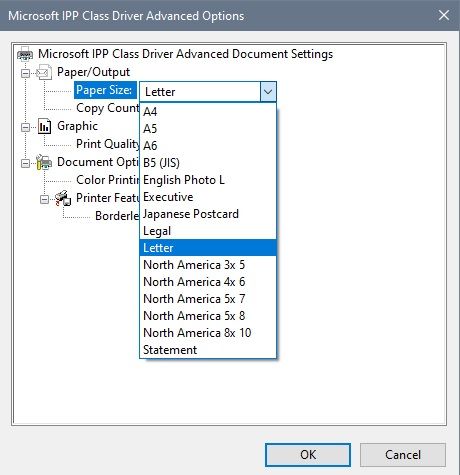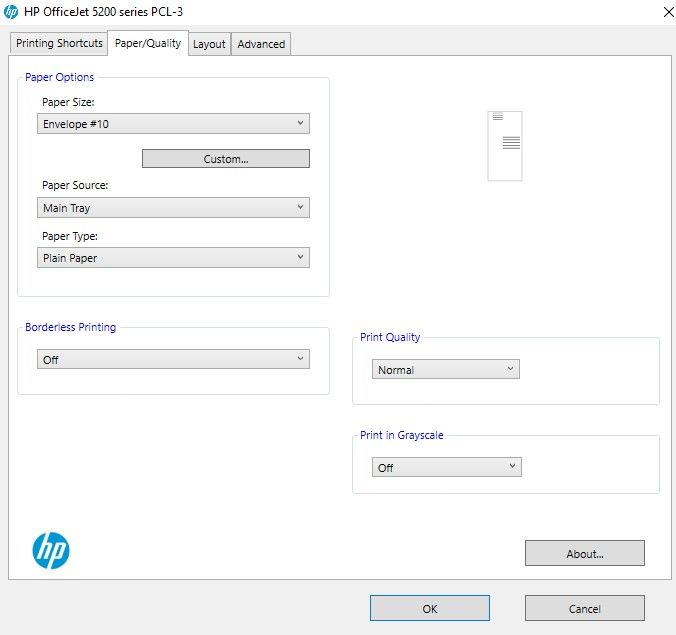-
×InformationWindows update impacting certain printer icons and names. Microsoft is working on a solution.
Click here to learn moreInformationNeed Windows 11 help?Check documents on compatibility, FAQs, upgrade information and available fixes.
Windows 11 Support Center. -
-
×InformationWindows update impacting certain printer icons and names. Microsoft is working on a solution.
Click here to learn moreInformationNeed Windows 11 help?Check documents on compatibility, FAQs, upgrade information and available fixes.
Windows 11 Support Center. -
- HP Community
- Printers
- Printing Errors or Lights & Stuck Print Jobs
- Re: Can't print envelopes on new HP Officejet 5260

Create an account on the HP Community to personalize your profile and ask a question
09-21-2019 07:45 PM
I just bought and set up a HP OfficeJet 5260 All-in-One printer. I'm able to print on regular paper but when I try to print envelopes I get the following message on the printer display "The paper size detected by the printer does not match the paper size selected for the print job." When I loaded the envelopes I set the printer to "Plain paper, Envelope #10 (4.1 x 9.5 in)."
I checked the knowledgebase at it mentioned going in to the "Advanced..." and change the "Paper Size" to "Envelope #10." I'm using Microsoft Word to print envelopes and when I use the drop-down list there are no envelopes listed at all. I tried Wordpad and the same thing, no envelopes listed. What is wrong here?
Thanks in advance for any help.
Solved! Go to Solution.
Accepted Solutions
09-22-2019 06:14 AM
Hi,
Form your screenshot I can see you use a Microsoft IPP Class Driver and not your printer's driver provided by HP.
Have you installed the HP Drivers for your printer?
I suggest following HP Easy Start and make sure the HP Drivers are installed:
https://ftp.hp.com/pub/softlib/software13/printers/HPEasyStart_10_0_4029_14.exe
Shlomi


Click the Yes button to reply that the response was helpful or to say thanks.
If my post resolve your problem please mark it as an Accepted Solution 🙂
09-21-2019 08:25 PM
Take a look at this HP support doc.
Please mark the post that solves your issue as "Accept as Solution".
I am a volunteer and do not work for HP.
09-21-2019 09:31 PM
These are my settings.
Please mark the post that solves your issue as "Accept as Solution".
I am a volunteer and do not work for HP.
09-22-2019 06:14 AM
Hi,
Form your screenshot I can see you use a Microsoft IPP Class Driver and not your printer's driver provided by HP.
Have you installed the HP Drivers for your printer?
I suggest following HP Easy Start and make sure the HP Drivers are installed:
https://ftp.hp.com/pub/softlib/software13/printers/HPEasyStart_10_0_4029_14.exe
Shlomi


Click the Yes button to reply that the response was helpful or to say thanks.
If my post resolve your problem please mark it as an Accepted Solution 🙂
01-11-2020 03:34 PM
Follow the link below. Basically, I went to HP -> Support -> Software & Drivers -> Printer -> HP OfficeJet 5260 All-in-one Printer -> HP Easy Start Printer Setup Software -> HPEasyStart_10_5_4216_12.exe.
Didn't find what you were looking for? Ask the community