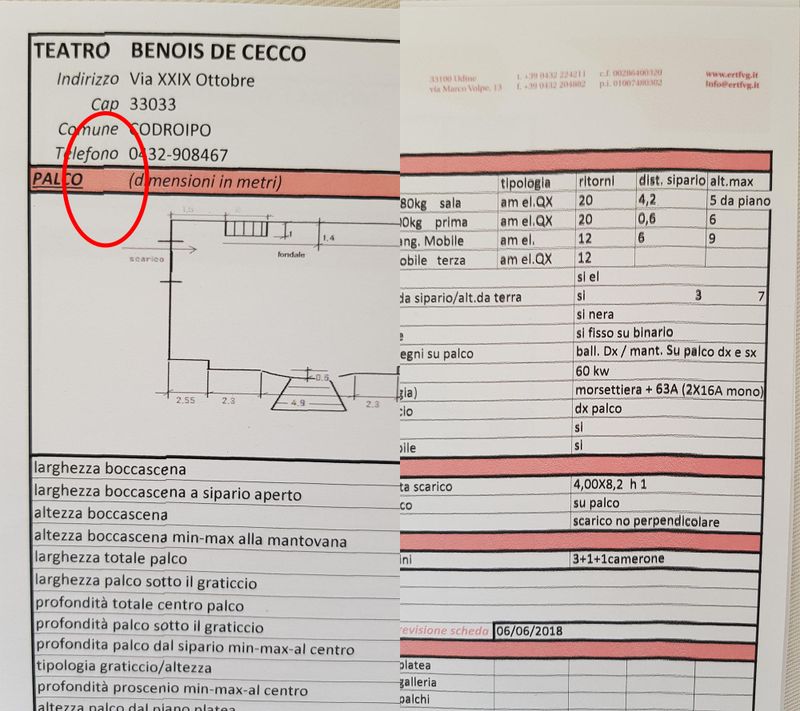-
×InformationWindows update impacting certain printer icons and names. Microsoft is working on a solution.
Click here to learn moreInformationNeed Windows 11 help?Check documents on compatibility, FAQs, upgrade information and available fixes.
Windows 11 Support Center. -
-
×InformationWindows update impacting certain printer icons and names. Microsoft is working on a solution.
Click here to learn moreInformationNeed Windows 11 help?Check documents on compatibility, FAQs, upgrade information and available fixes.
Windows 11 Support Center. -
- HP Community
- Printers
- Printing Errors or Lights & Stuck Print Jobs
- Carriage misalignment OfficeJet Pro 6830

Create an account on the HP Community to personalize your profile and ask a question
12-05-2019 04:42 AM
After printing about 19'000 pages on our OfficeJet PRO 6830, it seems to have trouble keeping the carriage aligned: there will be jumps of up to 1-2 millimeters between one printed line and the next, especially noticeable when printing tables. Sometimes instead of printing straight lines, it will print curves. The problem consists even when printing in "best" print mode.
Aligning printheads will not help.
Cleaning printheads will not help (performed third level clean).
Cleaning page snudges will not help.
There are no other maintenance tools in the printer driver package.
Is there anything elsa that we can do?
What is the expected life (pages printed) for this particular printer?
Solved! Go to Solution.
Accepted Solutions
01-24-2020
09:12 AM
- last edited on
01-24-2020
10:27 AM
by
![]() Cheron-Z
Cheron-Z
I'm posting this for anybody else who likes combining HP printers with Ikea furniture:
The[edit] Ikea furniture the printer was sitting on, resonated with the printer's movement, depending on the exact position of the printer on the furniture. This caused the misalignment.
The printer settled back to (almost) normal when placed on a stable surface.
12-07-2019 01:58 PM
Welcome to HP support community.
If you have tried all the steps mentioned in this HP document:- Click here
If the issue still persists, this could be a hardware issue.
I request you to talk to HP support.
They might have multiple options to help you with this.
- Click on this link - https://support.hp.com/us-en/contact-hp?openCLC=true
- Select the country.
- Enter the serial of your device.
- Select the country from the drop-down.
- Click on "Show Options".
- Fill the web-form. A case number and phone number will now populate for you.
I hope that helps.
To thank me for my efforts to help you, please mark my post as an accepted solution so that it benefits several others.
Cheers.
Sandytechy20
I am an HP Employee
01-24-2020
09:12 AM
- last edited on
01-24-2020
10:27 AM
by
![]() Cheron-Z
Cheron-Z
I'm posting this for anybody else who likes combining HP printers with Ikea furniture:
The[edit] Ikea furniture the printer was sitting on, resonated with the printer's movement, depending on the exact position of the printer on the furniture. This caused the misalignment.
The printer settled back to (almost) normal when placed on a stable surface.
Didn't find what you were looking for? Ask the community