-
×InformationWindows update impacting certain printer icons and names. Microsoft is working on a solution.
Click here to learn moreInformationNeed Windows 11 help?Check documents on compatibility, FAQs, upgrade information and available fixes.
Windows 11 Support Center. -
-
×InformationWindows update impacting certain printer icons and names. Microsoft is working on a solution.
Click here to learn moreInformationNeed Windows 11 help?Check documents on compatibility, FAQs, upgrade information and available fixes.
Windows 11 Support Center. -
- HP Community
- Printers
- Printing Errors or Lights & Stuck Print Jobs
- Re: Choose one sided printing

Create an account on the HP Community to personalize your profile and ask a question
04-10-2019 06:25 PM
Printing options only allows for 2 sided printing
Solved! Go to Solution.
Accepted Solutions
04-16-2019 01:27 PM
A warm welcome to HP Community!
I believe we can disable two sided printing from the Printing Preferences. Here is how to do it:
1.) In windows Search and open Control panel.
2.) Click Devices and Printers
3.) Right click the name of your printer and select Printing preferences
4.) Click Layout, click the drop down menu below Print on Both sides and select None.
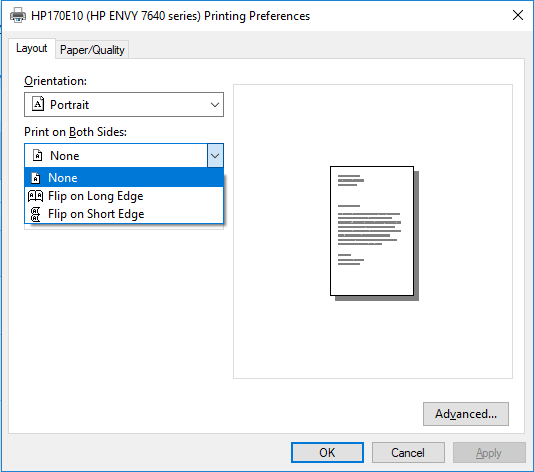
5.) Click Apply and OK.
6.) Try to print.
Let me know how it goes!
If the information I've provided was helpful, give us some reinforcement by clicking the Accepted Solution and Kudos buttons, that'll help us and others see that we've got the answers!
Have a great day!
I am an HP Employee
04-11-2019 01:31 PM
A warm welcome to HP Community!
Are you using a Windows computer or Mac?
What's the printer model?
Let me know!
I am an HP Employee
04-16-2019 01:27 PM
A warm welcome to HP Community!
I believe we can disable two sided printing from the Printing Preferences. Here is how to do it:
1.) In windows Search and open Control panel.
2.) Click Devices and Printers
3.) Right click the name of your printer and select Printing preferences
4.) Click Layout, click the drop down menu below Print on Both sides and select None.
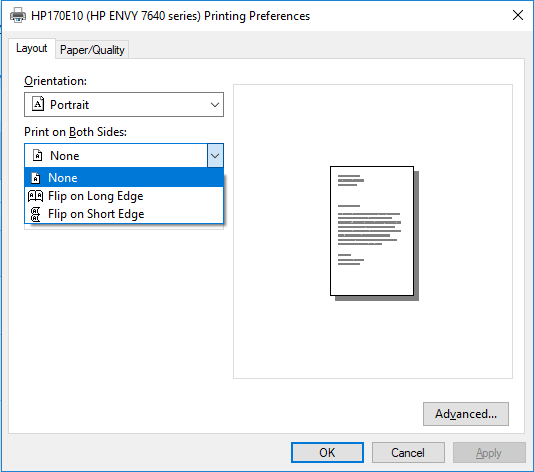
5.) Click Apply and OK.
6.) Try to print.
Let me know how it goes!
If the information I've provided was helpful, give us some reinforcement by clicking the Accepted Solution and Kudos buttons, that'll help us and others see that we've got the answers!
Have a great day!
I am an HP Employee
04-17-2019 06:09 AM
Thank you so much! What is weird is I had already stumbled on this solution but it didn’t take effect because I was working in Microsoft Works. It took restarting computer to take effect. But me understand the computer and printer and really appreciate your help. Without your help I would never have realized what fixed the problem.
04-17-2019 11:48 AM
You are welcome! Glad to hear that the issue is resolved. If you need any help, feel free to reach out to us. Have a great day!
I am an HP Employee
12-26-2019 02:16 PM
I have a MAC, not a PC. I am trying to print multiple letters using Mail Merge in Word, however, I cannot get the printer to print one letter per page. It is printing double-sided rather than single sided. I cannot locate any place to change it to one-sided printing only.
Didn't find what you were looking for? Ask the community
