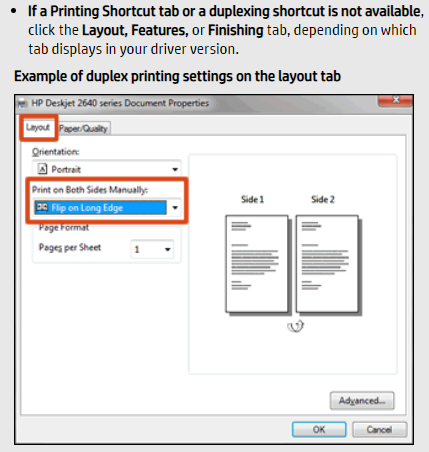-
×InformationWindows update impacting certain printer icons and names. Microsoft is working on a solution.
Click here to learn moreInformationNeed Windows 11 help?Check documents on compatibility, FAQs, upgrade information and available fixes.
Windows 11 Support Center. -
-
×InformationWindows update impacting certain printer icons and names. Microsoft is working on a solution.
Click here to learn moreInformationNeed Windows 11 help?Check documents on compatibility, FAQs, upgrade information and available fixes.
Windows 11 Support Center. -
- HP Community
- Printers
- Printing Errors or Lights & Stuck Print Jobs
- Re: Duplex printing - will only flip on short edge

Create an account on the HP Community to personalize your profile and ask a question
12-30-2019 11:32 AM
I have a new Inkjet printer and it will only print double sided with the page "flipped" on the short edge, even when set to flip on the long edge in the settings. I'm wasting a lot of paper and would really like some help to fix this!
Solved! Go to Solution.
Accepted Solutions
12-30-2019 11:48 AM
Have you installed its Software and Drivers to your computer yet ? You have to do that first using the CD which comes with your printer.
Regards.
***
**Click the KUDOS thumb up on the left to say 'Thanks'**
Make it easier for other people to find solutions by marking a Reply 'Accept as Solution' if it solves your problem.


12-30-2019 11:48 AM
Have you installed its Software and Drivers to your computer yet ? You have to do that first using the CD which comes with your printer.
Regards.
***
**Click the KUDOS thumb up on the left to say 'Thanks'**
Make it easier for other people to find solutions by marking a Reply 'Accept as Solution' if it solves your problem.


12-31-2019 04:30 AM
Hi, Printers are no longer sold with drivers on a CD! Yes, I did install the printer's drivers and software from the web via the HP Smart app But after a lot of trials I've found there are two drivers that offer different duplex printing options. If you install a driver that offers this option, you're OK:
If you have the simpler interface, shown below, duplex printing doesn't work correctly:
Not quite sure how I managed to get the driver that works - a process of uninstalling and re-installing from the HP Smart app.
Didn't find what you were looking for? Ask the community