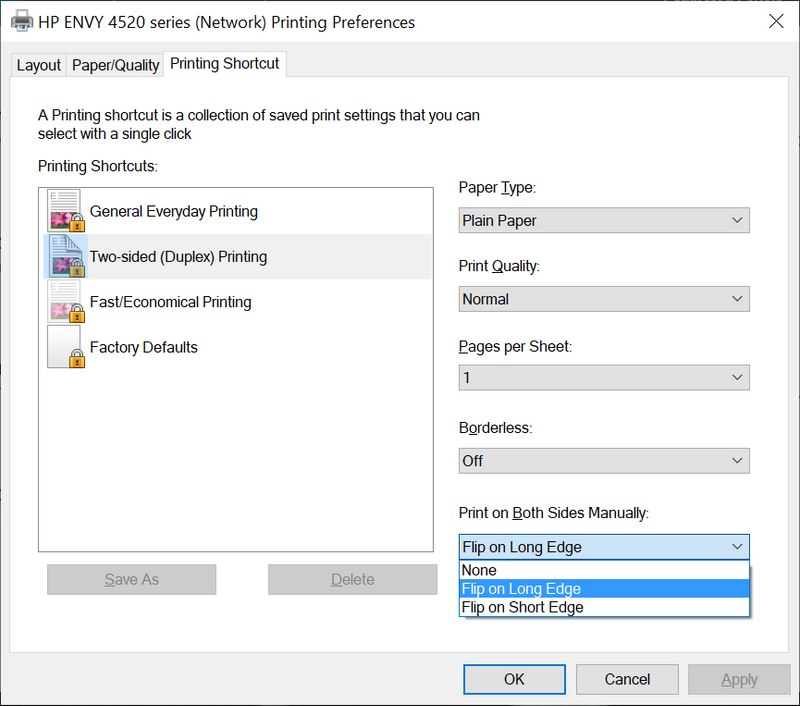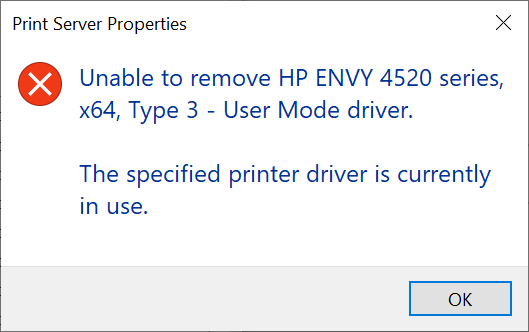-
×InformationWindows update impacting certain printer icons and names. Microsoft is working on a solution.
Click here to learn moreInformationNeed Windows 11 help?Check documents on compatibility, FAQs, upgrade information and available fixes.
Windows 11 Support Center. -
-
×InformationWindows update impacting certain printer icons and names. Microsoft is working on a solution.
Click here to learn moreInformationNeed Windows 11 help?Check documents on compatibility, FAQs, upgrade information and available fixes.
Windows 11 Support Center. -
- HP Community
- Printers
- Printing Errors or Lights & Stuck Print Jobs
- Re: Envy 4520 no longer auto double sided printing

Create an account on the HP Community to personalize your profile and ask a question
09-03-2019 08:23 AM
Hi Betty,
I tried the suggested root uninstall and reinstall of the software (EN4520_Full_WebPack_1122).
PDF documents continue to print double-sided automatically but WON'T print in colour even when making sure 'Print in grayscale' is not ticked!
Windows documents still require manual reload to print double-sided and WON'T print in colour!
No auto-double siding and no colour printing options means my only solution seems to be to junk this piece of kit!!
😞
09-04-2019 04:56 AM
The HP Print And Scan Doctor might get this sorted out
Please download and run the HP Print And Scan Doctor from this Link: https://ftp.hp.com/pub/printers/hppsdr/HPPSdr.exe
Run PSDR v5.0.2
Once the PSDR detects the Printer, it will show up the IP address and Software Status.
Select the correct Printer and click on Next.
PSDR will check if the Printer is on the Network and communication between the PC and the Printer. Once the connection check is done, click on Fix Printing
Once PSDR goes through all checks and automatic fixes, click on Print a test page.
Regardless if PSDR printed the test page or not, click on “NO PRINT”
PSDR will then notify you that there is an update available, click on continue, and PSDR will apply the patch and ask for a reboot.
Post restart the PSDR will run automatically to check for more issue. If no issue found close PSDR.
Also, try using the HP Smart App and let me know if that helps. Link: https://www.microsoft.com/en-us/p/hp-smart/9wzdncrfhwlh
You can refer to this link: https://support.hp.com/in-en/document/c04675142 for more information on HP Smart App
If you wish to show appreciation for my efforts, mark my post as Accept as Solution. Your feedback counts!
Cheers!
The_Fossette
I am an HP Employee
11-04-2019 03:26 AM
if I do this I cannot print from the documents in the other account? this is no use what so ever? it is still coming up that I have to print manually both sides which is not what I pay for with this laptop and paying for the ink which goes with it?
11-04-2019 08:10 AM
I was lucky that I had only to uninstall and reinstall the printer to get it working properly again. What is most frustrating about this problem is that I had exactly the same one in 2016 and yet HP has done nothing about fixing the underlying issue. I know they blame the Windows 10 updates, but that is not good enough. I would certainly avoid a HP printer in future based on this experience
11-13-2019 01:16 AM
I am also having this problem. I tried the 'accepted solution' and it did not work. I now have a printer that is just over a year old and will not automatically print double sided or in colour, when those are the two reasons I purchased it to begin with.
Please help.
11-19-2019 07:33 PM - edited 11-22-2019 02:39 PM
I'm having the same exact issue I have uninstalled and restarted and reinstalled twice with no progress and NOW with these "solutions" the agents are giving in device properties and device setting the Automatic Duplex Unit ONLY displays 'Not Installed' and will not allow me to change it. At least before I could toggle between the two options. The unit is behaving like it doesn't even have the capability,but it WAS able to print double sided automatically. This needs to be fixed immediately.
11-22-2019 10:04 AM
Welcome to HP support community.
Update the printer firmware
Here are the steps:- Click here
Then,
Right click on printer, select printer properties.
Select the Device settings tab.
Ensure that the duplex unit is set to Installed rather than Not installed.
I hope that helps.
To thank me for my efforts to help you, please mark my post as an accepted solution so that it benefits several others.
Cheers.
Sandytechy20
I am an HP Employee
11-22-2019 10:32 AM
The message back was that the firmware was up to date
I have already done the device settings tab - installed -- but it doesn't to stay like that.
And there is also the issue about no colour printing from WORD
Didn't find what you were looking for? Ask the community