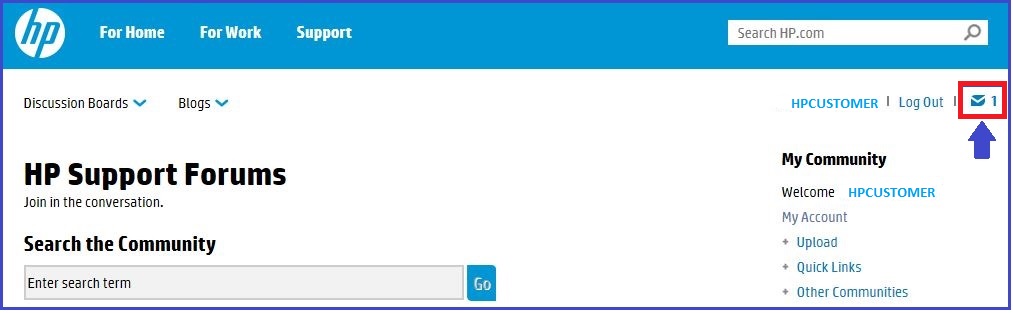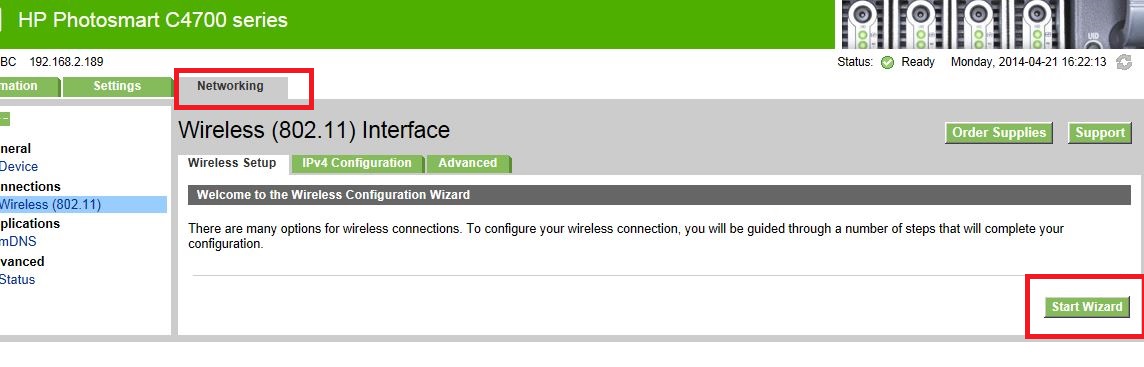-
×InformationWindows update impacting certain printer icons and names. Microsoft is working on a solution.
Click here to learn moreInformationNeed Windows 11 help?Check documents on compatibility, FAQs, upgrade information and available fixes.
Windows 11 Support Center. -
-
×InformationWindows update impacting certain printer icons and names. Microsoft is working on a solution.
Click here to learn moreInformationNeed Windows 11 help?Check documents on compatibility, FAQs, upgrade information and available fixes.
Windows 11 Support Center. -
- HP Community
- Printers
- Printing Errors or Lights & Stuck Print Jobs
- Re: Factory Reset for HP Photosmart C4780

Create an account on the HP Community to personalize your profile and ask a question
06-21-2015 08:38 AM - edited 06-21-2015 08:40 AM
I recently started using a new wireless router after a move, and I am no longer able to get my computer and my printer on the same network.
I have been trying to figure out how to change the network that the printer connects to, but I have been completely unsuccessful. I have done a lot of searching around, and nothing seems to work. For what it's worth, I have got all the latest printer and driver software through the Software Update feature on my Mac. I am also able to connect to the printer and print using a USB cable. But I am completely unable to access any settings on the printer that would allow me to switch the printer to the same network as the computer. If anyone has any suggestions on doing that, please let me know.
I am thinking that if I could get the printer to do a factory reset, or a hard reset, then that might be a better place to start. I think the printer has some retained memory of the old wireless network, because that network name pops up on one of those troubleshooting pages you can print out. But maybe if the printer had no recollection of any wireless network, then it would be easier to set it up on the new wireless network. Unfortunately, I can't find any information on how to do a factory reset either, so if anyone knows how to do that, please also let me know.
Solved! Go to Solution.
Accepted Solutions
06-25-2015 02:34 PM
Hi @rumsmuggler
Forgive me for the delay in my reply.
That's odd, It should continue to flash, and only go solid once your computer is connected to the printers network.
It could be the wireless radio is no longer working properly, I am going to send you a different reset in a private message, please check the little envelope on the top right hand corner of the forums page to check your Forums inbox.
Then you can try the steps again.
Please let me know if these steps resolved your issue, or if there is anything else I can do to help.
I look forward to hearing from you!
Thanks,
midnight-anwrs
I work on behalf of HP
Please click “Accept as Solution” on the post that solves your issue - it helps others find the solution later.
Don't forget to come back and click the Thumbs Up on the bottom right to say “Thanks” for helping!
06-22-2015 02:55 PM
Hi @rumsmuggler,
I can help you with reconnecting your printer to the network.
Normally, it's 3 steps to reconnect the printer.
Step 1: Make sure your computer is connected to the correct network. Confirm your settings for your home network; HP Printers - Find Your Wireless WEP, WPA, WPA2 Password (Mac)
Step 2: Restore the Network Defaults on the printer so it's not holding onto any old information.
* To do this you should be able to touch on Setup [Scan] front of the printer then choose Network and then Restore Network Defaults
Step 3: This would normally be to use a USB cable and your printer software to configure the printer back onto the network. But since you have Mac OS X 10.10 Yosemite which uses the driver from Apple, there is no software package from HP to configure the wireless.
So for you to get the printer back on the network you can follow the directions from this similar post, copied here for you below;
After you Restore Network Defaults, the radio will turn off (the blue LED will go out.) You may need to press the wireless button again to Enable Wireless (light should be flashing.)
Put the computer on the printers network (temporary)
1. Click on the Airport symbol on the top left side of the Mac screen
2. Choose the network that look relative to the printer (might say HP setup or some variation of your printer name) - it may take a few minutes for it to appear
Print the wireless network test - wait a few minutes to ensure the and computer have established an adhoc connection otherwise the report will not have an IP address
- Press the Scan button (it also the Wireless menu button)
- Select Wireless Settings
- Navigate to Wireless Test and select.
The Wireless Network Test prints, look for and note the IP address.
Open an Internet browser (Safari) and enter the IP address into the URL (address bar).
Click on the network tab, on the left click on wireless or 802.11.
At this point we are looking fore "start wizard" should be on the right hand side. Now just follow the on-screen prompts to configure your printer to the network.
Once we have successful configured the printer for your network you can put your computer back on your own network.
Now you can add the printer to the System Preferences and print. (If you are unsure of how to do this see; Add or remove a printer.
Please let me know if these steps resolved your issue, or if there is anything else I can do to help.
I look forward to hearing from you!
Thanks,
midnight-anwrs
I work on behalf of HP
Please click “Accept as Solution” on the post that solves your issue - it helps others find the solution later.
Don't forget to come back and click the Thumbs Up on the bottom right to say “Thanks” for helping!
06-22-2015 09:55 PM
Thank you for your reply.
Something gets fouled up somewhere between the Step 2 and Step 3 that you referenced. I select Restore Network Defaults and the light goes off. Then, I press the Wireless button again to Enable Wireless. The blue light blinks 2 or 3 times, and then it shines solid, no blinking. My computer then does not see the printer's own network signal, so there is no way to create an ad hoc connection.
I was able to print out the Wireless Network Test Report from the printer's electronic menu. In the "Diagnostics Summary" portion of that report, it says "FAIL" for the "Network Name (SSID) Found" test, and various other tests were not run, seemingly as a consequence of the failure on the SSID test. It also reports "not applicable" for IP Address in the "Configuration Summary" portion of the Wireless Network Test Report.
For what it's worth, I was also able to print out some other kind of report from the printer's electronic menu. That report indicates that the printer is seeing all the relevant networks, including mine, that are in the vicinity. Also, at this point, I am no longer seeing any sign that the printer has a memory of the previous network.
Where to go from here?
06-25-2015 02:34 PM
Hi @rumsmuggler
Forgive me for the delay in my reply.
That's odd, It should continue to flash, and only go solid once your computer is connected to the printers network.
It could be the wireless radio is no longer working properly, I am going to send you a different reset in a private message, please check the little envelope on the top right hand corner of the forums page to check your Forums inbox.
Then you can try the steps again.
Please let me know if these steps resolved your issue, or if there is anything else I can do to help.
I look forward to hearing from you!
Thanks,
midnight-anwrs
I work on behalf of HP
Please click “Accept as Solution” on the post that solves your issue - it helps others find the solution later.
Don't forget to come back and click the Thumbs Up on the bottom right to say “Thanks” for helping!
08-22-2015 10:15 AM
I am currently having the same problem that you had. However, I was able to reset the SSID name but the printer did not recognize the network. The printer discovers the network but the config page shows it as offline and there is no connection. The Diagnostics reflects that the SSID is not found. Is there a way that you could send me the hard reset that worked for you? Much appreciated. Thanks
@rumsmuggler wrote:@thank you, @midnight-anwrs! that reset did the trick and everything is working perfectly now. problem solved.
08-24-2015 12:43 PM
Hi @mvpmich,
I would be happy to send you that reset and if you have already recieved it, just ignore this message.
If you have tried all these steps then the last thing I can think of would be to reset the printer. I will be sending you the reset in a PM (Private Message), but before I do, feel free to review the HP Privacy Statement.
WARNING: Some resets require you to enter button combinations to open special menus on your printer that you were never meant to access. These special menus are used by the developers and support personnel for debugging issues, but they are not meant for untrained users and can have unintended results. One wrong button push and you no could no longer have a printer, but instead a pricey paper weight. To top it off, if you do happen to "brick" the printer this way, it is considered customer induced damage, and voids the warranty automatically. These resets are only meant to be given out and used as a last resort, and under direct instruction of a HP tech support representative. They should not be done lightly!
Printer Resets: What You Should Know
Please check the little envelope on the top right hand corner of the forums page to check your Forums inbox.
Please let me know if any of these steps resolved your issue, or if there is anything else I can do to help.
I look forward to hearing from you!
Thanks,
midnight-anwrs
I work on behalf of HP
Please click “Accept as Solution” on the post that solves your issue - it helps others find the solution later.
Don't forget to come back and click the Thumbs Up on the bottom right to say “Thanks” for helping!
03-28-2016 08:23 PM
I've tried using the installation CD, but it crashes every time I get to the check box for set up wireless network when reinstalling the printer.
I've tried the dirty power restart.
I've tried resetting network settings on printer menu; no ad-hoc network is detectable.
Can someone please send me the way to do a factory reset? I don't mind the risk. If this printer can't get working wirelessly I'm going to replace it anyway.
Thanks a lot!
03-31-2016 01:45 PM
Hello- could you possibly provide me with one reset instructions as well? I have tried a number of other solutions but none work. I am not able to get the printer to wrk on the new SSID I created when replacing my modem.
Please please and and thanks a lot!
Didn't find what you were looking for? Ask the community