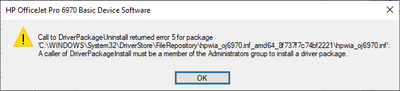-
×InformationWindows update impacting certain printer icons and names. Microsoft is working on a solution.
Click here to learn moreInformationNeed Windows 11 help?Check documents on compatibility, FAQs, upgrade information and available fixes.
Windows 11 Support Center. -
-
×InformationWindows update impacting certain printer icons and names. Microsoft is working on a solution.
Click here to learn moreInformationNeed Windows 11 help?Check documents on compatibility, FAQs, upgrade information and available fixes.
Windows 11 Support Center. -
- HP Community
- Printers
- Printing Errors or Lights & Stuck Print Jobs
- Form size not in defined list

Create an account on the HP Community to personalize your profile and ask a question
01-26-2020 05:56 PM
I have a predefined form I need to fill and print from MS Word. The form size is 4.25"w X 4.5"l. Using the closest size match doesn't work. The printer assistant under: Customize Your Printer/Device Settings/Form to Tray Assignment/Main Tray has a Not Available choice, but this is not apparently passed to the printer. Is there a way to print this form from Word?
Solved! Go to Solution.
Accepted Solutions
02-24-2020 06:58 PM
This might require remote access of the computer to fix the issue.
I request you to talk to HP support.
They might have multiple options to help you with this.
- Click on this link - https://support.hp.com/us-en/contact-hp?openCLC=true
- Select the country.
- Enter the serial of your device.
- Select the country from the drop-down.
- Click on "Show Options".
- Fill the web-form. A case number and phone number will now populate for you.
I hope that helps.
To thank me for my efforts to help you, please mark my post as an accepted solution so that it benefits several others.
Cheers.
Sandytechy20
I am an HP Employee
01-29-2020 02:35 PM
@Larry1895 Welcome to HP Community!
I understand that you are unable to print form.
Do not worry. I will try to fix the issue.
You have to create the custom size, Please refer the following link.
Keep us posted,
If you would like to thank us for our efforts to help you,
Give us a virtual high-five by clicking the 'Thumbs Up' icon below, followed by clicking on the "Accept as solution" on this post,
Have a great day!
02-09-2020 12:43 PM
Don't know if you received my email reply to your suggestions, so I'm duplicating it here:
Tried both suggestions for Windows machines with my HPOfficeJet Pro 6978.
The “Devices and Printers” approach created the correct new form size, but the selection was not exported to the printer’s Paper/Quality – Paper Sizes. The Advanced tab does not offer a Paper Size option.
For the “in printer properties” approach, the Properties pull down does not offer a Custom option under the Paper/Quality.
Short of having the pre-printed forms recreated in an acceptable size, any suggestions?
02-10-2020 12:16 PM
Perform root level uninstallation to remove all the printer related software's.
- In Windows, search for and open Programs and Features.
- Select your HP printer.
- Select Uninstall.
- In Windows, search for and open Devices and Printers.
- In the Devices and Printers window look for your HP Printer. If you see it listed, right-click on it and choose "Delete" or "Remove Device.”
- Open up the run command with the "Windows Key + R" key combo.
- Type printui.exe /s and click OK.
- Click on Drivers tab.
- Look for HP Printer driver. If you see it click on it and click Remove at the bottom.
- Select OK.
- Remove all instances of the same.
- Select Apply and OK on the Print Server Properties windows.
- Close Devices and Printers.
- Restart the PC again.
Download and install printer full feature driver
Click here to download the driver.
I hope that helps.
To thank me for my efforts to help you, please mark my post as an accepted solution so that it benefits several others.
Cheers.
Sandytechy20
I am an HP Employee
02-23-2020 09:32 PM
Thanks for your quick reply to my latest request. Sorry it took me so long to respond to your suggestions.
When I attempt the Windows uninstall, the system opens 22689766.msi then almost immediately issues an Error 5 diagnostic.
As I am the system administrator, I don't know what other Admin privileges I need. The software continues to be listed but is non-functional (may only be disconnected from the network) and requires DeviceSetup to be executed to recover the printer access/function. If I attempt to do a Window's repair, Windows responds that it cannot find installation package OJ697x64.msi.
Where to from here?
02-24-2020 06:58 PM
This might require remote access of the computer to fix the issue.
I request you to talk to HP support.
They might have multiple options to help you with this.
- Click on this link - https://support.hp.com/us-en/contact-hp?openCLC=true
- Select the country.
- Enter the serial of your device.
- Select the country from the drop-down.
- Click on "Show Options".
- Fill the web-form. A case number and phone number will now populate for you.
I hope that helps.
To thank me for my efforts to help you, please mark my post as an accepted solution so that it benefits several others.
Cheers.
Sandytechy20
I am an HP Employee
Didn't find what you were looking for? Ask the community