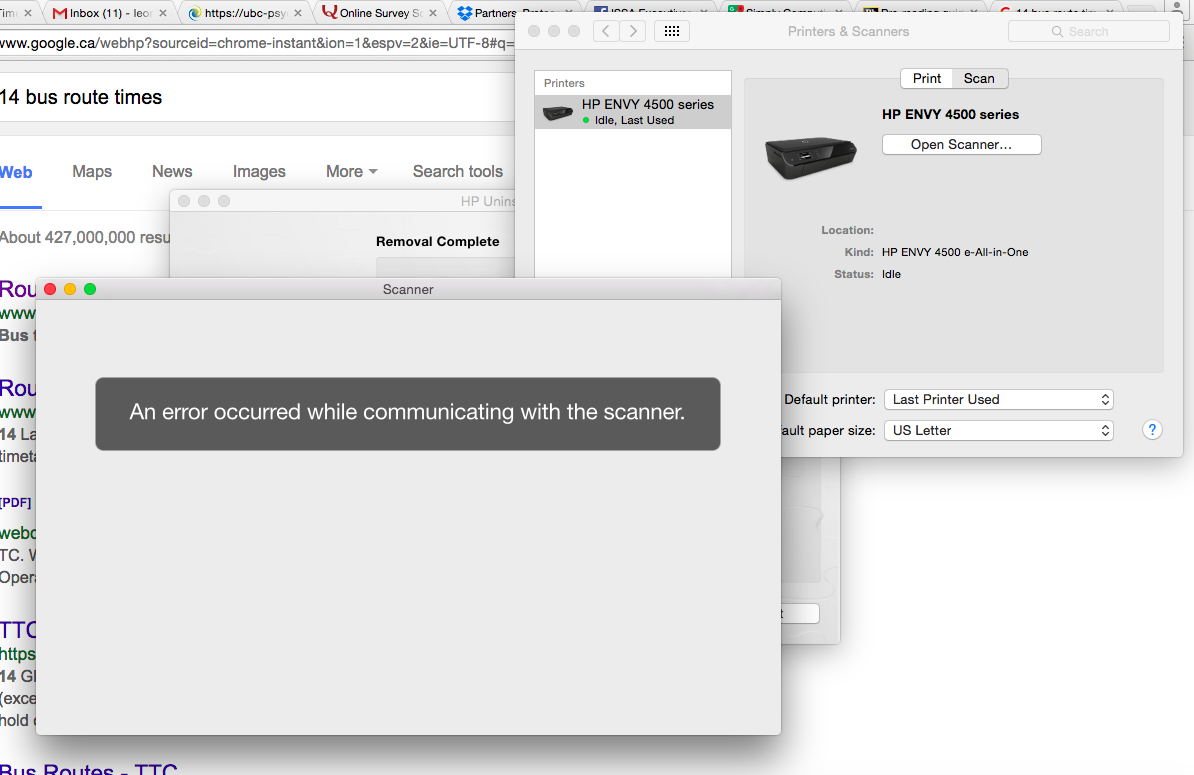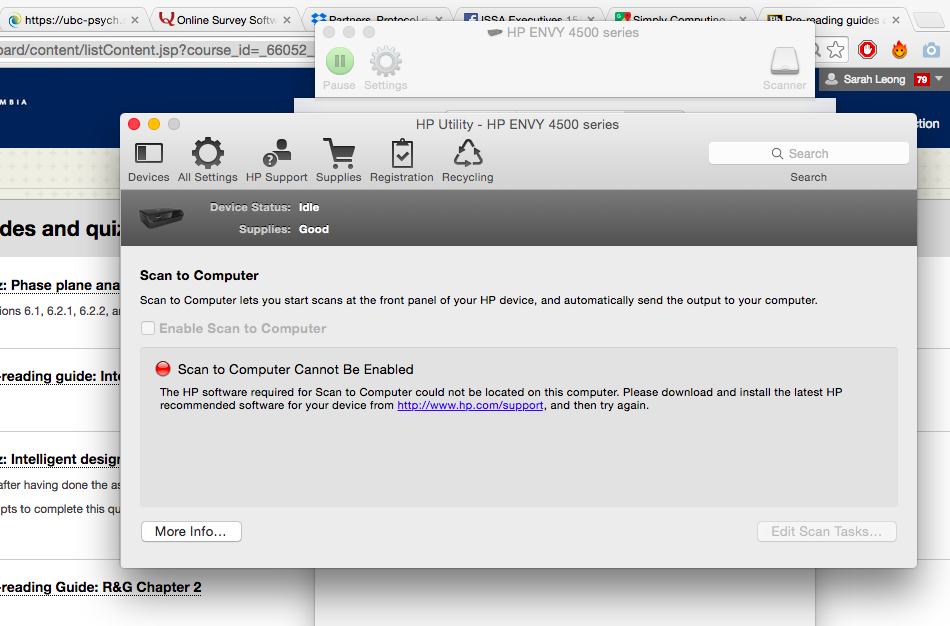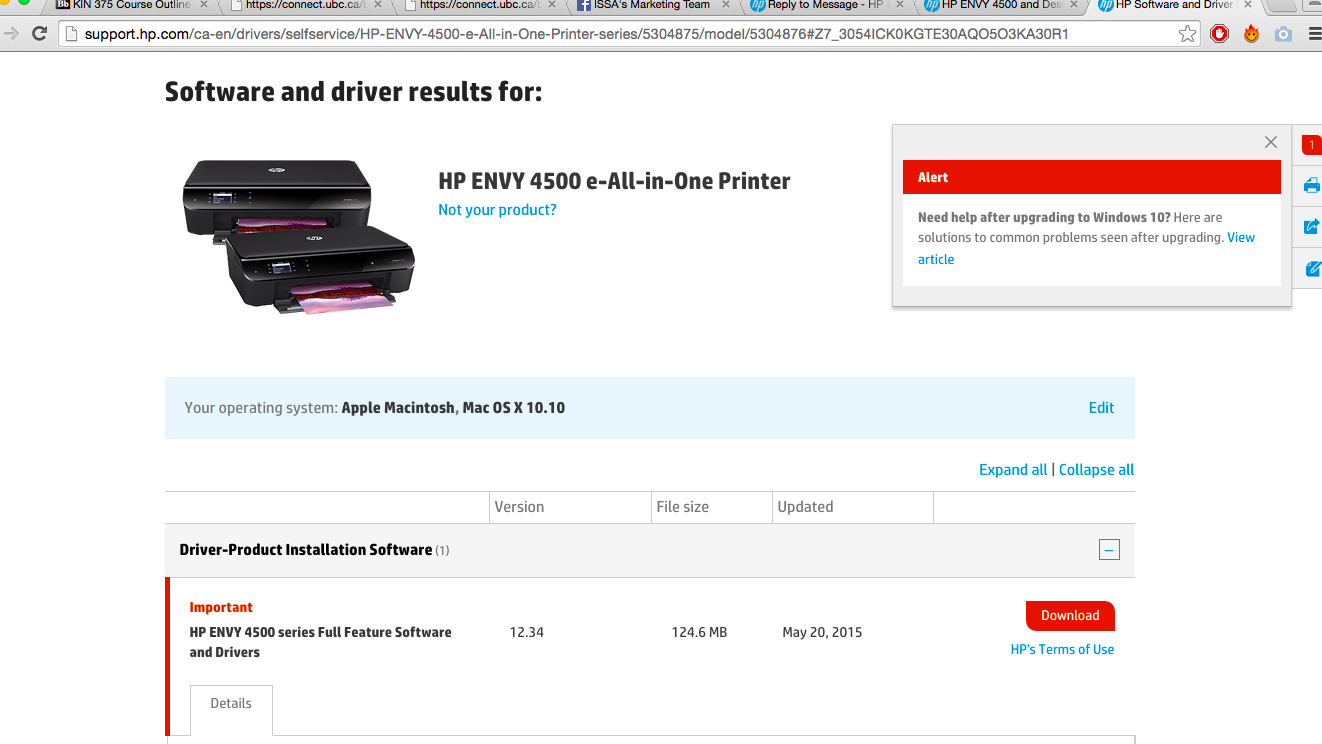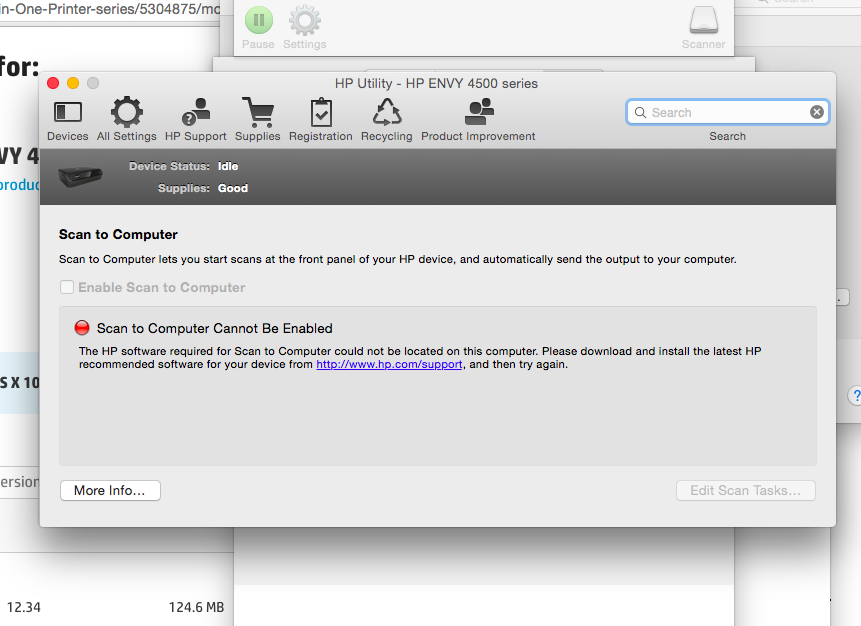-
×InformationWindows update impacting certain printer icons and names. Microsoft is working on a solution.
Click here to learn moreInformationNeed Windows 11 help?Check documents on compatibility, FAQs, upgrade information and available fixes.
Windows 11 Support Center. -
-
×InformationWindows update impacting certain printer icons and names. Microsoft is working on a solution.
Click here to learn moreInformationNeed Windows 11 help?Check documents on compatibility, FAQs, upgrade information and available fixes.
Windows 11 Support Center. -
- HP Community
- Printers
- Printing Errors or Lights & Stuck Print Jobs
- HP Envy 4500 will not scan to MacBook Air Yosemite 10.10.3

Create an account on the HP Community to personalize your profile and ask a question
09-15-2015 10:18 PM
My printer will connect wirelessly with my MacBook to print. It appears to copy perfectly well.
However, scanning will pick up a friend's non MacBook computer and scan to it, and refuses to scan to mine. I tried printing going through System Preferences > Printer's and Scanners, tried deleting my printer and re-adding it to the print que, tried to download the drivers for Yosemite to find that the error in the print application downloaded told me that airprint was not functioning and the scan could not be completed. On my printer, my computer was never seen on the screen as one to scan to. How do I resolve this problem?
Solved! Go to Solution.
Accepted Solutions
09-17-2015 07:19 AM
Hi @LSarah,
Welcome to the HP Forums!
I noticed that you cannot scan with your HP Envy 4500 printer, on Mac OS X 10.10 Yosemite. I am happy to look into this scanning issue for you!
Please try the steps in this guide, Connection Error Displays While Scanning, and let me know what happens!
Hope this helps! 
“Please click the Thumbs up icon below to thank me for responding.”
I work on behalf of HP
Please click “Accept as Solution ” if you feel my post solved your issue, it will help others find the solution.
Click the “Kudos Thumbs Up" to say “Thanks” for helping!
09-17-2015 07:19 AM
Hi @LSarah,
Welcome to the HP Forums!
I noticed that you cannot scan with your HP Envy 4500 printer, on Mac OS X 10.10 Yosemite. I am happy to look into this scanning issue for you!
Please try the steps in this guide, Connection Error Displays While Scanning, and let me know what happens!
Hope this helps! 
“Please click the Thumbs up icon below to thank me for responding.”
I work on behalf of HP
Please click “Accept as Solution ” if you feel my post solved your issue, it will help others find the solution.
Click the “Kudos Thumbs Up" to say “Thanks” for helping!
09-22-2015 06:15 PM
I tried the recommendations on the site, and have tried using the HP driver to scan but nothing was available - what would cause this error? I went through the printers & scanners option in system preferences and got this.
Didn't find what you were looking for? Ask the community