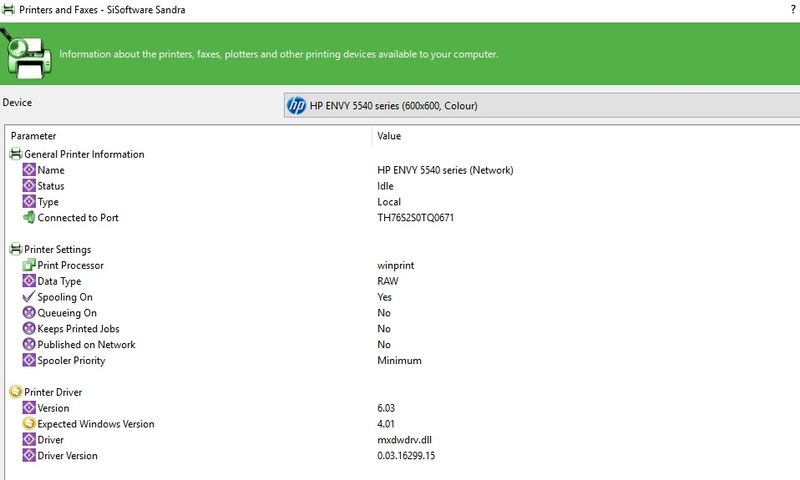-
×InformationWindows update impacting certain printer icons and names. Microsoft is working on a solution.
Click here to learn moreInformationNeed Windows 11 help?Check documents on compatibility, FAQs, upgrade information and available fixes.
Windows 11 Support Center. -
-
×InformationWindows update impacting certain printer icons and names. Microsoft is working on a solution.
Click here to learn moreInformationNeed Windows 11 help?Check documents on compatibility, FAQs, upgrade information and available fixes.
Windows 11 Support Center. -
- HP Community
- Printers
- Printing Errors or Lights & Stuck Print Jobs
- Re: HP Envy 5540 no longer has a colour print option on Wind...

Create an account on the HP Community to personalize your profile and ask a question
03-24-2018 02:34 PM
Hi. After working for a while, my HP Envy 5540 printer now will only print in Black and White from my Windows 10 device. Going to printer options it doesnt have an option for Colour or B&W, as it used to have.
For clarity:
* Printer prints in colour fine from Windows 7 and IOS devices - so not an ink problem and not a physical print problem
* I am not being offered a print setting to choose colour - so it isn't a simple user error on printing
* I have tried HP Print and Scan Doctor - it printed a Black and White test page (and this didn't have any option to state this as an outcome so not helpful)
* I have tried using the HP Uninstall and reinstalled by "Adding Device" in Devices - no improvement.
* There isn't a coulur / black and white option in the HP Smart App - so thats pretty dumb also
This seems to be a common issue with HP Envy and Windows 10, perhaps driver incompatibilities, but not finding any solutions anywhere.
HELP please !
Solved! Go to Solution.
Accepted Solutions
03-26-2018 01:43 PM
You can run it and click on the printer section and it lists the drivers
From memory, when I reinstalled from the cd, it suggested using the HP SMART thing but there was a little option at the bottom to ignore it and run from the cd
Also before I installed from cd I uninstalled all the HP programmes in control panel
Hope that helps
Mike
03-24-2018 05:10 PM
Hi - Mike again - Well I still had my original HP envy 5540 installation CD
So I removed the printer in control panel.
Set it up again (declining the option to download new software) from the CD and the colour option has reappeared and all seems fine.
Ill just have to remember not to update the HP software
Hope it works for you
03-26-2018 01:25 PM
Thanks MikeSimm9.
So how did you find out the printer driver version - when I go into device manager and select the printer it only give much more summary information. No driver version visible.
Also, I have tried tor reinstall from the original HP CD ROM (not used for the initial installation which worked fine), but unfortunately
- doing a full reinstall from the disk reinstalled the HP SMart (!?) app but this didn't help and doesn't have a colour option
- forcing a serch for new device driver to look on the CD ROM just gives message "Best driver for your device already installed"
- repeating allowig to look at internet gave same message
So how do I check the driver evrsion that is installed to compare with your working version? Thanks
03-26-2018 01:43 PM
You can run it and click on the printer section and it lists the drivers
From memory, when I reinstalled from the cd, it suggested using the HP SMART thing but there was a little option at the bottom to ignore it and run from the cd
Also before I installed from cd I uninstalled all the HP programmes in control panel
Hope that helps
Mike
03-26-2018 04:21 PM
Thanks again MikeSimm9.
So again uninstalled the HP programmes, and again tried to reinstall from the original CD ROM disk - this time spotted the unobtrusive bit at the bottom where it allows you to ignore teh recommendation to do the setup online.
All reinstalled and, for the moment at least, seems to be working with colour option (and fixed scanning as well)
Fingers crossed. Have DELETED the HP Update programme. Thanks to the Forum for your help.
But ZERO marks to Hewlett Packard for causing the problems - why it cant get Windows 10 drivers to continue to work is a mystery. And a sad testiment that need to use the old versions, because the online versions no longer work. (This seems to be a fairly common problem, HP should fix the new versions)
03-26-2018 04:46 PM
Hey - glad it worked for you as well. Yes very annoying that we have had to mess around to solve this. I'm just an end user like you and it seems unbelievable that this faulty driver is out there in the public domain.
I wonder if this is just us two or if there are thousands of users all thinking their colour cartridge must be faulty 🙂
12-15-2018 03:04 AM
I have recently been having the same problem inasmuch as my print menu no longer gives me colour print option. I have uninstalled and reinstalled the HP5540 driver, to no avail. On reading the solutions offered, it appears that reloading the driver from the original disc is the answer. Unfortunately, my laptop (notebook) does not have the option to load a disc, only a USB key, so my set up is done via the web. What options do I have now? It seems that an HP updated driver is the problem. Is there any way to return to the original HP5540 driver via the web?
Didn't find what you were looking for? Ask the community