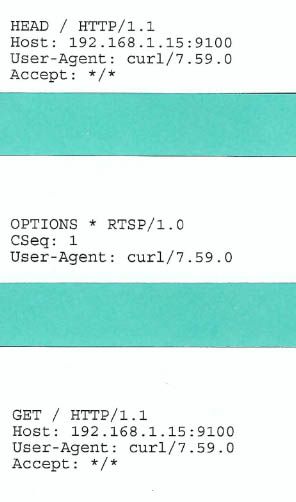-
×InformationWindows update impacting certain printer icons and names. Microsoft is working on a solution.
Click here to learn moreInformationNeed Windows 11 help?Check documents on compatibility, FAQs, upgrade information and available fixes.
Windows 11 Support Center. -
-
×InformationWindows update impacting certain printer icons and names. Microsoft is working on a solution.
Click here to learn moreInformationNeed Windows 11 help?Check documents on compatibility, FAQs, upgrade information and available fixes.
Windows 11 Support Center. -
- HP Community
- Printers
- Printing Errors or Lights & Stuck Print Jobs
- My printer prints a 3 page report every Monday

Create an account on the HP Community to personalize your profile and ask a question
05-11-2020 11:24 AM - edited 05-11-2020 11:26 AM
My printer prints a report every Monday at about 7:10 AM which is very cryptic and provides no useful information. How can I stop this from printing? I am not sure if this is being done by the printer or is just being sent to the printer.
Attached is an image of what is being printed. The teal bars are the page boundaries. So each three or four-line report is on a different page. To me it just a waste of three pages of paper. Any ideas on the source of this? The IP address is that of the printer.
Solved! Go to Solution.
Accepted Solutions
05-23-2020 07:57 AM
Let's try a firmware update: https://support.hp.com/in-en/document/c02919168
Let me know if this helps.
If the information I've provided was helpful, give us some reinforcement by clicking the "Accept as solution" button, that'll help us and others see that we've got the answers!
Thanks!
Have a great day!
I am an HP Employee
05-16-2020 01:30 PM
Welcome to the HP Support Community.
1. From the printer control panel, touch or swipe down the tab at the top of the screen to open the Dashboard, and then touch ( Setup ). 2. Touch Network Setup. 3. Touch Restore Network Settings. A message appears stating that the network defaults will be restored. 4. Touch Yes. 5. Print the network configuration page and verify that the network settings have been reset.
Once done, connect the Printer back to the Wi-Fi: 1. From the printer control panel, touch or swipe down the tab at the top of the screen to open the Dashboard, and then touch (Wireless). 2. Touch ( Settings ). 3. Touch Wireless Settings. 4. Touch Wireless Setup Wizard. 5. Follow the display instructions to complete the setup.
Let me know if this helps.
If the information I've provided was helpful, give us some reinforcement by clicking the "Accept as solution" button, that'll help us and others see that we've got the answers!
Thanks!
Have a great day!
I am an HP Employee
05-23-2020 07:57 AM
Let's try a firmware update: https://support.hp.com/in-en/document/c02919168
Let me know if this helps.
If the information I've provided was helpful, give us some reinforcement by clicking the "Accept as solution" button, that'll help us and others see that we've got the answers!
Thanks!
Have a great day!
I am an HP Employee
Didn't find what you were looking for? Ask the community