-
×InformationWindows update impacting certain printer icons and names. Microsoft is working on a solution.
Click here to learn moreInformationNeed Windows 11 help?Check documents on compatibility, FAQs, upgrade information and available fixes.
Windows 11 Support Center. -
-
×InformationWindows update impacting certain printer icons and names. Microsoft is working on a solution.
Click here to learn moreInformationNeed Windows 11 help?Check documents on compatibility, FAQs, upgrade information and available fixes.
Windows 11 Support Center. -
- HP Community
- Printers
- Printing Errors or Lights & Stuck Print Jobs
- Re: Newest Update for HP Print and Scan Doctor Does Not Work

Create an account on the HP Community to personalize your profile and ask a question
10-05-2017 03:33 PM
I updated my HP Print and Scan Doctor yesterday. But, when it tries to communicate with my printer it gets hung up when around 90% complete and freezes up requiring me to reboot my HP laptop. I tried several times with the same results. Is there a Bug with this new update? Can I delete the update and return to my last version which worked perfectly?
Solved! Go to Solution.
Accepted Solutions
10-06-2017 12:50 PM
You're welcome.
You may attempt the second option first. Please perform the Microsoft System Restore to rollback to an earlier date when everything worked fine.
If the issue persists then you may uninstall and reinstall the HP Print and Scan Doctor.
Cheers! 🙂
10-06-2017 11:53 AM
Thanks for reaching out to us on HP Support Forums. 🙂 I came across your post and would like to assist.
I understand that you have an HP Deskjet Ink Advantage 1510 All-in-One Printer. I read that the HP Print and Scan Doctor program hangs while communicating with the printer. You have to restart the laptop.
I suggest you to uninstall the HP Print and Scan Doctor. The following steps will help:
-
In Windows, search for and openPrograms and Features.
-
In the Uninstall or change a program window, select the program you want to remove from the list and click Uninstall or Uninstall/Change at the top of the program list.
Figure : Example image of select and uninstall unneeded programs
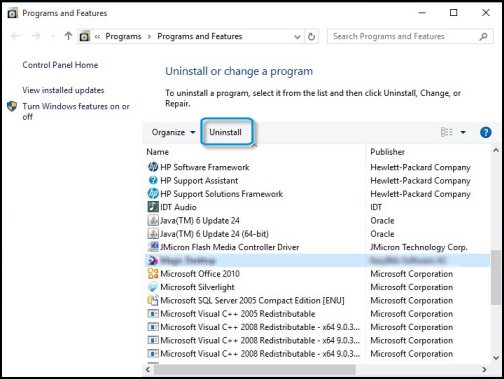
-
Read and respond to any messages that may open while the software is being removed from your computer.
Once the HP Print and Scan Doctor is uninstalled, please download it and install from this link.
I hope this helps. Let me know. Cheers! 🙂
10-06-2017 12:22 PM
Dear MKazi,
Thank you or replying to my post regarding the newest version of the HP Print and Scan Doctor.
However, when I first ran into the problem with the Doctor being unable to communicate with my HP printer, I tried to do what you recommended. The HP Print and Scan Doctor is not listed in the Uninstall Programs on my HP laptop.
I later found out from other posts on this Forum that the HP Print and Scan Doctor is not a separate program, but rather a file which is inserted into my more than 2 million files in my HP laptop. I tried to follow the directions for locating the file and deleting it, but I couldn't find it to delete it.
I can think of 2 options which I need your advice:
1. Delete the HP Assistant program and reinstall it; or
2. Use the HP System Recovery to go back in time before the new HP Print and Scan Doctor was upgraded (2 days ago) and continue using the prior version which worked fine.
Please advise me regarding the above 2 options or provide easier instructions for locating the updated file and deleting it and if I need to reinstall the previous version.
Thanks.
Steven
10-06-2017 12:50 PM
You're welcome.
You may attempt the second option first. Please perform the Microsoft System Restore to rollback to an earlier date when everything worked fine.
If the issue persists then you may uninstall and reinstall the HP Print and Scan Doctor.
Cheers! 🙂
10-08-2017 03:50 PM
Dear MKazi, thank you for your suggestions. I tried a 2 week system recovery on my HP notebook and it took me back to the older version HP Print and Scan Doctor 5.0 which works fine as it always did.
The problem was with the new update 5.1 version which froze up trying to communicate with my HP printer requiring me to reboot my HP notebook every time.
I will not accept any more requests for an update to the 5.1 version.
Thank you again.
Steven
10-10-2017 10:57 AM
You're most welcome.
I'm glad to know that the HP Print and Scan Doctor is working fine now and hope it stays that way. Technical solutions can only be provided, but it was you who implemented them to perfection.
You may use the version 5.0 as of now. However, in future, if a next version is released then can upgrade it.
Take care! 🙂
02-05-2018 04:18 PM
@PanamaSteve100 wrote:Dear MKazi,
Thank you for your help. Your suggestions helped to resolve the problem I had.
Keep up the good work!
Steven
Hello MKazi,
I just read the posted threads on this subject. I found these threads when I did a search for solutions to this issue. I am having the same problem ---- I had never used the HPO Print and Scan Doctor until yesterday. When I clicked on the program window popped up advising that there was a newer version and so I downloaded it. When I tried to launch the program I found the same exact problem that PanamaSteve100 had.
Problem is that I have never used this program so I don't know if the older version worked either. Just like PanamaSteve100 I do not see this program listed so I am unable to uninstal it. I did a search of my computer and found:
c:\Program Files (x86)\HP\Diagnostics\PSDR\HPPSDR.exe
When I click on the properties I noted:
10.5 MB (11,097.040 bytes)
Create date Oct 13, 2016
File version 1.4.1926.0
1) I downloaded the so called "new version" today ( 2/5/18)
2) After I did the download today it put a shortcut icon on my desktop pointing to this location
3) I don't want to do a restore because I will lose other changes I have made on my computer today
4) I would prefer to uninstall it, but don't know how to do that
Any suggestions ??
tks
KZJ
Didn't find what you were looking for? Ask the community
