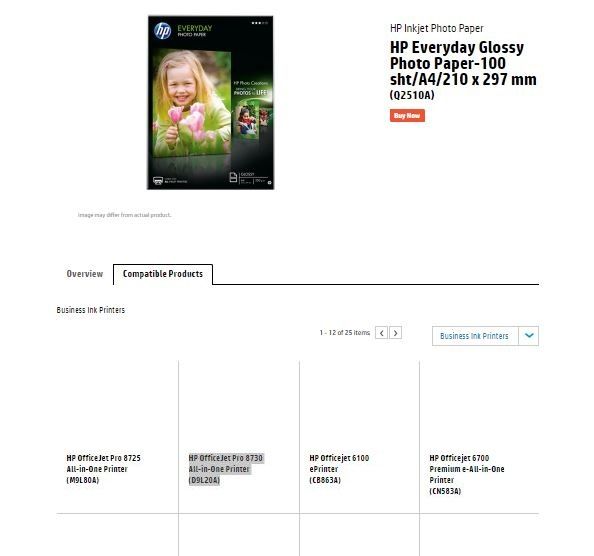-
×InformationWindows update impacting certain printer icons and names. Microsoft is working on a solution.
Click here to learn moreInformationNeed Windows 11 help?Check documents on compatibility, FAQs, upgrade information and available fixes.
Windows 11 Support Center. -
-
×InformationWindows update impacting certain printer icons and names. Microsoft is working on a solution.
Click here to learn moreInformationNeed Windows 11 help?Check documents on compatibility, FAQs, upgrade information and available fixes.
Windows 11 Support Center. -
- HP Community
- Printers
- Printing Errors or Lights & Stuck Print Jobs
- Re: Paper type in properties not found

Create an account on the HP Community to personalize your profile and ask a question
04-04-2018 11:40 AM
I do not found Q2510A paper "Everyday Photo paper Glossy" in the HP office Pro 8730 PCL 6 properties! (not listed in the driver), please indicate what option must I use? thanks - Jean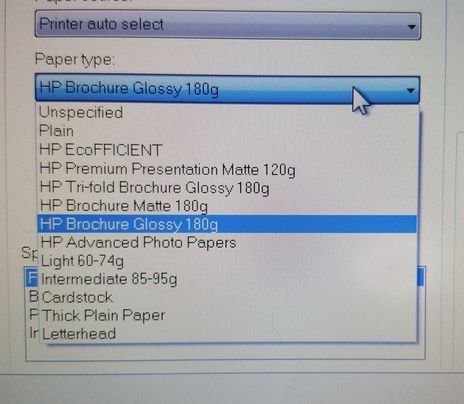
Solved! Go to Solution.
Accepted Solutions
04-07-2018 10:37 AM
Thank you for responding,
It's great to have you back 😉
I recommend you obtain the HP Advanced Photo Papers as it's the closest choice,
Since, it supports most of your requirements.
That said, for any more details or information, I recommend you Contact HP Phone support:
HP Support can be reached by clicking on the following link:
* Open link: www.hp.com/contacthp/
* Enter Product number or select to auto detect
* Scroll down to "Still need help? Complete the form to select your contact options"
* Scroll down and click on HP contact options - click on Get a Case & phone number.
They will be happy to assist you immediately.
If the unit is under warranty repair services under the manufacturer's warranty will be free of charge.
If you would like to thank me for my efforts to help you,
feel free to give me a virtual high-five by clicking the 'Thumbs Up' icon below,
Followed by clicking on the "Accept as solution".
Have a great day!
Riddle_Decipher
I am an HP Employee
04-05-2018 02:11 PM
Thank you for joining HP Forums.
I'll be glad to help you 🙂
As I understand the paper type of your choice isn't available on you device,
Don't worry as I'll be glad to help, however, to provide an accurate resolution, I need a few more details:
Did you check if the photo paper is compatible with your printer?
While you respond to that, here's what you need to do:
If you've not checked compatibility yet, please use this link: https://hp.care/2IwViEE
As it clarifies that this paper type - "Q2510A - Everyday Photo paper Glossy" isn't compatible with the printer.
Keep me posted,
If the information I've provided was helpful,
give us some reinforcement by clicking the solution and kudos buttons,
that'll help us and others see that we've got the answers!
Good Luck.
Riddle_Decipher
I am an HP Employee
04-06-2018 02:25 PM
Thank you for replying with this detailed response 😉
I appreciate your time, efforts and clarification on the compatibility of the paper.
That said, It looks like you should first select the printer and then photo paper, not sure if you've been doing this!
However, you could make sure the auto-select is not selected.
If you would like to thank me for my efforts to help you,
feel free to give me a virtual high-five by clicking the 'Thumbs Up' icon below,
Followed by clicking on the "Accept as solution" button.
Have a great day!
Riddle_Decipher
I am an HP Employee
04-07-2018 03:00 AM
Hi Riddle thank you.
It seems a bit long and confusing! I will re-formulate my question:
The HP hihg quality paper I have found near my house are:
1) HP Q2510A - Everyday Photo paper Glossy 200 gr/m²
2) HP CR672A - Premium Plus Photo Paper, Glossy 300 gr/m²
Please inform about the best choice to use them with my 8730 printer?
- HP EcoEFFICIENT?
- HP Tri-fold Brochure Glossy?
- HP Brochure Glossy 180 g?
- HP Advanced Photo Papers?
to be used until I have used the 150 pages that I bought already ...
THEN I will buy on HP'sWebstore the recommended papers
- HP Advanced Glossy Photo Paper-25 sht/A4/210 x 297 mm (Q5456A)
or
- HP Professional Glossy Inkjet Paper-50 sht/A4/210 x 297 mm (C6818A)
Merci
Jean
04-07-2018 09:07 AM
Thank you for responding,
It's great to have you back 😉
I spoke to a few printer experts and my research tells me that, the wise choice is #2 - HP CR672A - Premium Plus Photo Paper, Glossy 300 gr/m²
As it seems to have a good rating of giving the best quality photos.
I hope that answers your queries.
If you would like to thank me for my efforts to help you,
feel free to give me a virtual high-five by clicking the 'Thumbs Up' icon below,
Followed by clicking on the "Accept as solution" button.
Have a great day!
Riddle_Decipher
I am an HP Employee
04-07-2018 10:37 AM
Thank you for responding,
It's great to have you back 😉
I recommend you obtain the HP Advanced Photo Papers as it's the closest choice,
Since, it supports most of your requirements.
That said, for any more details or information, I recommend you Contact HP Phone support:
HP Support can be reached by clicking on the following link:
* Open link: www.hp.com/contacthp/
* Enter Product number or select to auto detect
* Scroll down to "Still need help? Complete the form to select your contact options"
* Scroll down and click on HP contact options - click on Get a Case & phone number.
They will be happy to assist you immediately.
If the unit is under warranty repair services under the manufacturer's warranty will be free of charge.
If you would like to thank me for my efforts to help you,
feel free to give me a virtual high-five by clicking the 'Thumbs Up' icon below,
Followed by clicking on the "Accept as solution".
Have a great day!
Riddle_Decipher
I am an HP Employee
Didn't find what you were looking for? Ask the community