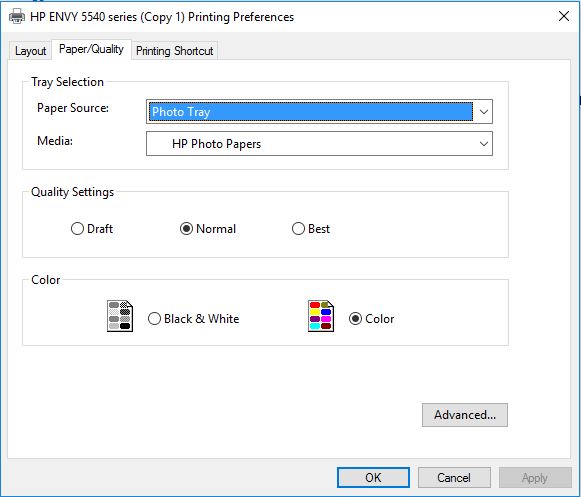-
×InformationWindows update impacting certain printer icons and names. Microsoft is working on a solution.
Click here to learn moreInformationNeed Windows 11 help?Check documents on compatibility, FAQs, upgrade information and available fixes.
Windows 11 Support Center. -
-
×InformationWindows update impacting certain printer icons and names. Microsoft is working on a solution.
Click here to learn moreInformationNeed Windows 11 help?Check documents on compatibility, FAQs, upgrade information and available fixes.
Windows 11 Support Center. -
- HP Community
- Printers
- Printing Errors or Lights & Stuck Print Jobs
- Photo printing

Create an account on the HP Community to personalize your profile and ask a question
06-24-2016 02:34 PM
My Envy 5540 printer will not retain the "use photo tray" setting. I get a message that there is some sort of conflict. Pressing automatic fix returns the instruction to main tray. I have downloaded the latest printer software. I have read the answers to similar questions on the forum but I still don't know how to print a 4x6 photo.
Solved! Go to Solution.
Accepted Solutions
06-25-2016 11:36 AM
In searching for a solution I found a print shortcut for printing borderless prints. That showed me that there is another 4x6 paper choice. It is rather hidden because it is labeled 10x15cm/4x6in. I did have to edit the shortcut to change the paper tray from main to photo. When I used that paper choice with the other settings you suggested, I was able to obtain a 4x6 print-out.
Thank you for your help.
Kindest regards,
GPSalinas
06-24-2016 08:49 PM
Hi, below are my settings for printing from the photo tray.
Please mark the post that solves your issue as "Accept as Solution".
I am a volunteer and do not work for HP.
06-24-2016 11:47 PM
Thank you for responding but there is nothing below your statement but a picture of a triangle. I clicked on it to see if it was a link or attachment but nothing happened. Could you re-send the information?
Kindest regards,
GPSalinas
06-25-2016 10:28 AM
HP has to approve each image to make sure it meets there terms of service.
8lives
Please mark the post that solves your issue as "Accept as Solution".
I am a volunteer and do not work for HP.
06-25-2016 11:03 AM
It seems that the problem is in the choice of paper size. The only 4x6 selection presented is 4x6 index cards. Here is the message I receive:
"There are one or more conflicting settings.
One of the conflicting settings is:
Paper Size : Index card 4x6in
Input Tray : Photo Tray"
Should I be selecting a different paper size?
Thank you for your attention to this matter.
Kindest regards,
GPSalinas
06-25-2016 11:08 AM
If you are trying to print a index card then use the main paper tray.
8lives
Please mark the post that solves your issue as "Accept as Solution".
I am a volunteer and do not work for HP.
06-25-2016 11:36 AM
In searching for a solution I found a print shortcut for printing borderless prints. That showed me that there is another 4x6 paper choice. It is rather hidden because it is labeled 10x15cm/4x6in. I did have to edit the shortcut to change the paper tray from main to photo. When I used that paper choice with the other settings you suggested, I was able to obtain a 4x6 print-out.
Thank you for your help.
Kindest regards,
GPSalinas
Didn't find what you were looking for? Ask the community