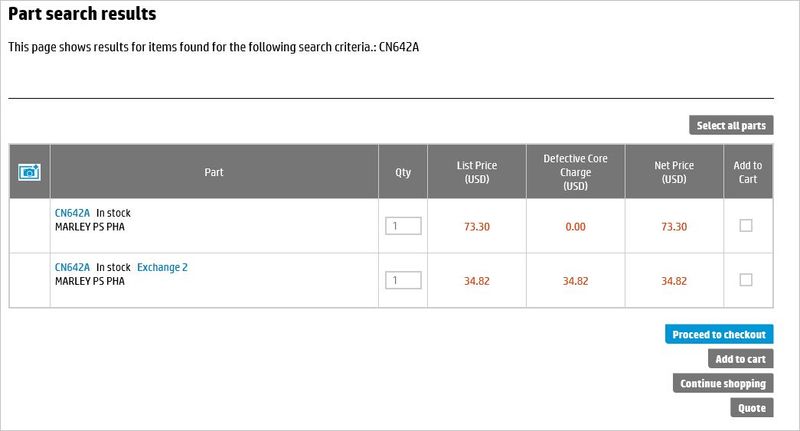-
×InformationWindows update impacting certain printer icons and names. Microsoft is working on a solution.
Click here to learn moreInformationNeed Windows 11 help?Check documents on compatibility, FAQs, upgrade information and available fixes.
Windows 11 Support Center. -
-
×InformationWindows update impacting certain printer icons and names. Microsoft is working on a solution.
Click here to learn moreInformationNeed Windows 11 help?Check documents on compatibility, FAQs, upgrade information and available fixes.
Windows 11 Support Center. -
- HP Community
- Printers
- Printing Errors or Lights & Stuck Print Jobs
- Re: Print head replacement

Create an account on the HP Community to personalize your profile and ask a question
04-20-2017 02:44 PM
I have search the HP website for several hours and cannot find how or where to purchase a replacement print head for the HP Photosmart B8550 printer. When entering the S/L # or Product # the HP Parts Store website it enters a continuous loop requesting the same information over and over. I did find the instructions to replace the print head for this printer, but cannot find where to purchase it. This process is extremely frustrating!!
Solved! Go to Solution.
Accepted Solutions
04-20-2017 03:52 PM
Hi there,
Sorry to hear it has been such a hassle. According to this HP support document, you can search for the part # at the HP Parts Store. The part # is CN642A.
You should see a chat pop-up on the purchase page, and if you have any questions at all about the purchase, I'd use that.

04-20-2017 03:52 PM
Hi there,
Sorry to hear it has been such a hassle. According to this HP support document, you can search for the part # at the HP Parts Store. The part # is CN642A.
You should see a chat pop-up on the purchase page, and if you have any questions at all about the purchase, I'd use that.

Didn't find what you were looking for? Ask the community