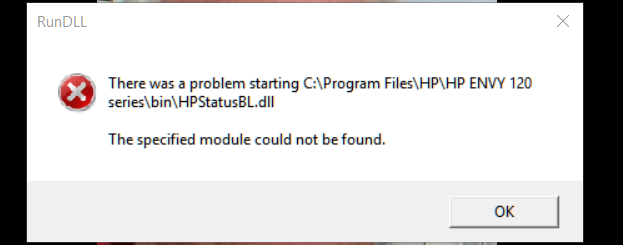-
×InformationWindows update impacting certain printer icons and names. Microsoft is working on a solution.
Click here to learn moreInformationNeed Windows 11 help?Check documents on compatibility, FAQs, upgrade information and available fixes.
Windows 11 Support Center. -
-
×InformationWindows update impacting certain printer icons and names. Microsoft is working on a solution.
Click here to learn moreInformationNeed Windows 11 help?Check documents on compatibility, FAQs, upgrade information and available fixes.
Windows 11 Support Center. -
- HP Community
- Printers
- Printing Errors or Lights & Stuck Print Jobs
- Re: Printer HP Envy120 leftover file(s)

Create an account on the HP Community to personalize your profile and ask a question
10-06-2016 09:22 AM
Hello,
I used to own an HP Envy 120 printer that I gave to my daughter. I tried to remove all the software concerning the Hp product, but I seem to be stuck with a leftover .dll that I can't remove. When I open my portable I always receive as an hello message, the following message: C:\ProgramFiles\HP\HPENVY120 series\bin\HPStatusBL.dll
I searched all over the registry but I can't find any files pertaining to HP. Can anyone help, Please?
Maurice
Solved! Go to Solution.
Accepted Solutions
10-11-2016 02:13 PM
Hello @maglite,
Thank you for your reply. Appreciate your efforts.
I personally would suggest you to use some cleaning software to clean up your registry like "CCleaner" or 'wise registry cleaner". It would help you to clear the temporary files and registry links for the programs that are removed.
Hope that helps! Good luck!
Cheers 🙂
Please click "Accepted Solution" on the post that solves your issue to help others find the solution. To show appreciation for my help, please click the "Thumbs Up Icon" below!
DVortex
I am not an HP Employee
10-07-2016 09:49 AM
Hello @maglite, Greetings!
Welcome to the HP Forum! This is a wonderful location to converse with the community, get assistance and find tips.
I understand that you are getting a message from the leftover file of your old printer. I once had a similar issue and I couldn’t find the registry entries either. I got the issue fixed by reinstalling the old software and then reinstalling the program. Try these steps:
- Click here http://ftp.hp.com/pub/softlib/software12/COL43776/mp-109469-3/LS120_1315-1.exe to download and install the printer software.
- In the “Connection” window, choose “Connect later” option and complete the installation.
- Restart your computer once the installation is done. Now go to programs and uninstall the HP Envy printer and restart again once done.
Please let me know whether that works for you. Thank you!
Cheers 🙂
Please click "Accepted Solution" on the post that solves your issue to help others find the solution. To show appreciation for my help, please click the "Thumbs Up Icon" below!
DVortex
I am not an HP Employee
10-09-2016 01:09 PM
Sorry but the suggestion didi not correct my leftover file. I sent a photo of the error that shows up when I start. It does not seem to cause me any problem. I just have to click it away. I would like to remove it.
maglite
10-11-2016 02:13 PM
Hello @maglite,
Thank you for your reply. Appreciate your efforts.
I personally would suggest you to use some cleaning software to clean up your registry like "CCleaner" or 'wise registry cleaner". It would help you to clear the temporary files and registry links for the programs that are removed.
Hope that helps! Good luck!
Cheers 🙂
Please click "Accepted Solution" on the post that solves your issue to help others find the solution. To show appreciation for my help, please click the "Thumbs Up Icon" below!
DVortex
I am not an HP Employee
10-15-2016 09:43 PM
Hello in regards to the thread of old printer files leftover. I have reinstalled and then removed softwares from old printer and have run Wise Cleaner and then restarted my PC but the above error has still presented any more suggestions
Didn't find what you were looking for? Ask the community