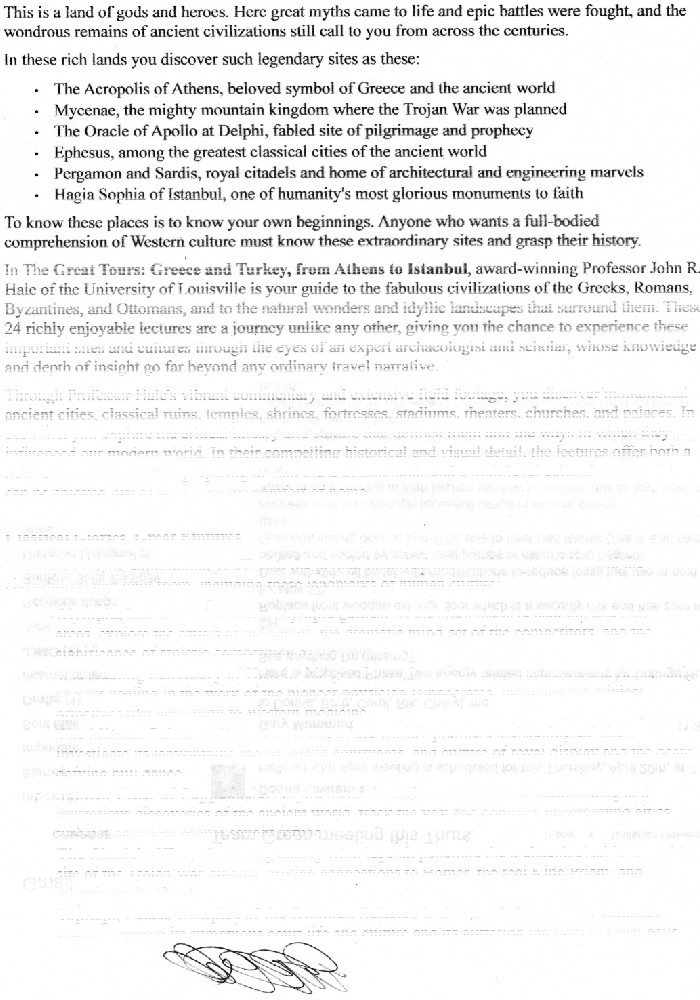-
×InformationWindows update impacting certain printer icons and names. Microsoft is working on a solution.
Click here to learn moreInformationNeed Windows 11 help?Check documents on compatibility, FAQs, upgrade information and available fixes.
Windows 11 Support Center. -
-
×InformationWindows update impacting certain printer icons and names. Microsoft is working on a solution.
Click here to learn moreInformationNeed Windows 11 help?Check documents on compatibility, FAQs, upgrade information and available fixes.
Windows 11 Support Center. -
- HP Community
- Printers
- Printing Errors or Lights & Stuck Print Jobs
- Printer (black) only prints slightly less than 1/2 page

Create an account on the HP Community to personalize your profile and ask a question
04-19-2017 02:47 PM
Today (04/19/2017) the printer began printing a little less than half a page. The printing was dark at the top but faded after about 1/3 of the page as seen in this image. I had to scribble at the bottom of the page, the scanner wouldn't scan the whole page without something at the bottom.
I tried alinging, cleaning the cartriges, printing a test page (that was ok since it only printed at the top of the page). I also tried other files with the same results. I'm at a loss since the last time I printed something there was no problem and that was less than a week ago.
Hope you can figure out what is going on and let me know. Hope it isn't the end of the printer, I don't really want to buy another one.
Solved! Go to Solution.
Accepted Solutions
04-19-2017 03:26 PM
The black cartridge appears to be running out of ink. I would suggest replacing the black cartridge.
With a foam based ink system as used in these cartridges the ink does not run out all at once, but may recover a bit if the printer sits for some time. Your print sample indicates the printer is running out of black ink.
I am not an employee of HP, I am a volunteer posting here on my own time.
If your problem is solved please click the "Accept as Solution" button
If my answer was helpful please click "Yes" to the "Was this post helpful" question.
04-19-2017 03:26 PM
The black cartridge appears to be running out of ink. I would suggest replacing the black cartridge.
With a foam based ink system as used in these cartridges the ink does not run out all at once, but may recover a bit if the printer sits for some time. Your print sample indicates the printer is running out of black ink.
I am not an employee of HP, I am a volunteer posting here on my own time.
If your problem is solved please click the "Accept as Solution" button
If my answer was helpful please click "Yes" to the "Was this post helpful" question.
04-19-2017 05:40 PM
Well I can't dissagree with you but the cartrige is only about a month old and I haven't printed more than 15 or 20 pages. The HP solution center shows the cartrige is still about half full.
Why would it constantly print well at the start of the pages (about 😎 then fade out? In all the years I've been printing this is the first time anything like this has ever happened. Always before when ink ran out printing was always faded from the top of the paper.
Just asking. I'll take your advice and get a new cartrige but I'm a bit skeptical. Guess I'll find out.
Thanks for your timely response, Robert
04-19-2017 06:10 PM - edited 04-19-2017 06:28 PM
If the ink levels are still showing up as half full and the cartridge is relatively new there would be one more thing to check - check the label on the cartridge and make sure there is no tape or other obstruction on the vents (shown by arrows below). If the vent area appear clogged it may help to put a small pinhole in the label. Press on the label near the yellow dot on the picture below, you may find a slight indentation. Put a small pinhole in this area to allow air in, that may resolve the ink starvation.
I am not an employee of HP, I am a volunteer posting here on my own time.
If your problem is solved please click the "Accept as Solution" button
If my answer was helpful please click "Yes" to the "Was this post helpful" question.
04-19-2017 08:13 PM
Wow, thanks Bob. I've never heard of that before. Now, in the past (though I don't remember which printer) taking a cartridge out and replacing it caused the printer to not print at all and required a brand new cartridge.
I'm assuming from your suggestion that that is not going to happen with this printer.
Well here goes. I'll post back in any case. Just hope I don't have to get a new cartridge. Oh well que sara que sara.
04-19-2017 08:25 PM - edited 04-19-2017 08:27 PM
Well I guess I'll have to get a new cartridge.
I'd forgotten about another problem. Every time I turn the printer on it prints out a test page. When I first got it that never happened and I have no idea what to do about that situation.
Any help along that line?
Robert
04-19-2017 09:02 PM
The printers with integrated printheads and ink supplies (like your printer) are much less prone to issues when removing and replacing cartridges.
Your issue is unusual but I have seen it before. It has been years and was for a different cartridge, but a similar foam based design. Basically, if air cannot get into the cartridge the ink has trouble getting out and it appears to be running out of ink.
Please post back once you get things resolved.
I am not an employee of HP, I am a volunteer posting here on my own time.
If your problem is solved please click the "Accept as Solution" button
If my answer was helpful please click "Yes" to the "Was this post helpful" question.
04-19-2017 09:32 PM - edited 04-19-2017 09:33 PM
The test page is likely an alignment page. It will print when a cartridge is changed. It will repeat if the alignment process fails.
To complete the alignment load the print cartridge alignment sheet on the right front corner of the glass with the top of the page to the right as soon as the page prints. Press the Start Scan button. The HP All-in-One aligns the cartridges. For the alignment to be successful the printer needs to properly print the black and color inks used in the alignment process.
Note: HP has removed most of the documents for the PSC 1510 from their website as the printer is more than 10 years old and falls under the HP Retired Products Policy. I did find the user manual still online, you may want to save a copy if you do not have it: http://h10032.www1.hp.com/ctg/Manual/c00366227.pdf
I am not an employee of HP, I am a volunteer posting here on my own time.
If your problem is solved please click the "Accept as Solution" button
If my answer was helpful please click "Yes" to the "Was this post helpful" question.
04-20-2017 03:08 PM
I decided to get a new printer today. However it is not an HP but at least it precludes any more printing problems. It works fine. Hated to spend the money but it is what it is.
Thanks for your help on the HP, wish it could have been a better solution, Robert
Didn't find what you were looking for? Ask the community