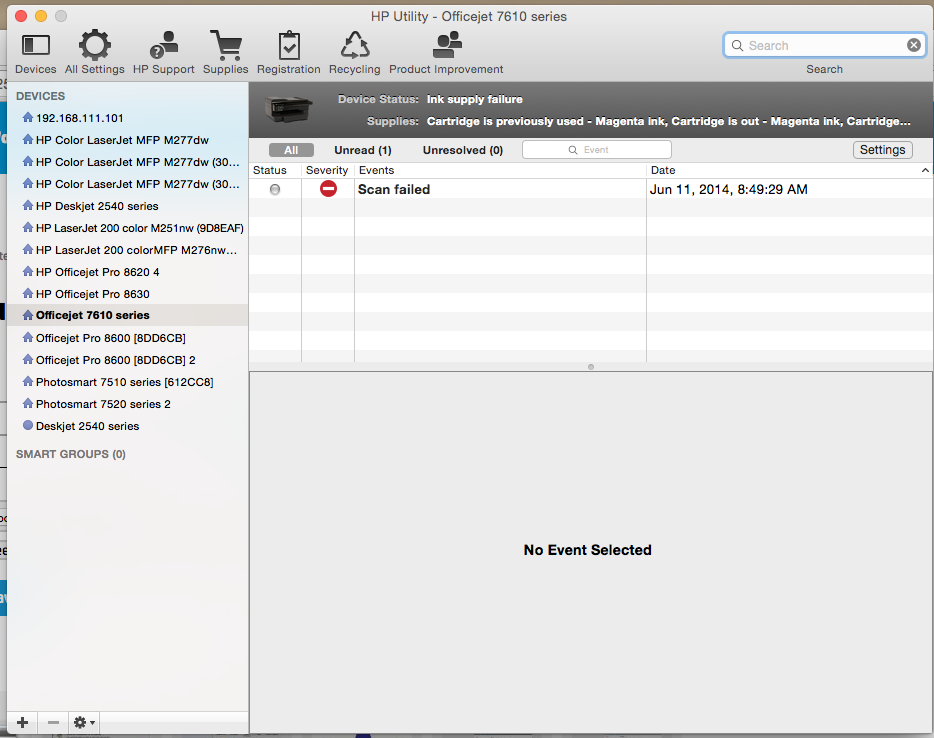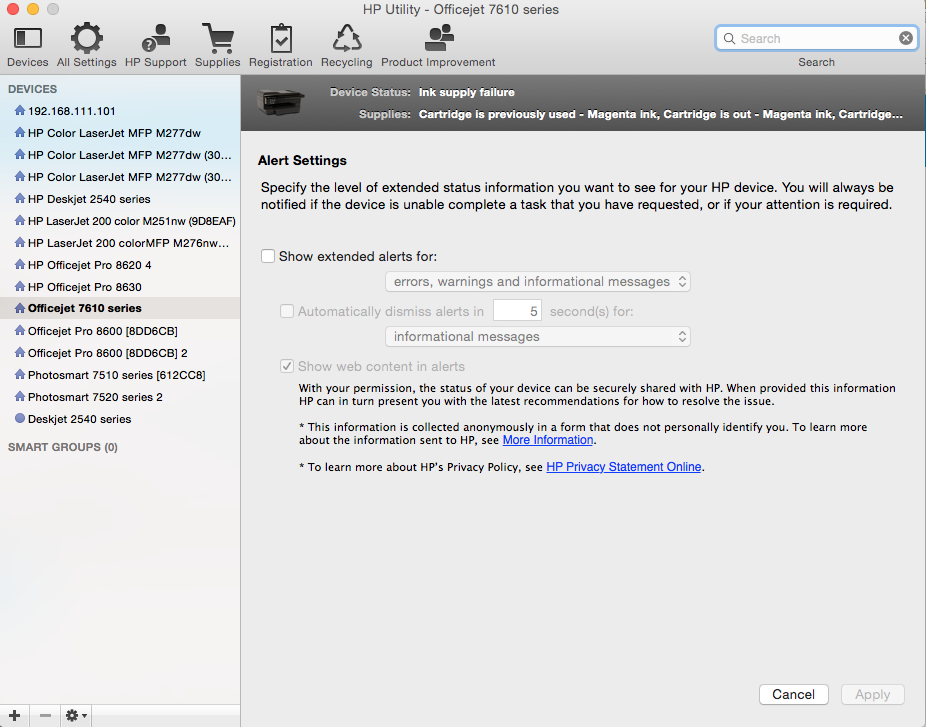-
×InformationWindows update impacting certain printer icons and names. Microsoft is working on a solution.
Click here to learn moreInformationNeed Windows 11 help?Check documents on compatibility, FAQs, upgrade information and available fixes.
Windows 11 Support Center. -
-
×InformationWindows update impacting certain printer icons and names. Microsoft is working on a solution.
Click here to learn moreInformationNeed Windows 11 help?Check documents on compatibility, FAQs, upgrade information and available fixes.
Windows 11 Support Center. -
- HP Community
- Printers
- Printing Errors or Lights & Stuck Print Jobs
- Printer blocking use of non HP ink cartridges

Create an account on the HP Community to personalize your profile and ask a question
05-06-2020
03:01 PM
- last edited on
05-06-2020
03:17 PM
by
![]() Cheron-Z
Cheron-Z
Dear Hp Support,
I'm using my printer for at least 7 years. I've been quite happy with your product. It has always been fine.
Please note I'm using Hp and none Hp card-bridge.
A week ago I started having trouble connecting to the printer. After numerous tries I decided to reinstall my hard drive using the Hp interface and pilotes. The connection was restored successfully. However I can only print the test page and nothing else.
I am getting this message:
Non-HP ink cartridge(s) installed. Black. HP cannot guarantee the quality or reliability of non-HP supplies. Printer service or repairs required as a result of using a non-HP supply will not be covered under warranty. HP recommends that you do not remove an ink cartridge until replacement is ready to install.
Nothing happens. Clicking OK , trying to relaunch the printing, my printer remains silence and stuck.
I need some help here. I guess it would be [edit]for Hp to force his customer to buy only their product? Am I right? Not being able to print without all ink on board is already a pain sometimes, I do hope you didn't change your policy on none Hp Card-bridge in the meantime.
Therefor what would be the solution to have my documents printed anew?
Thank you in advance.
Solved! Go to Solution.
Accepted Solutions
05-13-2020 12:02 PM - edited 05-13-2020 12:04 PM
@JSEBOBERON, Welcome to HP Support Community!
I see that you're looking to disable notifications for your HP Officejet 6600 All-in-One Printer. I would like to assist you with this.
To change the Message Center settings go to: Finder->Applications-> Hewlett Packard-> Open the HP Utility-> Go to All Settings-> Select Message Center->Select Settings.
Open the HP Utility ->Select HP Officejet 6600 All-in-One Printer.
Select All Settings->Select Message Center.
-See image
Select Settings (in the upper-right corner).
-See Image
Choose your preference:
If you don't wish to get Notifications at all uncheck the box beside-> Show extended alerts for:
If you only wish to receive alerts for errors but not for warnings, choose Errors Only-> Select Apply or Cancel.
-See image
Hope this helps! Keep me posted.
Please click “Accepted Solution” if you feel my post solved your issue, it will help others find the solution. Click the “Kudos/Thumbs Up" on the bottom right to say “Thanks” for helping!
TEJ1602
I am an HP Employee
05-13-2020 12:02 PM - edited 05-13-2020 12:04 PM
@JSEBOBERON, Welcome to HP Support Community!
I see that you're looking to disable notifications for your HP Officejet 6600 All-in-One Printer. I would like to assist you with this.
To change the Message Center settings go to: Finder->Applications-> Hewlett Packard-> Open the HP Utility-> Go to All Settings-> Select Message Center->Select Settings.
Open the HP Utility ->Select HP Officejet 6600 All-in-One Printer.
Select All Settings->Select Message Center.
-See image
Select Settings (in the upper-right corner).
-See Image
Choose your preference:
If you don't wish to get Notifications at all uncheck the box beside-> Show extended alerts for:
If you only wish to receive alerts for errors but not for warnings, choose Errors Only-> Select Apply or Cancel.
-See image
Hope this helps! Keep me posted.
Please click “Accepted Solution” if you feel my post solved your issue, it will help others find the solution. Click the “Kudos/Thumbs Up" on the bottom right to say “Thanks” for helping!
TEJ1602
I am an HP Employee
Didn't find what you were looking for? Ask the community