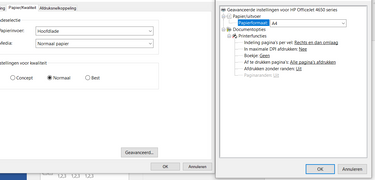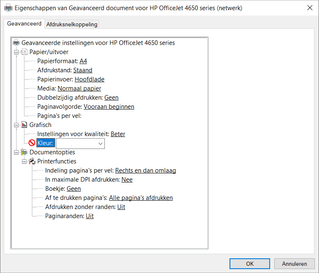-
×InformationWindows update impacting certain printer icons and names. Microsoft is working on a solution.
Click here to learn moreInformationNeed Windows 11 help?Check documents on compatibility, FAQs, upgrade information and available fixes.
Windows 11 Support Center. -
-
×InformationWindows update impacting certain printer icons and names. Microsoft is working on a solution.
Click here to learn moreInformationNeed Windows 11 help?Check documents on compatibility, FAQs, upgrade information and available fixes.
Windows 11 Support Center. -
- HP Community
- Archived Topics
- Printers Archive
- Printer won't print color

Create an account on the HP Community to personalize your profile and ask a question
02-19-2018 12:31 PM
For a while my printer doesn't want to print color. It came out of nowhere, I didn't mess with any of the settings.
The cartridges are both (black and color) nearly full.
I already tried re-installing everything five times.
If I print a test report using the HP Smart app on my laptop it works, it prints in color. But if I try to do it using one of the Office programs (Word, Excel,..), Adobe Acrobat, Google Chrome it always prints in grey tone no matter what.
When I go inside the printer settings (image below in Dutch) it doesn't even show an option to change it to color printing.
Solved! Go to Solution.
Accepted Solutions
02-21-2018 09:44 AM
Thank you for replying with this detailed response 😉
I appreciate your time and efforts,
What is the error message (Could you send the error message in English)?
Please try creating a new user account: Click Here.
If the issue persists, please install Windows built-in drivers.
Also, perform Firmware Update.
Keep me posted,
Have a great day 🙂
Cheers!
02-20-2018
03:51 PM
- last edited on
10-05-2022
07:02 AM
by
![]() AgathaV
AgathaV
Thank you for posting on HP Forums,
Flower_Bud is at your service.
As I understand, you're unable to print in color.
No worries, as I'll be glad to help you, that said, I'll need a few more details to dissect your concern & provide an accurate solution:
When was the last time it worked fine?
Did you make any hardware/software changes?
Let's try these steps to resolve the issue:
Run HP Print and Scan Doctor: HP Print and Scan Doctor para Windows
Root uninstall and reinstallation of printer drivers:
- Go to Control panel – Programs and feature – Select all the HP OfficeJet printer entries and uninstall them.
- Now go to Control panel – Devices and printer – Select all the printer entries and remove the device.
- Then press the "windows key" + "r" to get the "Run" window open - Type "printui.exe /s" and press enter.
- Under print server properties, go to drivers - remove any entry there as well.
- Again, go to run window, type – “c:/programdata” – Go to Hewlett Packard folder, remove any printer related folders & files.
To reinstall, click here.
Let me know how this goes,
Have a great day 🙂
Cheers!
02-21-2018 12:51 AM
Dear @Flower_Bud
Printing in color worked fine a few weeks ago. I'm a student and print quite a lot (nearly everyday). One time it just wouldn't print in color while there's more than enough ink. It came absolutely out of nowhere. I don't remember any software updates or changes i made. I didn't change any of my hardware devices.
First I tried the HP Print and Scan Dr. When it send a test paper to the printer, it was printed in greyscale instead of color. The Dr app didn't notice anything, after doing the cleaning it didn't change a thing. The Dr app did let me see more properties of my printer. When i tried to press on the color it just gave an error like you see below ('kleur' means color in dutch).
Because the Dr app couldn't help me any further I tried the complete delete and reinstallation (again). I followed every step and I even deleted another printer (Officejet 8620) that is in my parents home. It just keeps printing grey scale no matter what.
Hope you have an idea how to really fix the issue.
Kind regards
Michiel Bols
02-21-2018 09:44 AM
Thank you for replying with this detailed response 😉
I appreciate your time and efforts,
What is the error message (Could you send the error message in English)?
Please try creating a new user account: Click Here.
If the issue persists, please install Windows built-in drivers.
Also, perform Firmware Update.
Keep me posted,
Have a great day 🙂
Cheers!
02-21-2018 11:37 AM
Dear @Flower_Bud
The issue has to do with the driver from HP itself. Once I deleted everything (agian), I used the Windows built-in drivers to connect with my printer. In less then five minutes I was able to print in color again without any other issues.
Thank you very much!
King regards
Michiel Bols
02-21-2018 12:20 PM
Thank you for the update,
I appreciate your time and efforts,
I'm glad you found the solution for this concern.
You've been great to work with and it has been a genuine pleasure interacting with you.
I hope both you and your product works great and remain healthy for a long time 😉
Take care now and do have a fabulous week ahead. 🙂
07-13-2018 12:46 PM
I'm having all the same issues you are.
It would be nice to know how to delete everything like you did.
Hopefully somebody gets back to me someday....
An HP employee would be nice but I'll take any help at this point
Didn't find what you were looking for? Ask the community