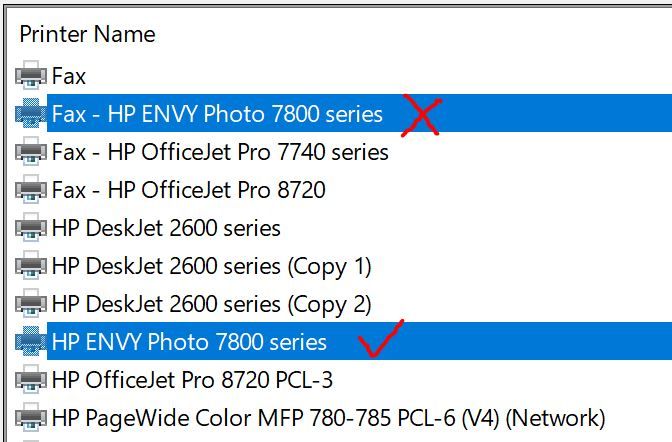-
×InformationWindows update impacting certain printer icons and names. Microsoft is working on a solution.
Click here to learn moreInformationNeed Windows 11 help?Check documents on compatibility, FAQs, upgrade information and available fixes.
Windows 11 Support Center. -
-
×InformationWindows update impacting certain printer icons and names. Microsoft is working on a solution.
Click here to learn moreInformationNeed Windows 11 help?Check documents on compatibility, FAQs, upgrade information and available fixes.
Windows 11 Support Center. -
- HP Community
- Printers
- Printing Errors or Lights & Stuck Print Jobs
- Re: Printing Issue

Create an account on the HP Community to personalize your profile and ask a question
04-21-2019 10:45 PM
HP4630 goes to FAX page when I try to Print
Solved! Go to Solution.
Accepted Solutions
04-22-2019 12:23 AM
Hi Smokie41,
Welcome to HP forum and I hope can help answer your query or solve your problem.
Looks to me the wrong driver may have been selected for printing.
Please check that the driver selected does not have the "Fax" prefix infront.
For example:
Hope this helps.
Please keep me updated on the status.
If my reply helped resolve your issue, then share the good news! Let others know this reply was helpful by “accepting this solution”. You can also show your appreciation by giving “kudos” (Thumbs Up).
04-22-2019 12:23 AM
Hi Smokie41,
Welcome to HP forum and I hope can help answer your query or solve your problem.
Looks to me the wrong driver may have been selected for printing.
Please check that the driver selected does not have the "Fax" prefix infront.
For example:
Hope this helps.
Please keep me updated on the status.
If my reply helped resolve your issue, then share the good news! Let others know this reply was helpful by “accepting this solution”. You can also show your appreciation by giving “kudos” (Thumbs Up).
Didn't find what you were looking for? Ask the community