-
×InformationWindows update impacting certain printer icons and names. Microsoft is working on a solution.
Click here to learn moreInformationNeed Windows 11 help?Check documents on compatibility, FAQs, upgrade information and available fixes.
Windows 11 Support Center. -
-
×InformationWindows update impacting certain printer icons and names. Microsoft is working on a solution.
Click here to learn moreInformationNeed Windows 11 help?Check documents on compatibility, FAQs, upgrade information and available fixes.
Windows 11 Support Center. -
- HP Community
- Printers
- Printing Errors or Lights & Stuck Print Jobs
- Re: Printing locations out on print media

Create an account on the HP Community to personalize your profile and ask a question
03-28-2016 12:58 AM
Hey all, ive recently had a problem where the prints arent in the correct placement on the pages. the photos ive attached show the problem
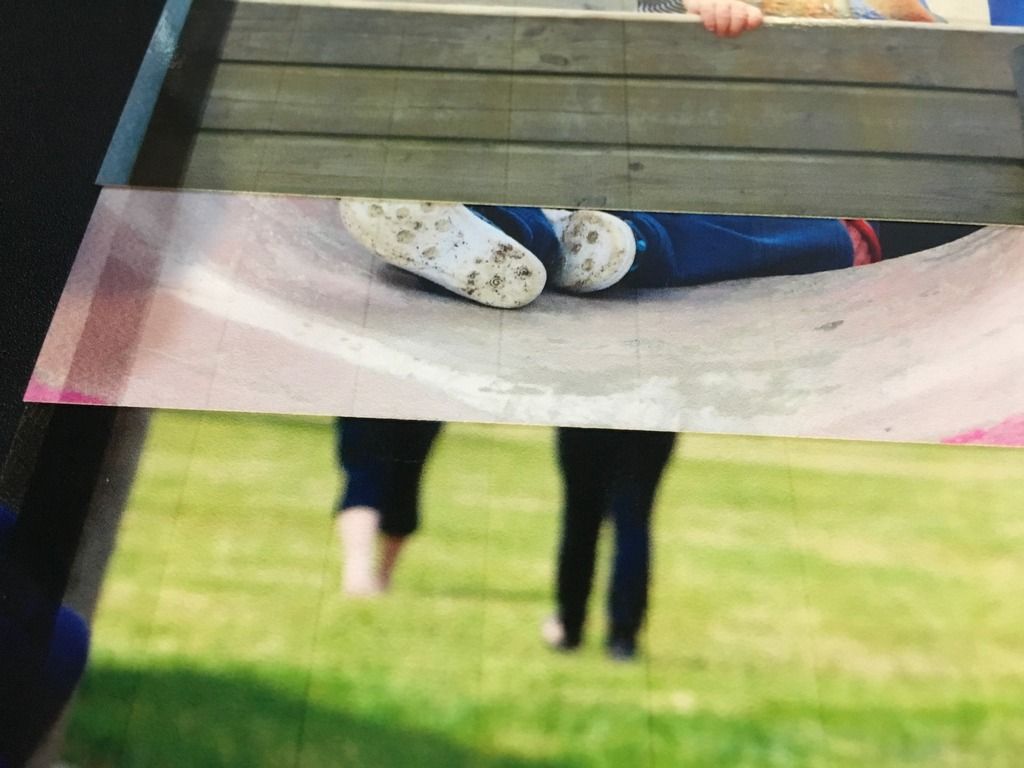
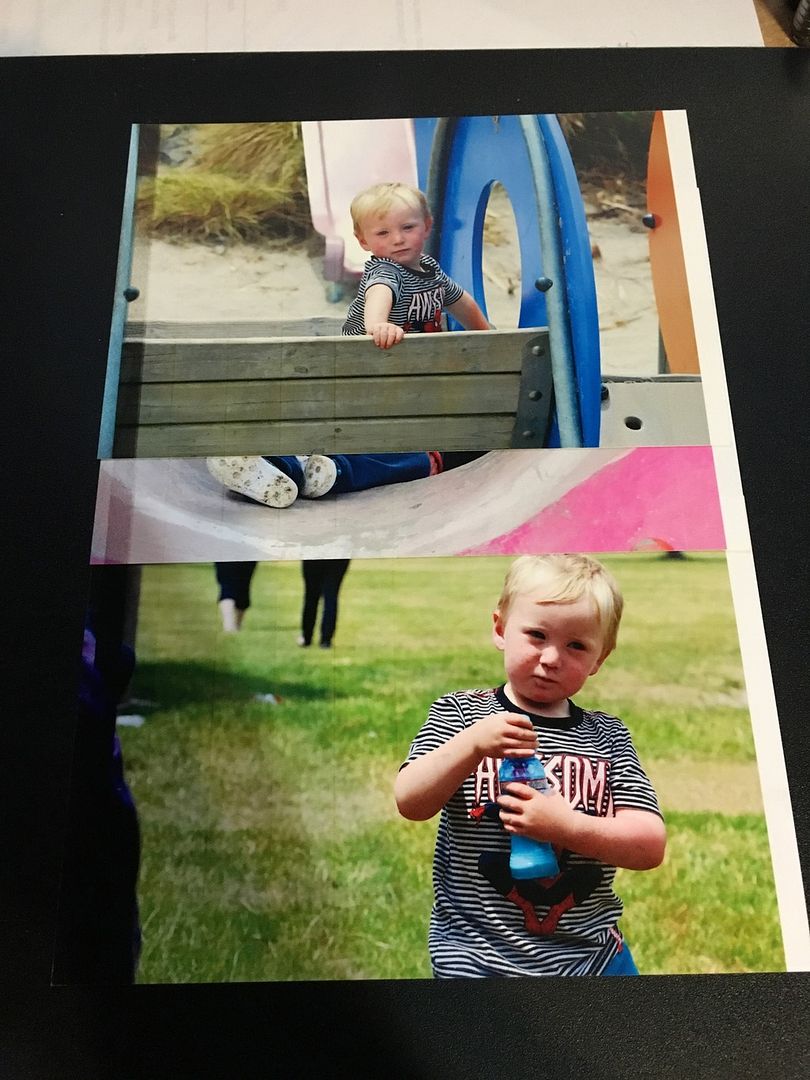
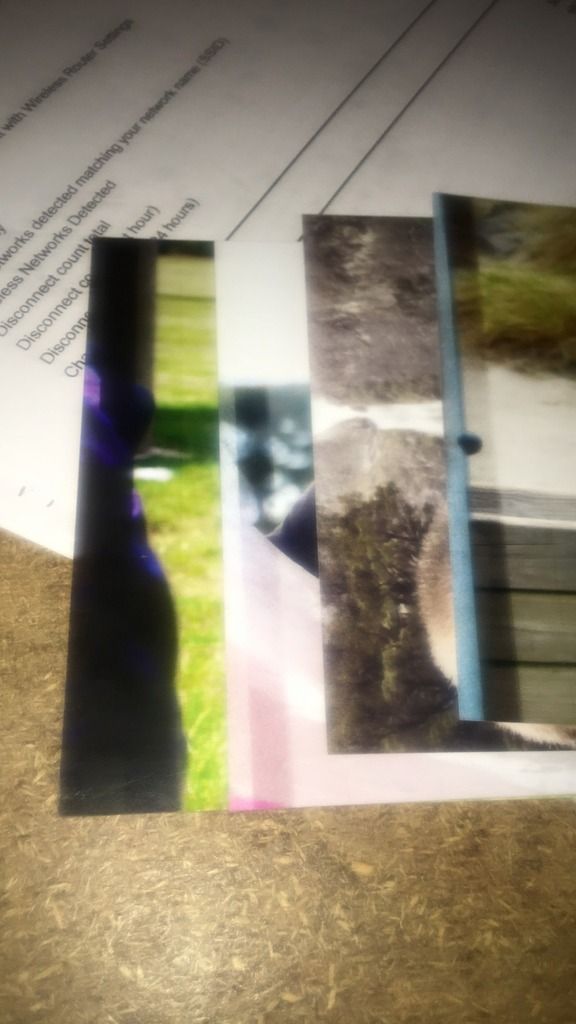
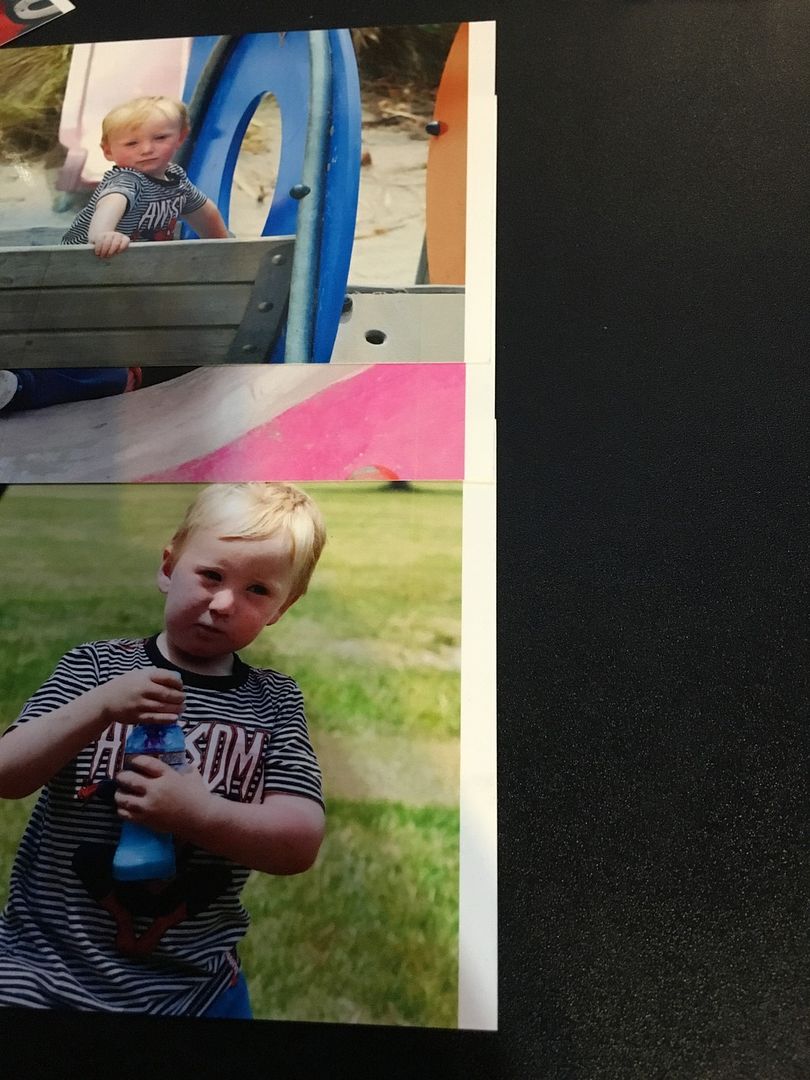
Solved! Go to Solution.
Accepted Solutions
03-31-2016 07:26 AM
Thank you very much for your detailed response.
The issue sounds to be like a hardware issue. I would suggest a few steps. If they do not resolve the issue, you're looking at a new unit. I will leave HP's contact information below for you to reach them if you wish to discuss your next printer options, if needed!:)
1. Click this link and try looking for a paper jam. I understand there are no error messages, but these steps won't hurt to try for this type of problem: A 'Paper Jam' Message Displays for HP Photosmart Premium e-All-in-One Printer Series (C310)
2. I sent you a private message with my final suggestion. Click the envelope icon at the top right of this page to access your inbox.
If you have any troubles with the steps, let me know and I will do my best to help.
To show appreciation for my attempt to help you out today, click the thumbs up below. Click the "Accept as Solution" if the issue has been resolved please and thanks! 😄
Good luck!
Contact HP:
Step 1. Open link: www.hp.com/contacthp/
Step 2. Enter Product number or select to auto detect
Step 3. Scroll down to "Still need help? Complete the form to select your contact options"
Step 4. Scroll down and click on: HP contact options - click on Get phone number
Case number and phone number appear
I work on behalf of HP
★Click the “Kudos Thumbs Up" at the bottom of this post to say “Thanks” for helping!
03-29-2016
07:37 AM
- last edited on
03-16-2017
09:36 AM
by
![]() OscarFuentes
OscarFuentes
Welcome back to the HP Community, @aj_white![]()
I will certainly do my best to help you with the prints not printing out in the correct places on the document. Please let me know some more helpful information to help me research the problem for you. Try any of these steps that have not been attempted, and let me know the outcome.
- Which printer model do you have?
- How is the printer connected (USB/ wireless/ wired/ Bluetooth)?
- What is the Operating System of the computer?
- Have you tested hardware functionality (made copies) and do they work successfully?
- Have you tried printing from different programs?
- Have you tried uninstalling and reinstalling the software?
- Have you tried running an alignment, and does it pass or fail?
- If you're running Windows, run the Print and Scan Doctor , choose to fix printing, and include the results in your reply (you can also run this a few times).
- Did you make any recent changes to your set up (physical move, upgrade, downgrade, new software installed, new router, etc)?
- Is the printer plugged directly into the wall outlet (avoiding power bars and surge protectors)?
- Have you completed all Windows/Mac OS Updates?
- Have you tried using a different USB/Ethernet cable?
- Do you see any error messages or codes, and if so, what are they saying and where do you see them?
Thank you ![]() I hope to hear from you!
I hope to hear from you!
Click the thumbs up below to show appreciation for my help!
Click the "Accept as Solution" if I have guided you to a solution!
I work on behalf of HP
★Click the “Kudos Thumbs Up" at the bottom of this post to say “Thanks” for helping!
03-29-2016 02:04 PM
Each photo was printed from a different source they are
Iphone 6s
Windows 10 pc (wired)
Windows 7 laptop
Onboard memory card slot.
All with latest firmware as I've had another issue recently and i was made to update everything.
Ive run print and scan dr but no fix
03-30-2016 07:11 AM
Hey there aj white,
Thanks for responding to me. Could you please let me know the information from the rest of the questions? If there are any steps there you have not tried, please try them before replying back to let me know the exact outcomes. This will help us better understand where the issue is coming from (software, hardware).
Thank you:D
I work on behalf of HP
★Click the “Kudos Thumbs Up" at the bottom of this post to say “Thanks” for helping!
03-30-2016
06:47 PM
- last edited on
03-16-2017
09:38 AM
by
![]() OscarFuentes
OscarFuentes
My answer did answer all of your questions but here is it put over your questions
Which printer model do you have?
I have a hp photosmart C130a
How is the printer connected (USB/ wireless/ wired/ Bluetooth)?
Each photo was printed from a different source they are
Iphone 6s
Windows 10 pc (wired)
Windows 7 laptop
Onboard memory card slot.
What is the Operating System of the computer?
Iphone 6s
Windows 10 pc (wired)
Windows 7 laptop
Onboard memory card slot.
Have you tested hardware functionality (made copies) and do they work successfully?
printing from scanner does the same cuts the top margin out
Have you tried printing from different programs?
i have printed from 4 different sources including the onboard card slot
Have you tried uninstalling and reinstalling the software?
i have but since this covers 4 different sources 1 of wich i cannot uninstall software for i do not see this as a issue
Have you tried running an alignment, and does it pass or fail?
yes and this aligns the print heads not paper so yes this passes
If you're running Windows, run the Print and Scan Doctor , choose to fix printing, and include the results in your reply (you can also run this a few times).
Ive run print and scan dr but no fix
Did you make any recent changes to your set up (physical move, upgrade, downgrade, new software installed, new router, etc)?
installed latest firmware as I've had another issue recently and i was made to update everything
Is the printer plugged directly into the wall outlet (avoiding power bars and surge protectors)?
yes
Have you completed all Windows/Mac OS Updates?
windows updates do not affect all the devices the issue is on
Have you tried using a different USB/Ethernet cable?
cannot change cable running from built in memory card slot
Do you see any error messages or codes, and if so, what are they saying and where do you see them?
no if there was i would of quoted this in my original post
03-31-2016 07:26 AM
Thank you very much for your detailed response.
The issue sounds to be like a hardware issue. I would suggest a few steps. If they do not resolve the issue, you're looking at a new unit. I will leave HP's contact information below for you to reach them if you wish to discuss your next printer options, if needed!:)
1. Click this link and try looking for a paper jam. I understand there are no error messages, but these steps won't hurt to try for this type of problem: A 'Paper Jam' Message Displays for HP Photosmart Premium e-All-in-One Printer Series (C310)
2. I sent you a private message with my final suggestion. Click the envelope icon at the top right of this page to access your inbox.
If you have any troubles with the steps, let me know and I will do my best to help.
To show appreciation for my attempt to help you out today, click the thumbs up below. Click the "Accept as Solution" if the issue has been resolved please and thanks! 😄
Good luck!
Contact HP:
Step 1. Open link: www.hp.com/contacthp/
Step 2. Enter Product number or select to auto detect
Step 3. Scroll down to "Still need help? Complete the form to select your contact options"
Step 4. Scroll down and click on: HP contact options - click on Get phone number
Case number and phone number appear
I work on behalf of HP
★Click the “Kudos Thumbs Up" at the bottom of this post to say “Thanks” for helping!
04-05-2016 06:59 AM
Great news @aj_white 🙂
I am glad the rest resolved the issue! Please click the "Accept as Solution" button in my last message to mark this thread as resolved!:)
Have a great week:D
I work on behalf of HP
★Click the “Kudos Thumbs Up" at the bottom of this post to say “Thanks” for helping!
Didn't find what you were looking for? Ask the community
