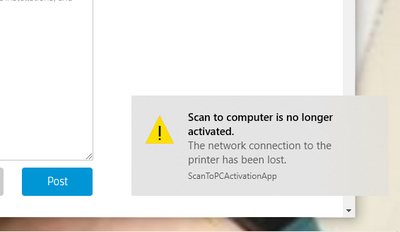-
×InformationWindows update impacting certain printer icons and names. Microsoft is working on a solution.
Click here to learn moreInformationNeed Windows 11 help?Check documents on compatibility, FAQs, upgrade information and available fixes.
Windows 11 Support Center. -
-
×InformationWindows update impacting certain printer icons and names. Microsoft is working on a solution.
Click here to learn moreInformationNeed Windows 11 help?Check documents on compatibility, FAQs, upgrade information and available fixes.
Windows 11 Support Center. -
- HP Community
- Printers
- Printing Errors or Lights & Stuck Print Jobs
- Re: Scan to computer is no longer active

Create an account on the HP Community to personalize your profile and ask a question
08-22-2019 06:13 AM
Printer is Officejet Pro 8600
Connection is wireless
I can print, copy, scan, and all other functions. The message simply keeps popping up about once every 1/2 hour, then goes away. It's annoying.
Solved! Go to Solution.
Accepted Solutions
08-25-2019 05:15 PM
You can do this as follows.
Right click an empty area of the Taskbar and select Task Manager.
In the Task Manager window, click on 'More details' near the bottom left.
Select the Start-up tab, then left click the entry ScanToPCActivationApp just once to highlight it.
Click the 'Disable' button in the bottom right of the window.
Close Task Manager and then restart the notebook for this change to take effect.
Let me know how it goes for further assistance.
Please click “Accept as Solution” if you feel my post solved your issue, it will help others find the solution.
Click the “Kudos, Thumbs Up" on the bottom right to say “Thanks” for helping!
Jeet_Singh
I am an HP Employee
08-24-2019 12:36 PM
Welcome to the HP Community
Could you please help me with the operating system of the computer?
Where do you see the error message?
Keep me posted.
Have a great day!
Cheers 🙂
Raj1788
I am an HP Employee
08-25-2019 05:15 PM
You can do this as follows.
Right click an empty area of the Taskbar and select Task Manager.
In the Task Manager window, click on 'More details' near the bottom left.
Select the Start-up tab, then left click the entry ScanToPCActivationApp just once to highlight it.
Click the 'Disable' button in the bottom right of the window.
Close Task Manager and then restart the notebook for this change to take effect.
Let me know how it goes for further assistance.
Please click “Accept as Solution” if you feel my post solved your issue, it will help others find the solution.
Click the “Kudos, Thumbs Up" on the bottom right to say “Thanks” for helping!
Jeet_Singh
I am an HP Employee
08-27-2019 10:38 AM
I'm glad to hear you found the solution you were looking for.
Thanks for taking the time to let the community know about the solution!
Take care now and do have a great week ahead.
:)Cheers:)
Raj1788
I am an HP Employee
Didn't find what you were looking for? Ask the community