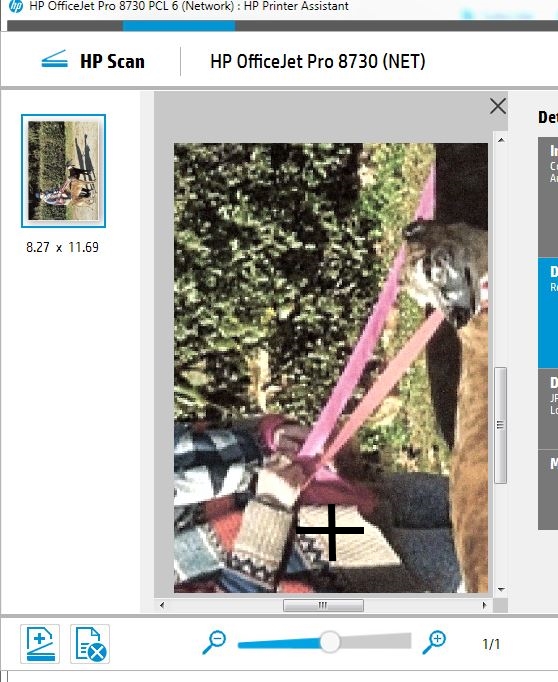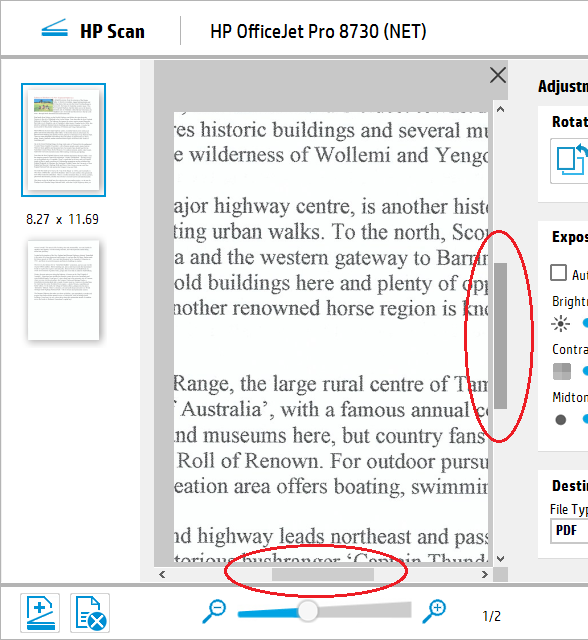-
×InformationWindows update impacting certain printer icons and names. Microsoft is working on a solution.
Click here to learn moreInformationNeed Windows 11 help?Check documents on compatibility, FAQs, upgrade information and available fixes.
Windows 11 Support Center. -
-
×InformationWindows update impacting certain printer icons and names. Microsoft is working on a solution.
Click here to learn moreInformationNeed Windows 11 help?Check documents on compatibility, FAQs, upgrade information and available fixes.
Windows 11 Support Center. -
- HP Community
- Printers
- Printing Errors or Lights & Stuck Print Jobs
- Re: Scan software enlarged windows: missing mouse displaceme...

Create an account on the HP Community to personalize your profile and ask a question
04-29-2017 01:39 AM
Hi, I have a sugestion / request about the Scan software:
in the image enlarged windows: I see my pointer position, ok,
--> i cannot use the mouse wheel to scroll, nor pressing the wheel to move into the image.
This would be great no?
Or I miss something to do?
thanks in advance
Jean
Win7 Pro 64 bit
HP Probook 470 G2
Solved! Go to Solution.
04-29-2017 02:53 AM
Hi,
I don't know what are you trying to do but you can use handlers to move image around. If you wish to edit image, you have to use photos editing software (for jp files) or OCR software (for PDF, editable text files).
Regards.
***
**Click the KUDOS thumb up on the left to say 'Thanks'**
Make it easier for other people to find solutions by marking a Reply 'Accept as Solution' if it solves your problem.


Didn't find what you were looking for? Ask the community