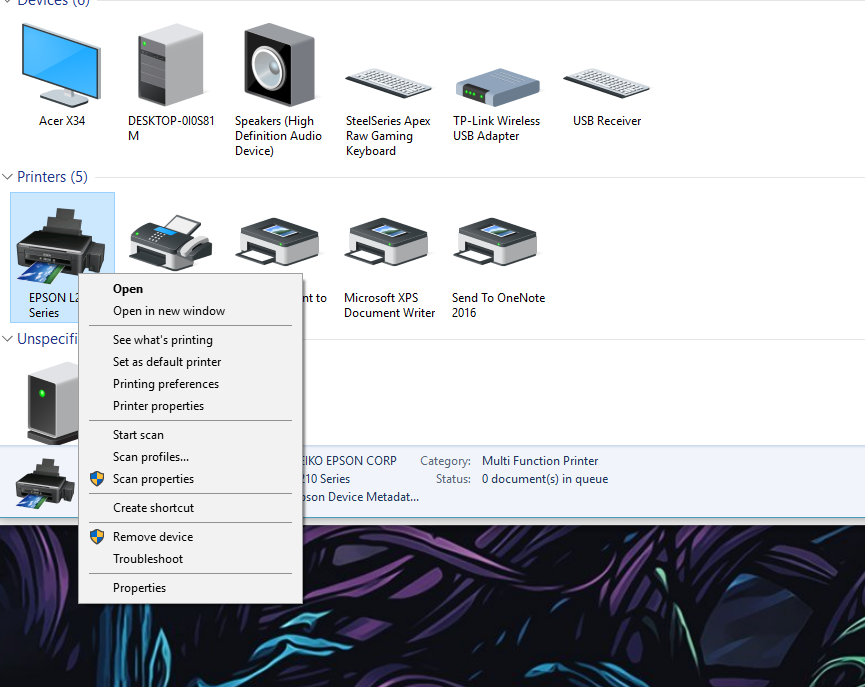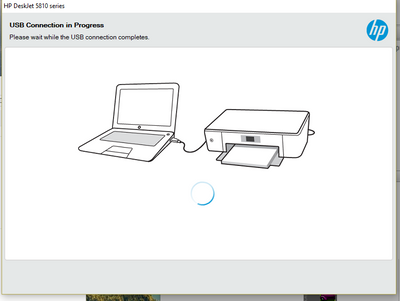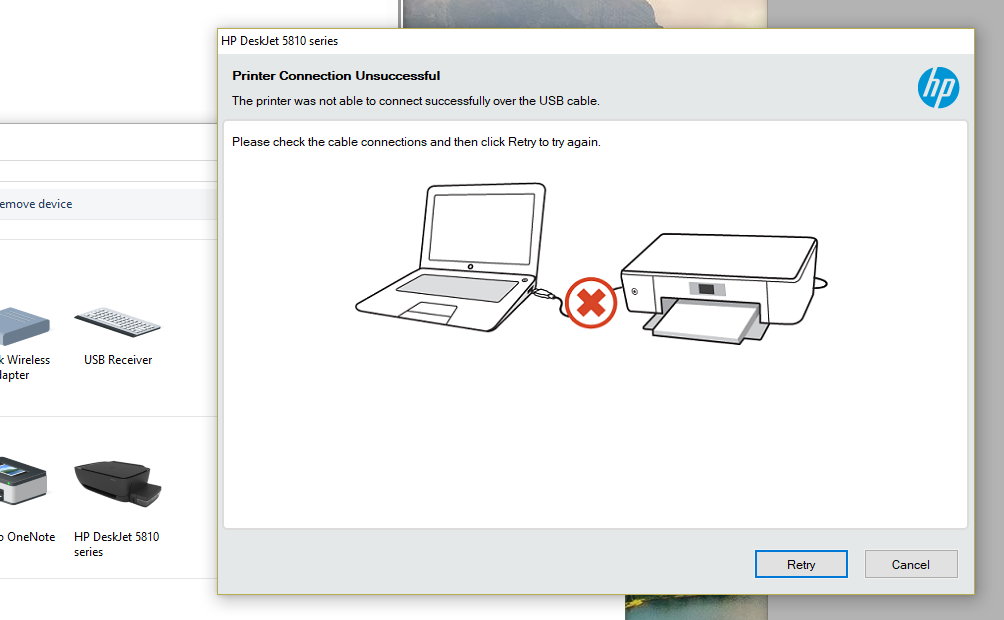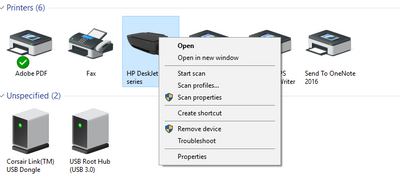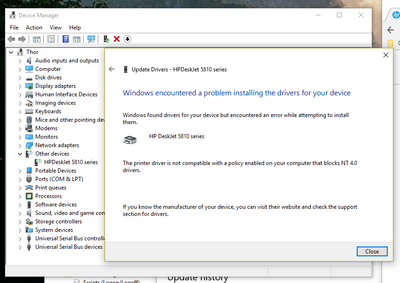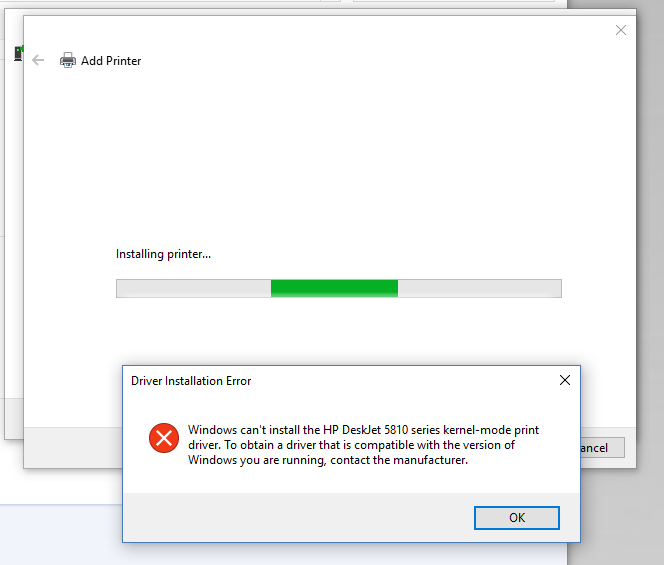-
×InformationWindows update impacting certain printer icons and names. Microsoft is working on a solution.
Click here to learn moreInformationNeed Windows 11 help?Check documents on compatibility, FAQs, upgrade information and available fixes.
Windows 11 Support Center. -
-
×InformationWindows update impacting certain printer icons and names. Microsoft is working on a solution.
Click here to learn moreInformationNeed Windows 11 help?Check documents on compatibility, FAQs, upgrade information and available fixes.
Windows 11 Support Center. -
- HP Community
- Printers
- Printing Errors or Lights & Stuck Print Jobs
- Re: Window 10 Detect Scanner but not the printer GT5810

Create an account on the HP Community to personalize your profile and ask a question
06-17-2017 06:02 AM
I am having a problem with inkjet printer model 5810.
My computer is window 10 version 1703 Intel Core i7 6700k. The problem started when I resetted my windows and reinstall everything.
Plugging in the USB cables from the printer, window begins to detect the scanner. However it couldn't detect the printer.
I tried downloading the latest version of the printer driver from HP sites, but still could not detect the printer.
Any suggestion is appreciated.
Solved! Go to Solution.
Accepted Solutions
06-18-2017 10:37 PM
Finally found a solution to my problem.
After two days trying to solve the simple problem of installing a printer on a new installed Window 10. I have found a solution to my problem.
Exchange the said problematic printer for other brand.
I really liked the printer when it worked. IMO HP GT5810 is a great product, but your software is so problematic it is not worth it.
It will be awhile before I am brave enough to try agian.
06-17-2017 10:51 PM
Found what might be causing the problem.
"The printer driver is not compatible with a policy enabled on your computer that blocks NT 4.0 drivers"
When I download the dirver from HP site I made sure that it was fore window 10 64bit. I tried update the driver and reinstall the driver as well as editing the group policy under "Admin tools-printer-Disallow installation from printers using kernel mode drivers change to disabled"
Right now I am up for any suggestion.
thank you.
06-18-2017 01:30 AM
Just want to leave this here for those who have the same problem.
Solution:
I ended up reinstall my window 10 again and uses the windindow 10 defalt driver. Didn't download the HP one.
Now both scanner and printer are working fine.
What I tried but DID NOT work:
Regedit - to remove all HP driver traces.
Edit Group Policy - Becuase of some obscure printer driver problems.
Download multiple version of HP GT5810 Drivers - Uninstall and reinstall multiple version didn't work.
Boot window in safe mode - to remove and reinstall HP drivers.
Carried my old Epsion 210 printer to try - which works fine.
So, it itches me to have to reinstall windows again just for a printer problems. So for those that have the same problem out there and finds a better solution please leave it here and let other know.
06-18-2017 05:44 AM
I am out of ideas. Download HP Print and Scan Doctor does nothing.
Trying to manual install printer does not help. I couldn't find any help on this forum with similar problems.
I am exchanging the printer back under warranty tomorrow. This will be my last HP printer in awhile.
06-18-2017 10:37 PM
Finally found a solution to my problem.
After two days trying to solve the simple problem of installing a printer on a new installed Window 10. I have found a solution to my problem.
Exchange the said problematic printer for other brand.
I really liked the printer when it worked. IMO HP GT5810 is a great product, but your software is so problematic it is not worth it.
It will be awhile before I am brave enough to try agian.
Didn't find what you were looking for? Ask the community