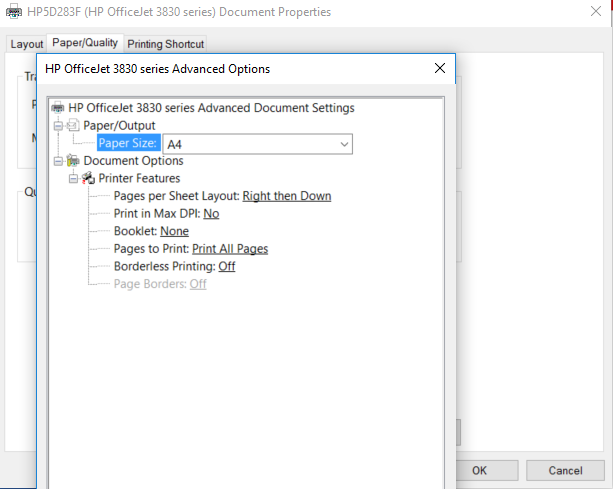-
×InformationWindows update impacting certain printer icons and names. Microsoft is working on a solution.
Click here to learn moreInformationNeed Windows 11 help?Check documents on compatibility, FAQs, upgrade information and available fixes.
Windows 11 Support Center. -
-
×InformationWindows update impacting certain printer icons and names. Microsoft is working on a solution.
Click here to learn moreInformationNeed Windows 11 help?Check documents on compatibility, FAQs, upgrade information and available fixes.
Windows 11 Support Center. -
- HP Community
- Printers
- Printing Errors or Lights & Stuck Print Jobs
- Re: Word not printing in colour

Create an account on the HP Community to personalize your profile and ask a question
11-07-2017 10:12 PM
For some reason, everything I try and print from MS Word is printing in greyscale. There is nowhere for me to change the setting on the printer itself or in Tools, Print Preview, Settings, Preferences.... I have tried everything! No settings anywhere. Please help.
Solved! Go to Solution.
11-09-2017 12:56 PM
Welcome to the HP Forums 🙂
I would like to take a moment and thank you for using this forum, it is a great place to find answers.
As I understand you are unable to print in color via word,
Don't worry as I'll be glad to help, however, to provide an accurate resolution, I need a few more details:
Have you attempted to change the settings within the Microsoft word?
While you respond to that, here's what you need to change:
- In Word, click on "File" - "Options".
- Click on "Display" - Select the box which says "Print background colors and images".
- Click Ok to save the settings and then try to print.
Let me know how that pans out
feel free to give me a virtual high-five by clicking the 'Thumbs Up' icon,
followed by clicking on 'Accepted as Solution' as it would help the community gain more knowledge,
And Have a great day Ahead!
Riddle_Decipher
I am an HP Employee
11-11-2017 02:50 PM
Fabulous analysis. Spectacular diagnosis of the issue before posting. Kudos to you for that.
I'm glad to know that the issue is fixed and hope it stays that way.
Happy printing!
10-05-2019 10:46 AM
since updating windows my documents will not print coloured words. Copy works fine but the application do not print colour just in black. removed and added printer and checked settings and devices and printer/
11-25-2019 11:56 AM
I've got an HP Officejet 3835. It's not printing in colour. I've printed up a diagnostic test and that came out colour, but none of the documents printed came out in colour. I tried the Word/Options/Display/selecting Print background colors and images route but with no success. Can anyone in the HP community advise me?
Didn't find what you were looking for? Ask the community