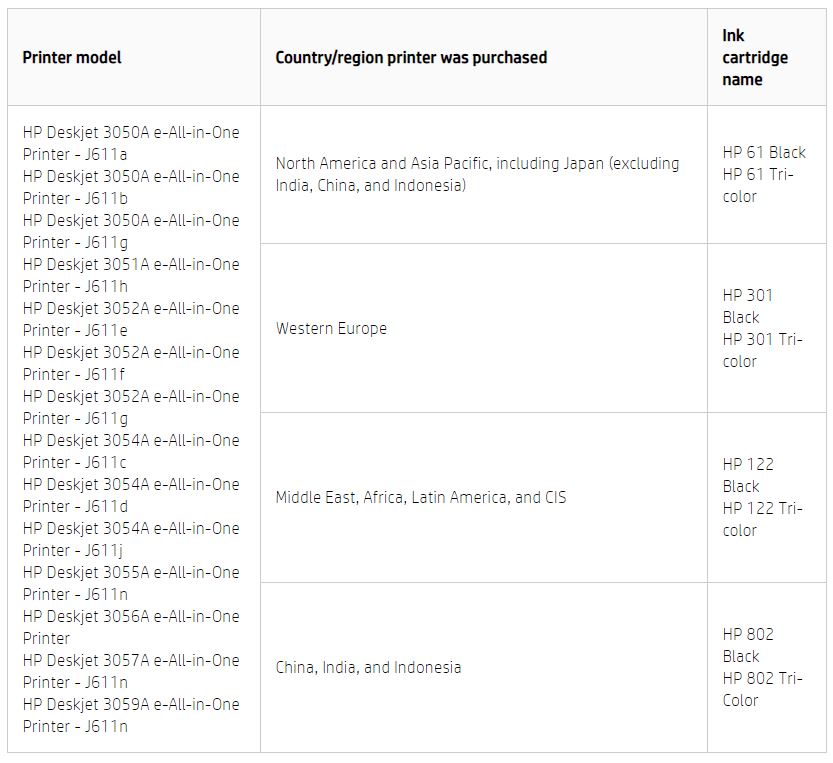-
×InformationWindows update impacting certain printer icons and names. Microsoft is working on a solution.
Click here to learn moreInformationNeed Windows 11 help?Check documents on compatibility, FAQs, upgrade information and available fixes.
Windows 11 Support Center. -
-
×InformationWindows update impacting certain printer icons and names. Microsoft is working on a solution.
Click here to learn moreInformationNeed Windows 11 help?Check documents on compatibility, FAQs, upgrade information and available fixes.
Windows 11 Support Center. -
- HP Community
- Printers
- Printing Errors or Lights & Stuck Print Jobs
- Re: how to do a regionalization reset?

Create an account on the HP Community to personalize your profile and ask a question
03-19-2020 09:38 AM
Dear all,
I have a HP Deskjet 3050A All-in-One Printer J611a, which I purchased in Belgium with HP 301 cartridges. I currently live in the US (NY) where I couldn't find those cartridges. I saw that cartridges HP 61 black & tricolore were also compatible with my printer, but when I tried to install them I received the alert that "both cartridges are not compatible with this printer". After some research on the web, I figured out it has something to do with the settings for the region, and that we would need a regionalization reset to solve the problem.
I've tried already to reinstall the software and drivers but it looks that isn't enough.
I was wondering if someone could help me to provide the right software and/or reset options.
Many thanks in advance
Jan
Solved! Go to Solution.
Accepted Solutions
03-19-2020 10:23 AM
Hi @JANvs
Welcome to the HP Support Community. Thank you for the detailed information. I'd be happy to assist you.
Yes, we have to perform a region reset on the printer. Reinstalling the drivers would not help.
Find below the compatible ink cartridges for the printer
The reset instructions are specific for your printer and performing those steps on a different printer may brick the device.
I've sent you a private message with reset instructions, follow the reset instruction to perform a full reset and re-initialize the printer.
In order to access your private messages, click the private message icon on the upper right corner of your HP Forums profile, next to your profile Name or simply click on this link.
Hope this helps! Keep me posted.
Please click “Accept as Solution” if you feel my post solved your issue, it will help others find the solution.
Click the “Kudos, Thumbs Up" on the bottom right to say “Thanks” for helping!
Have a great day!
KUMAR0307
I am an HP Employee
03-19-2020 10:23 AM
Hi @JANvs
Welcome to the HP Support Community. Thank you for the detailed information. I'd be happy to assist you.
Yes, we have to perform a region reset on the printer. Reinstalling the drivers would not help.
Find below the compatible ink cartridges for the printer
The reset instructions are specific for your printer and performing those steps on a different printer may brick the device.
I've sent you a private message with reset instructions, follow the reset instruction to perform a full reset and re-initialize the printer.
In order to access your private messages, click the private message icon on the upper right corner of your HP Forums profile, next to your profile Name or simply click on this link.
Hope this helps! Keep me posted.
Please click “Accept as Solution” if you feel my post solved your issue, it will help others find the solution.
Click the “Kudos, Thumbs Up" on the bottom right to say “Thanks” for helping!
Have a great day!
KUMAR0307
I am an HP Employee
03-31-2020 11:00 AM
Hi @Tovar
Welcome to the HP Support Community. To assist you better, I would like to know the following:
- What model printer are you using?
- Were the printer and the ink cartridges bought from different regions?
- What is the error message that you get?
Keep me posted.
KUMAR0307
I am an HP Employee
03-31-2020
11:24 AM
- last edited on
06-07-2020
11:27 AM
by
![]() Ozzie-P
Ozzie-P
Hello, Kumar. My printer is a HP 1510. I bought it in India and used it for some time there with the recommended cartridges HP 802. I am currently living in Russia. I ran out of my Indian stock of HP802 and was instructed to buy in Russian the equivalent original HP 122. I inserted both the color and black HP 122 cartridges in the printer and the printer does not print anything. Both lights on the panel are blinking constantly. Thank you for your help
03-31-2020 11:40 AM
@Tovar, thank you for the information.
I've sent you a private message with reset instructions, follow the reset instruction to perform a full reset and re-initialize the printer.
In order to access your private messages, click the private message icon on the upper right corner of your HP Forums profile, next to your profile Name or simply click on this link.
Hope this helps! Keep me posted.
KUMAR0307
I am an HP Employee
Didn't find what you were looking for? Ask the community