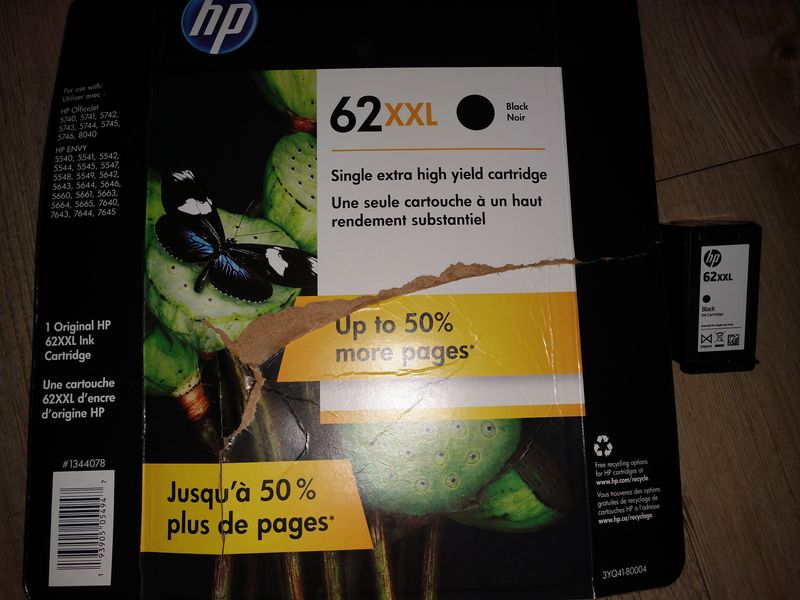-
×InformationWindows update impacting certain printer icons and names. Microsoft is working on a solution.
Click here to learn moreInformationNeed Windows 11 help?Check documents on compatibility, FAQs, upgrade information and available fixes.
Windows 11 Support Center. -
-
×InformationWindows update impacting certain printer icons and names. Microsoft is working on a solution.
Click here to learn moreInformationNeed Windows 11 help?Check documents on compatibility, FAQs, upgrade information and available fixes.
Windows 11 Support Center. -
- HP Community
- Printers
- Printing Errors or Lights & Stuck Print Jobs
- Re: new XXXL ink cartridge installation

Create an account on the HP Community to personalize your profile and ask a question
02-07-2020 11:49 AM
I just purchased HP 62XXL Ink Cartridge at Costco that lists my printer HP OfficeJet 5745
It is much larger that the XL and I doesn't seem to be compatible with my printer.
How do I install it?
Solved! Go to Solution.
Accepted Solutions
02-07-2020 01:38 PM
It does look like a genuine HP supply.
I would assume it should be inserted in the same way as an HP Instant Ink cartridge is inserted, where the front part of the cartridge would stand out to the front of the printer.
See below support video as an example:
Shlomi


Click the Yes button to reply that the response was helpful or to say thanks.
If my post resolve your problem please mark it as an Accepted Solution 🙂
02-07-2020 12:48 PM
Hi,
HP Has 62 ink cartridges or 62 XL print cartridges, HP does not manufacture any HP 62XXL cartridge...
Are these genuine HP cartridges or 3rd party?
Can you include a picture of your cartridge with its label?


Click the Yes button to reply that the response was helpful or to say thanks.
If my post resolve your problem please mark it as an Accepted Solution 🙂
02-07-2020 01:21 PM
Thanks for clarifying @bprintv
Please make sure your printer firmware is up to date and see if that may make any difference:
If you are not able to update the firmware, remove the black cartridge and update the firmware with only tri-color cartridge installed in the printer to bypass the error start
Once updating the latest firmware, install the cartridge again and check for any difference.
If the same persists, return with the cartridge to Costco to send it to HP and claim its warranty, the cartridge might be damaged.


Click the Yes button to reply that the response was helpful or to say thanks.
If my post resolve your problem please mark it as an Accepted Solution 🙂
02-07-2020 01:38 PM
It does look like a genuine HP supply.
I would assume it should be inserted in the same way as an HP Instant Ink cartridge is inserted, where the front part of the cartridge would stand out to the front of the printer.
See below support video as an example:
Shlomi


Click the Yes button to reply that the response was helpful or to say thanks.
If my post resolve your problem please mark it as an Accepted Solution 🙂
Didn't find what you were looking for? Ask the community