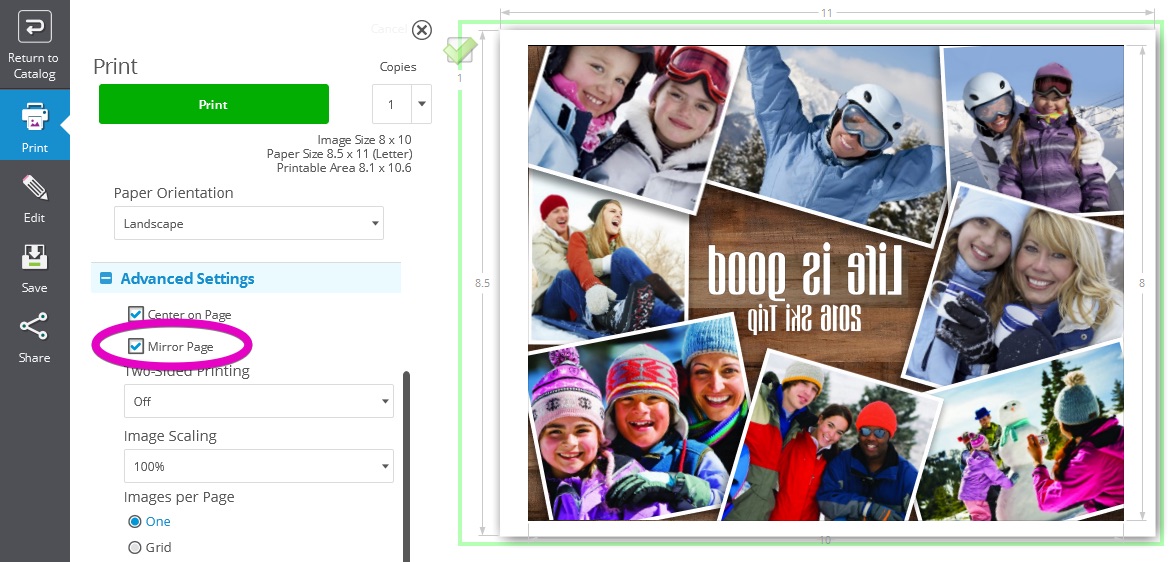-
×InformationWindows update impacting certain printer icons and names. Microsoft is working on a solution.
Click here to learn moreInformationNeed Windows 11 help?Check documents on compatibility, FAQs, upgrade information and available fixes.
Windows 11 Support Center. -
-
×InformationWindows update impacting certain printer icons and names. Microsoft is working on a solution.
Click here to learn moreInformationNeed Windows 11 help?Check documents on compatibility, FAQs, upgrade information and available fixes.
Windows 11 Support Center. -
- HP Community
- Printers
- Printing Errors or Lights & Stuck Print Jobs
- Re: printing a mirror image

Create an account on the HP Community to personalize your profile and ask a question
06-18-2014 08:00 PM
I have the hp6700 all in one. I need to print transfers for t-shirts. Is there a way to do this? The image needs to be flipped...Flip Horizontal, Mirror Image, or a paper setting for T-Shirt transfer. None of these options appear to be available. Am I just not seeing how to do this?
Solved! Go to Solution.
Accepted Solutions
06-19-2014 11:37 AM
Hi, the 6700 does not have that option built-in.
You will need to use a program to flip the image.
Please mark the post that solves your issue as "Accept as Solution".
I am a volunteer and do not work for HP.
06-19-2014 11:37 AM
Hi, the 6700 does not have that option built-in.
You will need to use a program to flip the image.
Please mark the post that solves your issue as "Accept as Solution".
I am a volunteer and do not work for HP.
10-30-2016 02:13 PM
For those who use HP Photo Creations, we added two mirror printing features in September 2016:
- You can now mirror any photo or graphic on your layout.
- Before printing, you can mirror the entire page.
This short video shows how to mirror graphics on your layout:
This screenshot shows how to mirror the entire page by selecting "Mirror Page" in the Advanced Settings:
HP Photo Creations is a free download at www.hp.com/go/hppc.
Hope this helps,
RocketLife
Didn't find what you were looking for? Ask the community